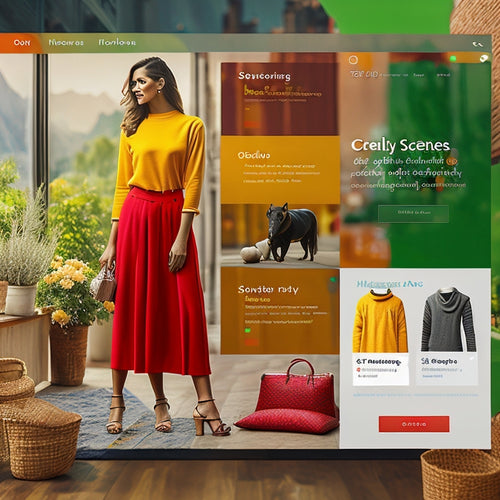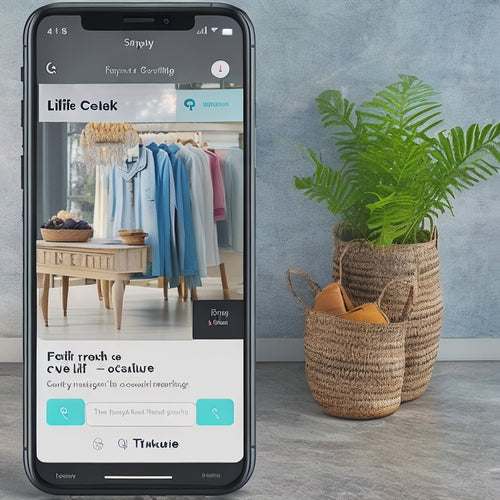Streamlining Credit Card Sales in QuickBooks
Share
You can streamline credit card sales in QuickBooks by recording transactions efficiently, managing payments effectively, and optimizing processing. When entering credit card transactions, select the credit card payment method and add necessary details like customer and invoice information. Next, manage deposits and fees, reconcile credit card accounts, and optimize payment methods. By simplifying payment processing, streamlining transaction reconciliation, and setting up automatic reminders, you'll reduce errors and increase revenue. By implementing these strategies, you'll be able to identify areas for improvement and take your credit card sales to the next level.
Key Takeaways
• Record credit card transactions accurately by selecting the correct payment method and adding customer, invoice, and payment details in QuickBooks.
• Integrate your credit card processor with QuickBooks to automate entry of credit card details and eliminate manual errors in payment processing.
• Streamline transaction reconciliation by regularly reviewing and matching credit card deposits and fees with bank statements.
• Simplify payment processing and set up automatic payment reminders to reduce late payments and improve cash flow.
• Analyze payment trends to identify opportunities to optimize credit card processing and reduce fees.
Recording Credit Card Transactions
When recording credit card transactions in QuickBooks, you'll typically start by entering the receipt of the credit card payment or issuing a sales receipt. This guarantees accurate tracking of sales and customer payments.
When entering the receipt, select Credit Card as the payment method and add necessary information like customer, invoice, payment date, method, reference number, deposit to, and amount received. This data will assist you in reconciling transactions with your credit card statements.
Managing Credit Card Payments
Your credit card payment management process in QuickBooks involves recording payments on outstanding invoices, managing deposits and fees from your credit card processor, and understanding the differences between integrated and non-integrated credit card processors.
| Payment Management Tasks | Description |
|---|---|
| Record payments on invoices | Allocate payments to customer invoices |
| Manage deposits and fees | Reconcile deposits and fees with bank statements |
| Understand processor types | Choose between integrated and non-integrated processors |
| Reconcile credit card accounts | Verify accuracy in reconciliation process |
| Optimize payment methods | Select payment methods that suit your business |
You'll need to allocate payments to the correct customer invoices, manage deposits and fees from your credit card processor, and understand how integrated and non-integrated processors work. This will help you streamline your reconciliation process and optimize your payment methods.
Optimizing Credit Card Processing
By streamlining your credit card payment management process, you're now ready to optimize your credit card processing to improve efficiency and reduce errors.
To take it to the next level, focus on the following key areas:
-
Simplify payment processing by integrating your credit card processor with QuickBooks, automating the entry of credit card details and eliminating manual errors.
-
Streamline transaction reconciliation by regularly reviewing and matching your credit card deposits and fees with your bank statements.
-
Set up automatic payment reminders to guarantee timely payments from customers and reduce the risk of late or missed payments.
- Monitor and analyze payment trends to identify opportunities to optimize your credit card processing and improve your bottom line.
Frequently Asked Questions
Can I Record Credit Card Tips and Gratuities Separately in Quickbooks?
You can record credit card tips and gratuities separately in QuickBooks by setting up a tip allocation system, tracking gratuities as separate line items on sales receipts, and allocating them to specific accounts for accurate financial reporting.
How Do I Handle Credit Card Refunds and Reversals in Quickbooks?
When correcting Credit Card Errors, you'll appreciate the ease of Refund Processing in QuickBooks. Simply create a credit memo, apply it to the original sale, and process the refund, ensuring accurate financial records and happy customers.
Are There Any Specific Credit Card Sales Reports Available in Quickbooks?
You can access specific credit card sales reports in QuickBooks, such as the Card Transaction List and Sales Analysis report, which provide detailed insights into your credit card transactions and sales trends, helping you make informed business decisions.
Can I Set up Recurring Credit Card Charges for Subscription-Based Services?
Imagine effortlessly collecting recurring payments from subscription-based services. Yes, you can set up auto payments in QuickBooks, managing cycles with ease. Configure recurring sales receipts or invoices with specific payment schedules, ensuring seamless cycle management and reduced administrative burdens.
Does Quickbooks Support Credit Card Sales in Multiple Currencies?
You can process credit card sales in multiple currencies with QuickBooks, which handles currency conversion using current exchange rates. You'll need to set up multiple currency accounts and configure exchange rates to accurately record international transactions.
Related Posts
-
The Power of Personalization
In today's highly competitive market, businesses are constantly seeking innovative ways to connect with their custom...
-
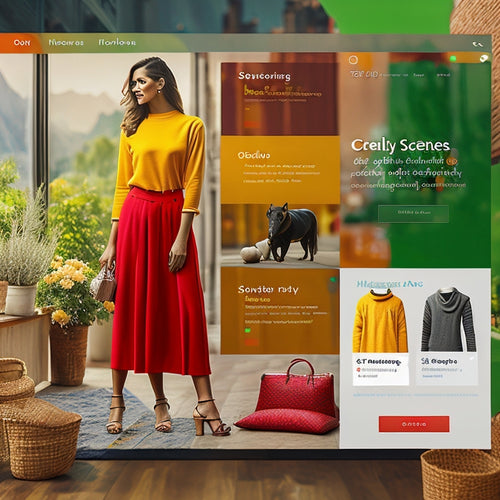
Social Media Shopify Apps Boost a Store's Presence and Sales on Social Platforms, Offering Functionalities Like Post Scheduling and Ad Performance Tracking
This article examines the impact of social media Shopify apps on a store's presence and sales on social platforms. T...
-
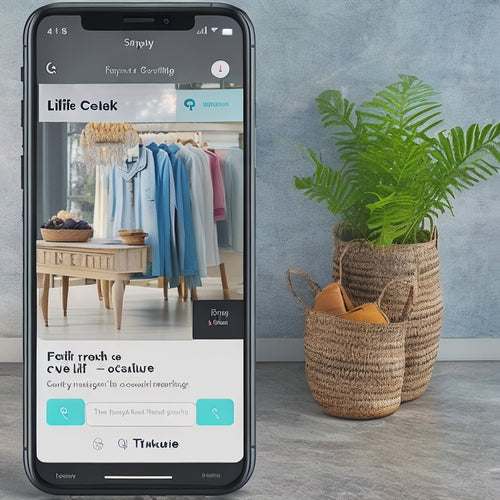
Setting Up TikTok Storefront on Shopify: A Guide
The integration of social media platforms and e-commerce has become increasingly prevalent in the digital marketplac...