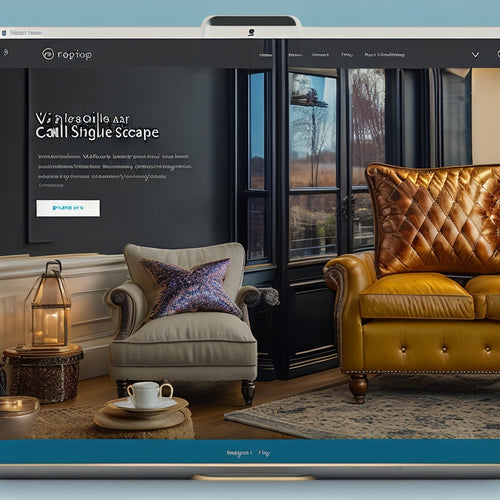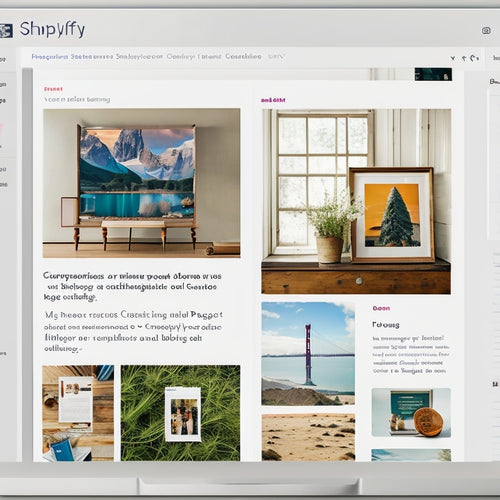Streamlined Support Hub for BigCommerce Users
Share
BigCommerce users can now leverage a centralized support hub that streamlines their support experience. The user-friendly interface facilitates seamless navigation, enabling quick resource location through an intuitive main menu and search bar. Troubleshooting is made efficient with step-by-step guides, video tutorials, and troubleshooting tips. The hub also provides extensive resources to optimize the BigCommerce experience, including guides, tutorials, analytics tools, design resources, and an app marketplace. With minimized downtime and maximized productivity, users can access the full potential of their ecommerce platform. Discover the full range of benefits and features that await.
Key Takeaways
• Support Hub's user-friendly interface provides a seamless experience with intuitive navigation and quick resource location.
• The troubleshooting section offers FAQs, step-by-step guides, and video tutorials for efficient issue resolution.
• The platform empowers users to find solutions to common problems with troubleshooting tips and best practices.
• Support Hub's resources and tools optimize the BigCommerce experience with guides, tutorials, and analytics tools.
• The app marketplace provides access to additional functionalities, and community forums facilitate swift issue resolution.
Navigating Your Support Options
When seeking help with your BigCommerce store, efficiently exploring your support options is essential to finding timely solutions, and the Support Hub's user-friendly interface is designed to facilitate a seamless experience.
The intuitive navigation enables you to quickly locate the resources you need, ensuring that you can focus on resolving your issues efficiently. The main menu provides access to various sections, while the search bar allows for quick topic searches.
In addition, breadcrumbs enable easy backtracking, and links to related articles provide deeper understanding. By leveraging community engagement and troubleshooting techniques, you can resolve issues effectively.
The Support Hub prioritizes account security, providing a secure environment for you to manage your store.
Resolving Issues Efficiently
To expedite issue resolution, the Support Hub offers a thorough troubleshooting section, replete with FAQs, step-by-step guides, and video tutorials that provide visual assistance for resolving common problems.
This all-inclusive resource empowers users to find efficient solutions to their issues, minimizing downtime and maximizing productivity. By leveraging troubleshooting tips and best practices, users can quickly identify and rectify errors, ensuring their online store operates smoothly.
The Support Hub's troubleshooting section is designed to provide users with the tools and knowledge they need to resolve issues efficiently, getting them back to business as usual in no time.
Optimizing Your BigCommerce Experience
Frequently, merchants seeking to maximize their online store's potential turn to the Support Hub's wealth of resources and tools, designed to optimize their BigCommerce experience. By leveraging the Support Hub's extensive library of guides, tutorials, and analytics tools, merchants can enhance performance and maximize efficiency.
The platform's design resources and SEO tips enable merchants to refine their website's appearance and visibility, while the app marketplace provides access to additional functionalities. Moreover, the Support Hub's troubleshooting resources and community forums facilitate swift issue resolution, minimizing downtime and ensuring a seamless customer experience.
Frequently Asked Questions
How Do I Cancel My Bigcommerce Subscription and Request a Refund?
To cancel your BigCommerce subscription and request a refund, navigate to Account Management, select Profile Settings, and click on Subscription Details. Follow the Refund Process instructions, ensuring a smooth Subscription Cancellation and timely refund.
Can I Use My Existing Domain With a Bigcommerce Website?
'When in Rome, do as the Romans do' - and in this case, seamlessly integrate your existing domain with BigCommerce using domain integration, ensuring a smooth shift and maintaining SEO optimization for maximum online visibility.
What Are the System Requirements for Running Bigcommerce on My Device?
To run BigCommerce smoothly, make certain your device meets the system requirements: compatible hardware, up-to-date software, and sufficient device specifications, including a modern browser, stable internet connection, and adequate RAM and storage.
How Do I Transfer My Existing Website's Data to Bigcommerce?
'Before starting on the data migration process, carefully analyze your shift timeline to guarantee a seamless transfer of your existing website's data to BigCommerce, minimizing downtime and potential revenue loss.'
Is Bigcommerce Compliant With the General Data Protection Regulation (Gdpr)?
BigCommerce prioritizes data privacy concerns, ensuring GDPR compliance through robust security measures, transparent data handling, and adherence to EU regulations, safeguarding customers' sensitive information and upholding the highest standards of data protection.
Related Posts
-
Shoppable Video: Transforming Retail's Future
Shoppable video is revolutionizing the future of retail by seamlessly integrating the discovery and purchase processe...
-
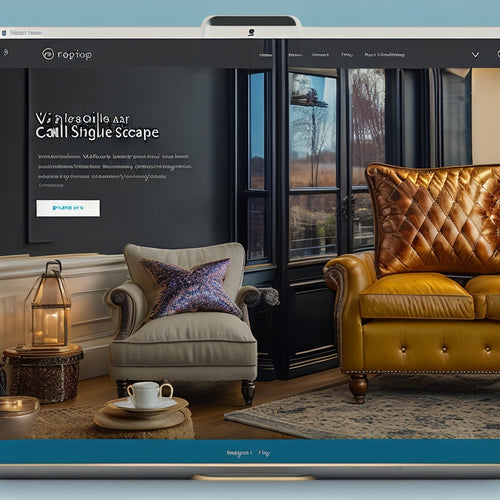
How Do I Optimize My Shopify Store for Sales
This article aims to provide an informative and analytical overview of the process of optimizing a Shopify store for...
-
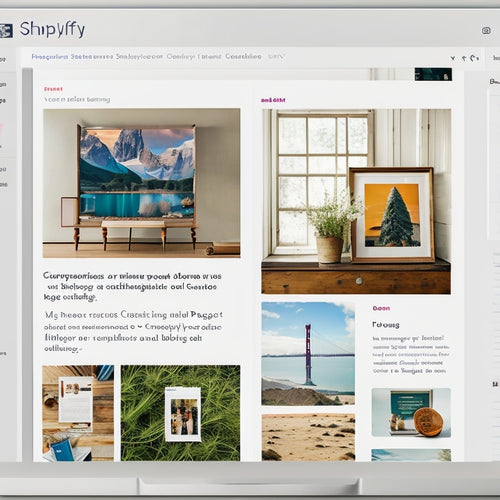
What Is the Difference Between a Blog Post and A Page on Shopify
This article aims to provide a comprehensive understanding of the distinction between blog posts and pages on the Sh...