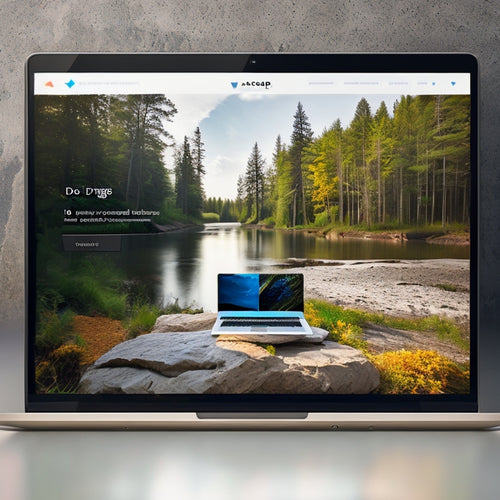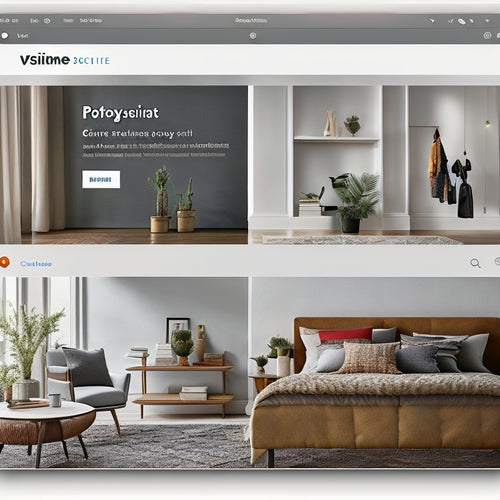Streamline Returns: Print Your Canada Post Label
Share
To streamline returns, printing a Canada Post label is a crucial step. Start by clicking the 'Get a return label' button, entering your return code, and submitting contact information and package weight details. Receive an email with the return label link, tracking number, and QR code. Print and securely tape the label to the package for drop-off at a post office or street letter box. Confirm the QR code is visible and track the return using the provided tracking number. By following these steps, you can efficiently manage returns and resolve customer issues, and discover more strategies to optimize your returns process.
Key Takeaways
• Click the 'Get a return label' button to generate a prepaid Canada Post return shipping label with your return code starting with 'PR'.
• Enter the return code, submit contact information, confirm package weight, and choose email notifications to receive the label link and tracking number.
• Print and securely tape the label to the package, ensuring the QR code is visible for drop-off at a post office or street letter box.
• Track the return using the provided tracking number to ensure its successful processing.
• Review the merchant's return policy for guidance on resolving code rejection or invalid code errors.
Printing Your Return Label
To initiate the return process, click the 'Get a return label' button to generate a prepaid Canada Post return shipping label from the comfort of your own home. Make sure you have your return code, which starts with 'PR' followed by six digits, readily available.
Enter the code and submit your contact information, confirm the package weight, and choose email notifications. You will receive an email with the return label link, tracking number, and QR code.
Print the label, following label printing tips, and tape it securely to the package. Note that return label customization is not available, so verify the label is printed correctly.
With your prepaid return label, you can drop off the package at a post office or street letter box and track it online, ensuring a safe and convenient return process.
Resolving Code Issues
If your return code doesn't work, make certain it's entered correctly and hasn't expired, as inactive or incorrect codes will prevent you from generating a return label.
To resolve code issues, follow these steps:
-
Double-check code entry: Verify the code is entered correctly, with no typos or missing digits.
-
Verify code expiration: Confirm the code hasn't expired, as most codes have a limited validity period.
-
Contact the merchant: Reach out to the business where you purchased the item for assistance with invalid code errors or troubleshooting codes.
- Review return policy: Check the merchant's return policy webpage for additional guidance on resolving code rejection issues.
Completing the Return Process
Print your Canada Post return shipping label and attach it to the outside of the package, making sure the QR code is visible.
Once attached, drop off the package at a post office or street letter box.
To track the return, use the tracking number provided in the return label email notifications.
If you encounter any issues with the return label, refer to the return label troubleshooting section for assistance.
Make sure you have followed the merchant's return policy and contacted their customer service if necessary.
By following these steps, you can complete the return process efficiently and safely.
Remember to keep a record of your tracking number and return label email notifications for future reference.
Frequently Asked Questions
Can I Use a Return Label to Send a Gift Back?
When considering return label etiquette, it is crucial to note that a return label is intended for the original purchaser, not for gifting purposes. If you need to return a gift, explore return label alternatives, such as contacting the merchant or using a separate shipping method.
How Long Does It Take to Process a Return?
"Swirling spheres of suspense settle as swift return processing timelines unfold. Typically, returns are processed within 5-10 business days after receipt, with return shipping options varying by merchant, ensuring secure and convenient returns for customers seeking hassle-free exchanges."
Can Someone Else Drop off My Return Package?
For return packages, authorization is required; however, you can designate someone else to drop off your package, provided they have the return authorization and label, ensuring a secure and efficient return process.
Will I Be Refunded in the Original Payment Method?
In an era of erstwhile commerce, refunds remain a cornerstone of consumer confidence. Regarding the refund process, rest assured that merchants typically issue refunds in the original payment method, ensuring a seamless and secure experience for customers.
Can I Track the Status of My Return Online?
Yes, you can track the status of your return online using the tracking number provided on your return label, ensuring a secure and convenient experience, and allowing you to monitor the progress of your return shipment.
Related Posts
-
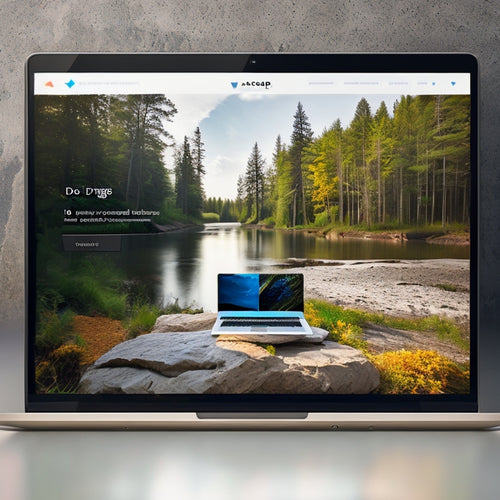
How Do I Import Products From Any Website to Shopify With This App
This article explores the process of importing products from any website to Shopify using a specific app. It aims to...
-
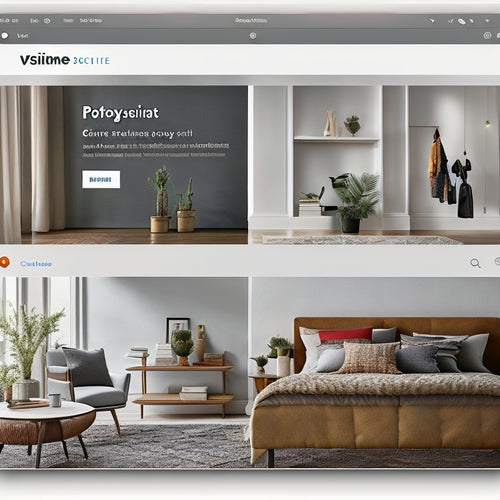
How Do I Optimize My Shopify Image for SEO
This article aims to provide informative and concise guidance on optimizing Shopify images for SEO purposes. Image o...
-

Shopify: The Ultimate E-commerce Solution
Shopify is a highly regarded subscription-based software designed for setting up and managing online stores, as well...