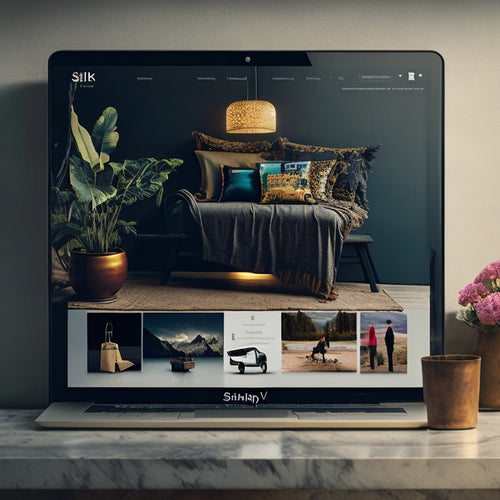Square Streamlines Barcode Label Printing Experience
Share
Square has streamlined its barcode label printing experience, providing retailers with a seamless and efficient way to manage their inventory and printing operations directly from the Square Dashboard, Retail POS app, or Square Register. This integration enables retailers to access label design options, integrate with inventory management processes, and print labels for received purchase orders. With features like custom item list printing and label customization, retailers can optimize their inventory management. Additionally, Square's printer queue feature allows for monitoring and managing print jobs, troubleshooting prints, and canceling ongoing prints. Discover how Square's streamlined barcode label printing experience can further benefit your retail operations.
Key Takeaways
• Square for Retail offers efficient barcode label creation and printing options to streamline retail operations and inventory management.
• Print barcode labels from the Retail POS app or Square Dashboard, with customization options for various barcode types and label designs.
• Manage print jobs efficiently using the Retail POS app's printer queue feature, which allows retrying, canceling, and deleting print jobs.
• Access Square's support resources, including troubleshooting tips, advanced features, and a resource library, to optimize the barcode label printing experience.
• Ensure accurate inventory management by printing labels for received purchase orders, custom item lists, and specific categories.
Getting Started With Barcode Labels
To efficiently create and manage barcode labels for your retail business, possessing a solid understanding of the requirements and options available within Square for Retail is essential. This includes knowing the label design options and how they integrate with your inventory management processes.
With Square for Retail, you can create and print barcode labels that meet your business needs. Before you begin, make sure you have access to the Square Dashboard, Retail POS app, or Square Register, as well as a compatible barcode label printer. Note that barcode labels cannot be created or printed from Square Terminal.
Printing From Retail POS App
With your barcode label design options in place, you can now focus on printing these labels directly from the Retail POS app, where you can efficiently manage your inventory and streamline your retail operations. This seamless printing experience allows you to print labels for received purchase orders, ensuring accurate inventory management.
| Printing Features | Benefits |
|---|---|
| Custom item list printing | Streamlined inventory management |
| Label customization | Accurate product identification |
| Troubleshooting support | Quick issue resolution |
| Barcode type selection | Flexibility for various label designs |
Printing From Square Dashboard
One central hub for printing barcode labels is the Item library in Square Dashboard. Here, you can access and print labels for various items across different categories. From the Item library, you can print labels for items in a specific category, purchase orders, or custom item lists.
Square Dashboard allows for label customization, enabling you to design labels that fit your business needs. You can choose from various barcode formats, ensuring compatibility with your scanners and inventory management systems.
With Square Dashboard, you can easily print barcode labels in a few clicks, streamlining your inventory management process. This centralized hub provides a convenient and efficient way to manage your barcode labels, ensuring accuracy and consistency across your business operations.
Managing Printer Queue
The Retail POS app provides a dedicated printer queue feature, allowing you to efficiently monitor and manage your barcode label print jobs. This feature enables you to troubleshoot prints, improving efficiency and reducing downtime. With queue management, you can easily view and manage print jobs, retry unsuccessful prints, and cancel or delete unnecessary jobs.
| Print Job Status | Action | Description |
|---|---|---|
| Pending | Retry | Retry unsuccessful prints to guarantee successful labeling |
| In Progress | Cancel | Cancel ongoing prints to prevent waste |
| Failed | Delete | Remove unsuccessful prints from the queue to maintain organization |
| Completed | Verify | Verify successful prints to confirm accuracy |
Additional Resources
Square offers additional support options and resources to help you overcome any challenges or questions you may encounter while creating and printing barcode labels. For example, Square provides troubleshooting tips to resolve common issues, guaranteeing a smooth printing experience.
Moreover, Square offers access to advanced features, empowering you to customize your barcode labels based on your business needs. If you require additional assistance, Square's support team is available to provide guidance on effectively utilizing these features.
In addition, Square's resource library contains a wealth of information on GTIN usage, connecting barcode label printers, and more. By utilizing these resources, you can optimize your barcode label printing experience and ensure a safe and efficient operation.
Frequently Asked Questions
Can I Use a Non-Compatible Barcode Label Printer With Square for Retail?
For best performance, Square for Retail recommends using a compatible barcode label printer to guarantee seamless integration. Using a non-compatible printer may lead to printing issues, compromising the efficiency of your retail solutions.
Can I Print Barcode Labels From Square Online or Square for Restaurants?
For Square Online and Square for Restaurants, barcode label printing is not a supported feature, limiting barcode label design and printing efficiency; users must utilize Square for Retail to access these capabilities.
Do Barcode Labels Support Non-English Characters and Languages?
Barcode labels support multilingual characters, ensuring seamless global commerce. Character encoding accommodates non-English languages, allowing retailers to cater to diverse customer bases while maintaining accurate product identification and inventory management.
Can I Customize the Design and Layout of Barcode Labels in Square?
Square for Retail offers customization options for barcode labels, providing design flexibility through template selection and barcode type choice, allowing users to tailor labels to their specific needs and brand identity.
Can I Print Barcode Labels in Bulk for Multiple Items at Once?
Yes, you can print barcode labels in bulk for multiple items at once, enhancing efficiency and streamlining inventory management, thereby increasing productivity while ensuring accuracy and safety in your labeling process.
Related Posts
-
Why Are Shopify Sitemaps Important?
This article examines the significance of Shopify sitemaps and their role in e-commerce websites. It outlines the be...
-
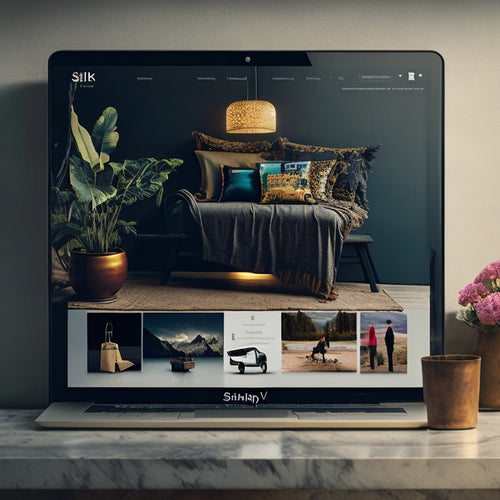
Selling Digital Products on Shopify: Mastering the Art in 2023
This article aims to provide valuable insights and strategies for successfully selling digital products on Shopify i...
-

What Is the Best Instagram Feed App for Shopify
This article aims to provide an objective analysis of the best Instagram feed app for Shopify. By adhering to an aca...