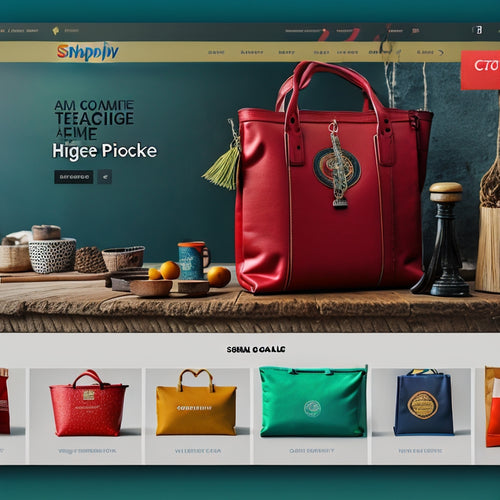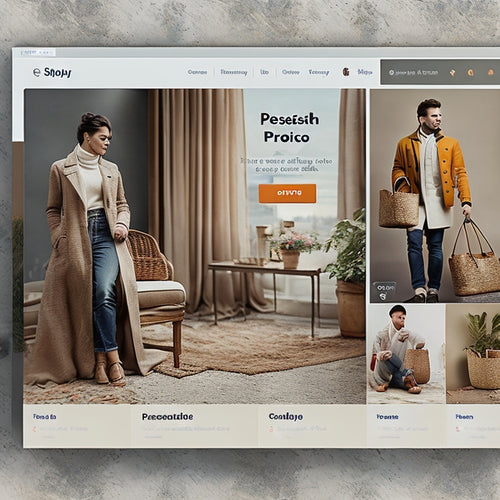Smooth Transition: Mastering WordPress to Shopify Shift
Share
You're about to switch from WordPress to Shopify, a move that can boost your online store's success. To guarantee a smooth shift, start by choosing a suitable Shopify plan, selecting a theme that resonates with your brand, and backing up your WordPress data. Next, address technical migration challenges like canonical link structures, data migration, and URL redirection. Finally, prioritize SEO optimization, redirect old posts to new Shopify URLs, and monitor site performance regularly. By following these steps, you'll be well on your way to a successful switch. Now, it's time to tackle the finer details that will make all the difference.
Key Takeaways
• Choose a suitable Shopify plan and theme that aligns with your business needs and brand identity for a seamless migration.
• Back up all data on your WordPress site to ensure data safety during the transition and minimize potential losses.
• Develop a solid URL redirection strategy using 301 redirects to maintain SEO rankings and avoid broken links.
• Update your Google Search Console and Bing Site Move Tool to reflect the site migration and submit a new sitemap.
• Prioritize SEO optimization post-migration to ensure long-term success and maintain a strong online presence.
Preparing for a Seamless Shift
To guarantee a smooth shift from WordPress to Shopify, begin by signing up for a suitable Shopify plan that aligns with your business needs and brand identity. Choose a theme that resonates with your brand, considering features and limitations of each Shopify plan.
Evaluate your business needs to select the right plan, ensuring your Shopify account setup meets your requirements. Don't forget to back up all data on your WordPress site to protect data safety during and after migration.
Use tools like Screaming Frog for SEO issue crawling to identify potential problems. By doing so, you'll set yourself up for a seamless changeover, minimizing downtime and ensuring a strong online presence.
Mastering Technical Migration Challenges
As you navigate the technical aspects of your WordPress to Shopify migration, reviewing canonical link structures becomes crucial to guarantee a seamless shift.
You'll face data migration challenges, which can impact your SEO considerations. To overcome these technical hurdles, you'll need to develop a solid URL redirection strategy.
This includes implementing 301 redirects, utilizing location hashes, and setting passive parameters in Google Search Console. By doing so, you'll make sure that search engines can crawl your new Shopify site efficiently.
Additionally, consider hreflang tags to target specific languages and locations, and avoid duplicate content and 404 errors with proper language structuring.
Ensuring Post-Migration SEO Success
You've overcome the technical hurdles of migration, and now it's time to focus on securing your Shopify site's long-term SEO success by maintaining domain authority and search rankings.
To achieve this, you must prioritize SEO optimization. Start by redirecting old site posts to new Shopify URLs, submitting a new sitemap to Google and Bing, and updating your Google Search Console and Bing Site Move Tool.
Next, refocus your content strategy to align with Shopify's SEO capabilities. Ensure your product pages, blog posts, and other content are optimized with relevant keywords, meta descriptions, and header tags.
Regularly monitor your site's performance, identifying areas for improvement to maintain your hard-earned SEO success.
Frequently Asked Questions
How Do I Handle Customer Data and Loyalty Programs During Migration?
"Like a master juggler, you're balancing customer data and loyalty programs during migration. You'll need to prioritize data protection, ensuring a seamless transfer of customer info, and implement strategies for customer retention, like migrating loyalty points and rewards, to keep customers coming back."
Can I Keep My Existing Payment Gateways and Shipping Integrations?
You'll need to verify gateway compatibility before migrating, as Shopify supports specific payment gateways; overcoming integration hurdles may require custom development or third-party apps to guarantee seamless transactions and shipping integrations.
Will My Shopify Store Be Compatible With My Existing CRM System?
You'll need to check if your CRM system has a Shopify integration or API Key Sync capabilities, ensuring seamless system integration and data synchronization, allowing you to leverage your existing CRM setup with your new Shopify store.
How Long Does a Typical Wordpress to Shopify Migration Take to Complete?
You'll typically need 2-6 weeks for a WordPress to Shopify migration, depending on complexity, during which you'll implement a content freeze and perform a thorough data backup to guarantee a seamless switch.
Are There Any Limitations to Customizing My Shopify Store's Design and Layout?
As you navigate the world of Shopify design, you'll find theme restrictions can limit your creative vision, but don't be discouraged - you'll still enjoy ample design flexibility, allowing you to tailor your store's layout to your unique brand identity.
Related Posts
-
Analyzing TikTok Analytics for Data-driven Marketing Strategies
TikTok has rapidly emerged as a dominant social media platform, captivating millions of users worldwide. To harness ...
-
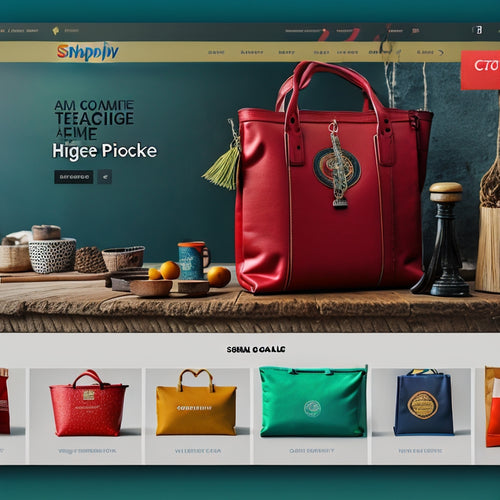
How Do I Rank High on Shopify
This article aims to provide an informative and data-driven overview of strategies for achieving a high ranking on S...
-
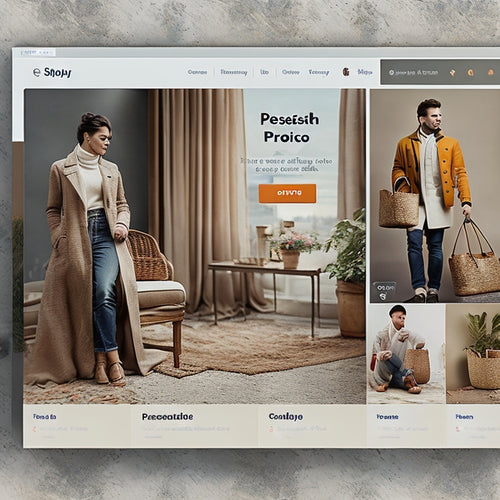
Optimize Your Shopify Cart Experience With Top Upsell Apps
This article explores the optimization of the shopping experience on Shopify websites through the use of cart upsell...