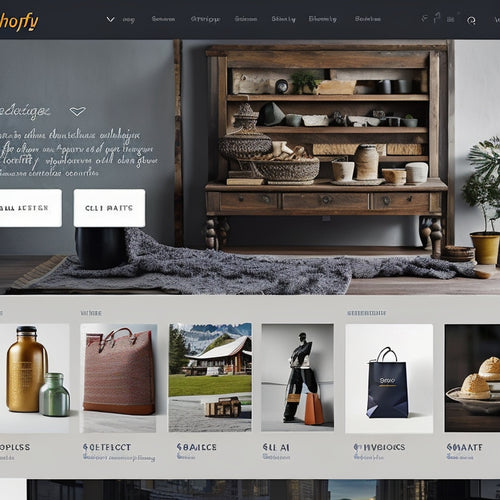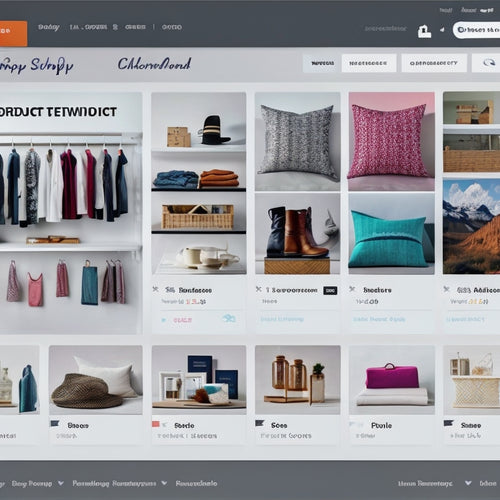Shopify's Free Tool: Create Professional Business Cards
Share
Shopify's free business card maker offers a convenient and cost-effective way to create professional business cards quickly and easily, eliminating the need for a graphic designer and saving time and money. With this tool, entrepreneurs can access a free online printable business card maker, explore design inspiration, and receive branding tips. By filling in business details and uploading a logo, users can create a cohesive look that elevates their professional image. With various printing options available, entrepreneurs can produce high-quality business cards that make a lasting impression. Discover how to leverage Shopify's tool to take your business to the next level.
Key Takeaways
• Create professional business cards quickly and easily with Shopify's free online tool, no graphic design skills required.
• Eliminate design costs and save time by accessing a free, printable business card maker with zero restrictions.
• Design a cohesive look by uploading your logo and considering your brand's color scheme for a consistent aesthetic.
• Choose from various printing options, including high-grade paper, local printing shops, and online services, to suit your budget.
• Enjoy unlimited creations for multiple companies without any charges, making Shopify's tool a cost-effective solution for entrepreneurs.
Fast and Easy Business Cards
Every business owner can now create professional business cards quickly and easily with Shopify's free online printable business card maker, eliminating the need for a graphic designer.
This convenient tool allows you to create a stunning business card in no time, saving you both time and money. To get started, explore design inspiration from various business card examples to spark your creativity. Confirm your logo design aligns with your branding tips to maintain a consistent visual identity.
With Shopify's free online printable business card maker, you can create a professional template without breaking the bank or requiring extensive design expertise. Simply fill in your information, add your logo, and download your ready-to-print card.
Enter Your Business Details
Accuracy is key when entering your business details, as this information will serve as the foundation of your professional business card. Fill in the required fields, including your name, company name, job title, and email address.
You can also add your website, address, and other relevant details. Don't forget to upload your logo, which will determine the logo placement on your card.
Consider your brand's color scheme when selecting the design elements, ensuring a cohesive look. Remember to keep your information concise and easy to read.
Designing Your Business Card
When designing your business card, careful consideration should be given to the overall aesthetic, as it will serve as a visual representation of your brand and make a lasting impression on potential clients and partners.
A well-designed business card can elevate your professional image, while a poorly designed one can have the opposite effect. Logo placement is pivotal, as it should be prominently displayed to reinforce your brand identity. Choose design elements that complement your logo, such as colors and fonts, to create a cohesive look.
Avoid clutter and keep the design clean and simple, ensuring your contact information is easily readable. By paying attention to these details, you'll create a business card that effectively communicates your brand's message and leaves a lasting impression.
Printing Your Business Card
Once you've finalized your business card design, printing it on high-grade paper or cardstock is essential for achieving a professional finish. The paper quality can make or break the overall look of your card. Here are some printing options to ponder:
| Printing Option | Paper Quality | Cost |
|---|---|---|
| Home Printer | Standard | Low |
| Local Printing Shop | High-Grade | Moderate |
| Online Printing Service | Premium | High |
| Professional Printing Service | Customizable | High |
| DIY Craft Paper | Unique | Low |
Local printing shops can provide a professional finish, while online printing services offer premium paper quality. If you want a unique touch, contemplate DIY craft paper. Whatever option you choose, make sure the paper quality is excellent to leave a lasting impression.
Cost and Availability
Shopify's printable business card maker provides a cost-effective solution for entrepreneurs. It offers a free online tool to craft professional business cards without incurring any costs. This advantage enables business owners to reallocate their resources elsewhere, all while upholding a professional image.
Here are the key points to bear in mind:
- Free of charge: No expenses involved in crafting business cards.
- Unlimited creations: Generate business cards for multiple companies without any charges.
- No restrictions: Design as many cards as necessary without limitations.
- Convenient accessibility: Easily access the tool to design and print business cards.
When comparing options, Shopify's printable business card maker shines for its user-friendly interface, customization choices, and absence of costs.
While other tools may provide similar features, they often come with a price. With Shopify, you can reap the benefits of professional business cards without the added expenses.
Frequently Asked Questions
Can I Use My Own Font in the Business Card Design?
"Unlock your brand's personality with font customization, a key to distinctive design. While the tool doesn't allow direct font uploads, cleverly choose from the provided options to reflect your brand's style choices, ensuring a harmonious visual identity that resonates with your audience."
Are There Any Restrictions on Image File Types for Logos?
When uploading a logo, consider JPEG for photographic images and PNG for transparent backgrounds. Guarantee logo design aligns with branding consistency, and avoid font customization inconsistencies for a cohesive look.
Can I Save My Business Card Design for Future Editing?
"Ah, the ultimate question! Yes, you can save your business card design for future editing, enjoying unparalleled design flexibility and custom fonts galore, with seamless editing capabilities that'll make you wonder how you ever lived without this game-changing feature!"
Is There a Recommended Resolution for Printing Business Cards?
For best printing quality, aim for a resolution of 300 DPI or higher to guarantee sharp text and vibrant colors, resulting in a professional appearance that makes a lasting impression.
Can I Use Shopify's Tool to Create Business Cards for Events or Conferences?
For event marketing, customize your business cards with unique designs, colors, and fonts that align with your brand's identity, ensuring consistency and making a lasting impression on attendees, while also facilitating effective networking strategies.
Related Posts
-
Mastering Topical Content Mapping for Effective SEO
Topical content mapping is a critical aspect of search engine optimization (SEO) that can significantly impact a web...
-
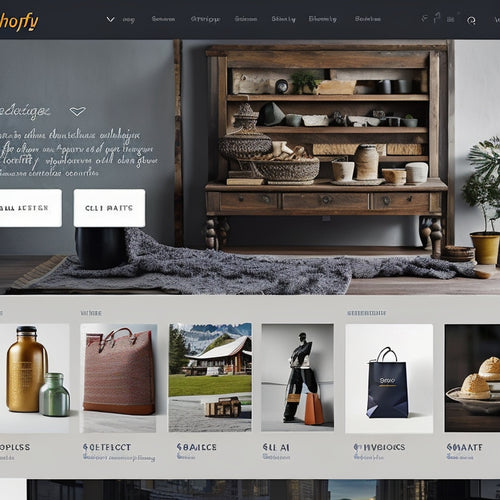
How Do I Filter Products on Shopify
This article aims to provide a comprehensive understanding of the process of filtering products on the Shopify platf...
-
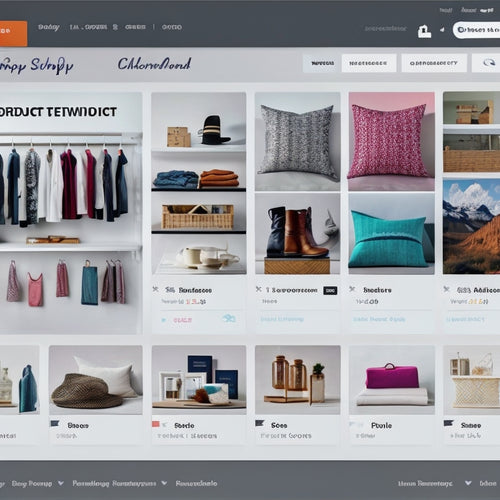
How Do I Add Unlimited Products to Shopify
This article explores the process of adding unlimited products to the Shopify platform, a popular e-commerce solutio...