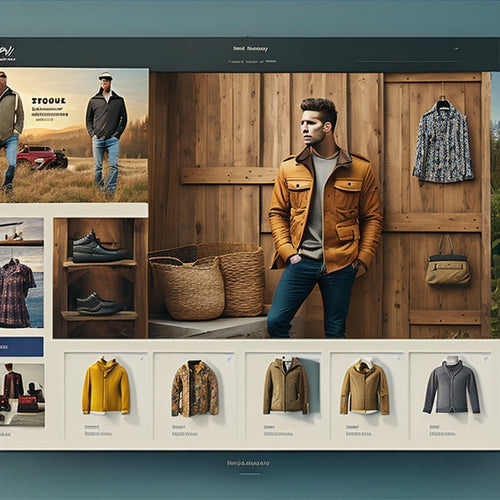Shopify UX Tips for Enhanced Conversions
Share
As a seasoned Shopify evangelist, I'm passionate about empowering businesses to unlock their full potential through exceptional user experiences. In this article, I'll share proven UX tips to help you optimize your Shopify store for increased conversions.
Addressing Common UX Issues
Navigation: Ensure your website's navigation is clear, intuitive, and easy to follow. Visitors should effortlessly find what they need without getting lost or frustrated.
Product Pages: Optimize product pages with high-quality images, detailed descriptions, and customer reviews to build trust and encourage purchases.
Checkout: Streamline the checkout process by minimizing steps, offering multiple payment options, and providing clear order summaries.
Personalizing the User Journey
Use customer data to personalize product recommendations and tailored content. This adds a touch of human connection and enhances the shopping experience.
Provide live chat or chatbot support to address queries in real-time, building a rapport with potential customers and increasing their likelihood of conversion.
Optimizing for Mobile
A significant portion of online shopping now occurs on mobile devices. Ensure your Shopify store is fully responsive and optimized for smaller screens.
Use tap-to-call buttons, optimize images for faster loading, and provide a simplified mobile checkout process to enhance the mobile shopping experience.
Related Posts
-
The Rise Of Shoppable Video: Transforming Ecommerce
Shoppable video is revolutionizing the world of ecommerce, providing an immersive and inspiring shopping experience. ...
-

Factors for Profitability: Evaluating Shopify App Potential
This article examines the factors involved in evaluating the potential profitability of developing a Shopify app. By...
-
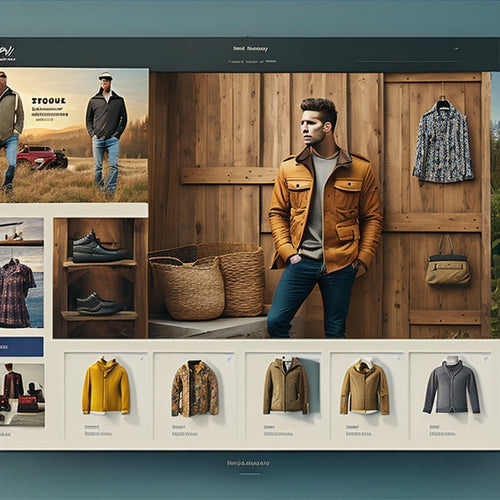
Is Shopify Good for Custom Products
This article examines the suitability of Shopify for custom products. It provides an objective analysis of the benef...