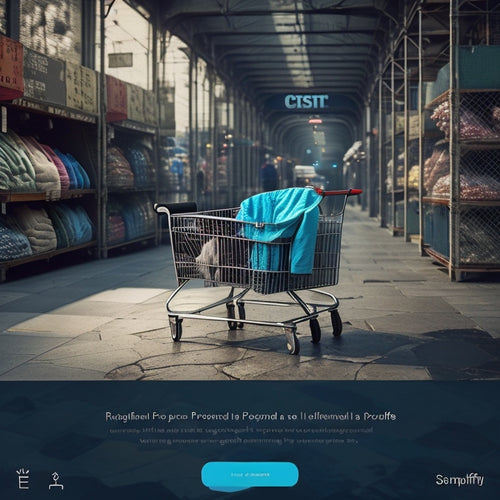Shopify Store UX: Optimize for Success
Share
As a Shopify store owner, you understand the significance of user experience (UX) in driving conversions and customer satisfaction. A well-designed UX makes it effortless for customers to navigate your store, find what they're looking for, and complete their purchases. In this article, we'll delve into the essential aspects of Shopify store UX optimization, empowering you to enhance your store's performance and delight your customers.
Understanding UX Principles
Before diving into specific optimization strategies, let's grasp the fundamental principles of UX design: * Usability: Ensure your store is easy to use and intuitive, minimizing any obstacles that could hinder customer interactions. * Visual appeal: Create an aesthetically pleasing store that appeals to your target audience. * Information architecture: Organize your product categories and content logically, making it easy for customers to find what they need. * Responsiveness: Design your store to adapt seamlessly to various devices, including desktops, laptops, and mobile phones.Addressing Common UX Issues
Let's tackle some common UX challenges Shopify store owners often face: * Slow loading times: Optimize images, use a caching plugin, and consider a faster hosting provider to enhance store speed. * Complex navigation: Simplify your store's menu structure and provide clear breadcrumbs to guide customers. * Insufficient product information: Provide detailed product descriptions, high-quality images, and customer reviews to help customers make informed decisions. * Confusing checkout process: Streamline the checkout process, reducing the number of steps and providing guest checkout options.Optimizing for Key UX Metrics
Measuring and tracking relevant UX metrics can help you pinpoint areas for improvement: * Conversion rate: Track the percentage of visitors who complete purchases. * Bounce rate: Measure the percentage of visitors who leave your store without making a purchase. * Time on site: Determine how long customers spend browsing your store. * Customer satisfaction: Monitor reviews and feedback to gauge customer satisfaction levels.Practical UX Optimization Tips
* Use high-quality product images: Showcase your products with clear and attractive images that highlight their features and appeal. * Provide detailed product descriptions: Write informative and engaging product descriptions that address customer questions and provide relevant details. * Use clear call-to-actions: Guide customers through your store with prominent and visually appealing call-to-actions that encourage them to add items to their cart or complete purchases. * Add social proof: Display customer reviews and testimonials to build trust and credibility. * Offer live chat support: Provide a real-time support channel to address customer inquiries promptly.Related Posts
-
Free XML/HTML Sitemap Builder Shopify App
This article examines the benefits and techniques of using a free XML/HTML sitemap builder Shopify app. The objectiv...
-

Unleashing Shopify's Surprising Power in Ecommerce
Shopify has emerged as a powerful force in the ecommerce industry, offering numerous advantages for brands seeking t...
-
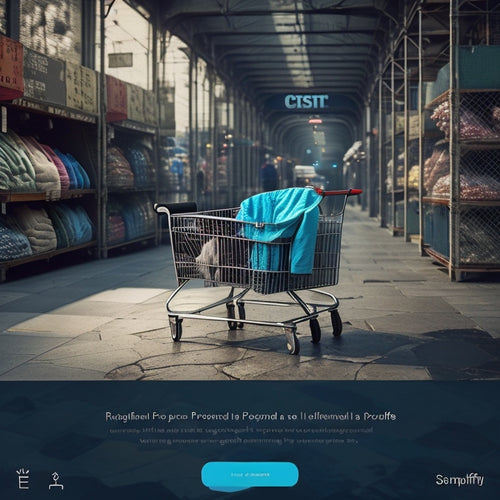
Abandoned Cart Shopify Apps Target Potential Lost Sales by Reminding Customers Who Left Items in Their Carts
This article examines the efficacy of abandoned cart Shopify apps in targeting potential lost sales. By reminding cu...
Liquid error (sections/main-article line 134): new_comment form must be given an article