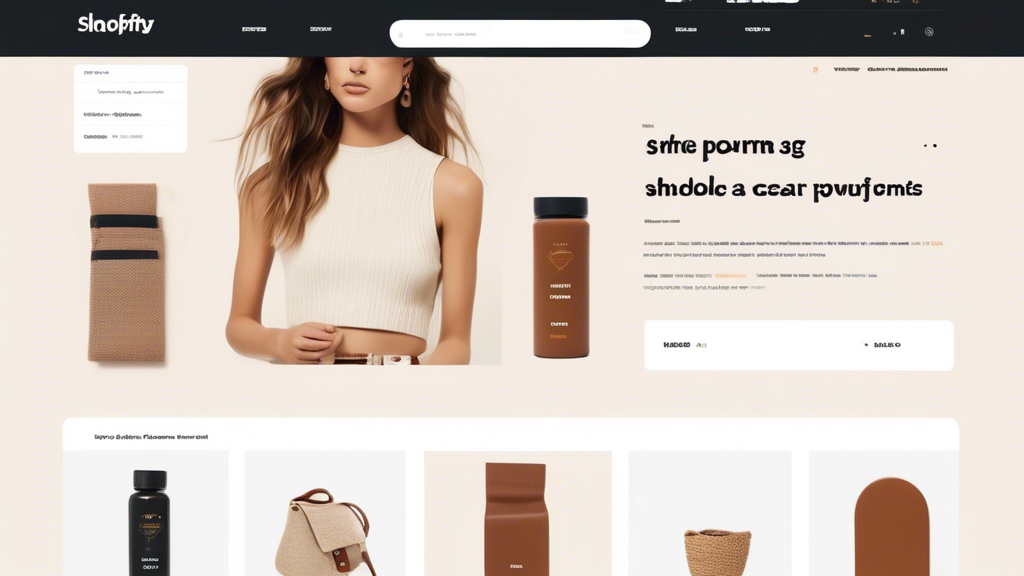
Optimize Your Shopify Store: Layout Customization Tips
Share
Hey there, fellow Shopify store owners! As a seasoned Shopify enthusiast, I'm thrilled to dive into the world of layout customization and share some insider tips to help you elevate your store's design and enhance the user experience. Get ready to transform your online space into a visually appealing and conversion-boosting powerhouse!
Understanding the Basics of Shopify Layout
Before we jump into the nitty-gritty, let's quickly review the fundamental elements of your Shopify store's layout:
- Header: The topmost section of your store, typically featuring your logo, navigation menu, and search bar.
- Main Content: The central area that showcases your products, collections, and other essential content.
- Sidebar: An optional section usually located on the left or right side of the main content, often used for displaying filters, promotions, or additional information.
- Footer: The bottommost section of your store, typically containing important links, contact information, and social media icons.
Customizing Your Layout
Now, let's delve into the exciting part – customizing your layout to match your brand's unique personality and business goals:
1. Header
- Logo: Choose a visually striking and memorable logo that represents your brand identity.
- Navigation: Create a clear and concise menu structure that makes it easy for customers to find what they're looking for.
- Search Bar: Make it effortless for shoppers to find specific products by enabling a prominent search bar.
2. Main Content
- Product Grid: Showcase your products in an organized and visually appealing manner using a well-designed product grid.
- Product Detail Pages: Provide detailed product descriptions, high-quality images, and clear call-to-actions to encourage conversions.
- Collections: Group similar products into collections to make it easier for customers to browse and find what they need.
3. Sidebar
- Filters: Allow customers to narrow down their search by enabling filters for product categories, price ranges, and other attributes.
- Promotions: Display special offers, discounts, or upcoming sales to grab attention and drive traffic.
- Additional Information: Share relevant information such as shipping details, return policies, or customer testimonials to build trust and credibility.
4. Footer
- Important Links: Include links to pages like About Us, Contact Us, Privacy Policy, and Terms of Service.
- Contact Information: Make it easy for customers to reach you by providing your phone number, email address, and social media links.
- Social Media Icons: Encourage customers to connect with you on social media platforms to build a community and drive traffic to your store.
Conclusion
Congratulations on taking the first step towards optimizing your Shopify store's layout! By implementing these customization tips, you'll create a visually stunning and user-friendly online space that captivates your visitors and drives conversions. Remember, every change you make should be guided by your brand's identity, business objectives, and, most importantly, the needs of your customers. So, go forth and let your creativity shine through – your Shopify store is waiting to be transformed into an e-commerce masterpiece!
Related Posts
-
Free XML/HTML Sitemap Builder Shopify App
This article examines the benefits and techniques of using a free XML/HTML sitemap builder Shopify app. The objectiv...
-
Unlocking the Power of Topical Authority in SEO
Topical authority is a critical factor in the world of Search Engine Optimization (SEO), as it determines the trustw...
-

Exploring Shopify's Marketplace Kit: Connecting Buyers, Merchants, and Partners
Shopify's Marketplace Kit serves as a comprehensive solution for connecting buyers, merchants, and partners in a mar...
