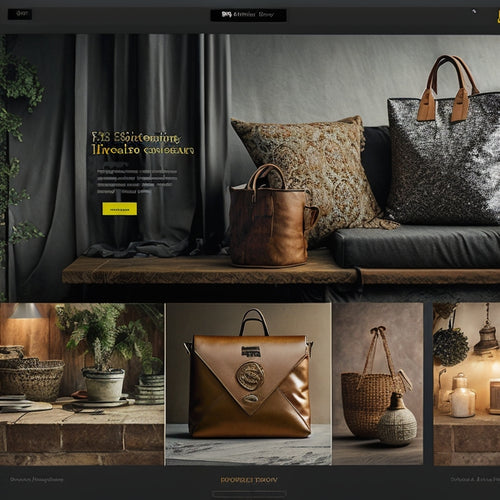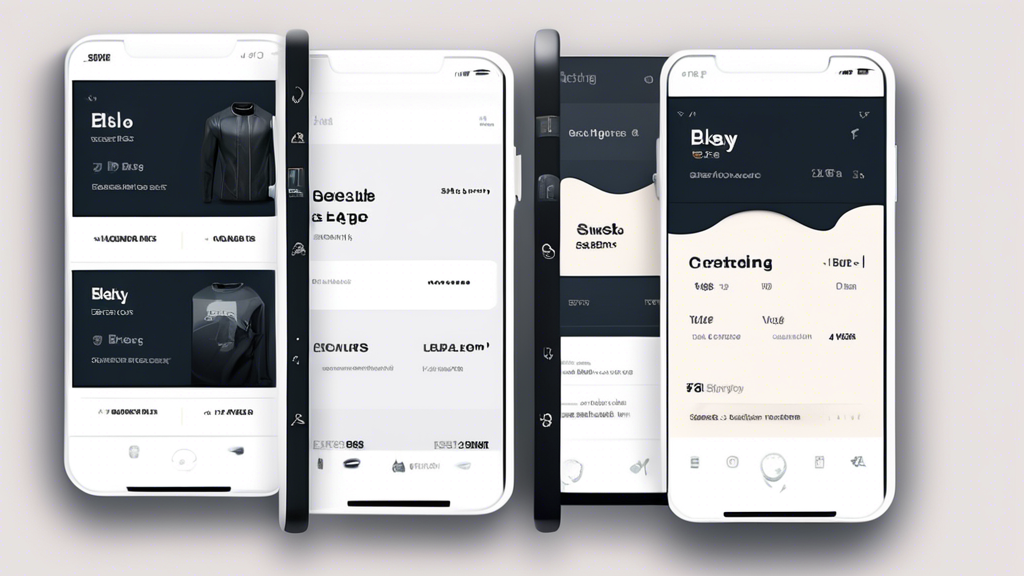
Optimize Your Shopify Mobile Performance
Share
Optimize Your Shopify Mobile Performance for Enhanced User Experience
As a savvy Shopify merchant, you understand the crucial role your mobile platform plays in driving conversions and building customer loyalty. In today's mobile-first world, a seamless and engaging mobile experience is no longer a luxury but a necessity.
Common Mobile Performance Issues
Before diving into optimization strategies, let's address some common mobile performance challenges you might face:
- Slow page load times
- Laggy navigation and interactions
- High bounce rates
- Poor mobile search rankings
Optimizing Your Mobile Experience
Here's a comprehensive guide to optimizing your Shopify mobile performance:
1. Analyze Your Existing Performance
Start by using Google's PageSpeed Insights tool to assess your mobile page speed and identify areas for improvement.
2. Optimize Image Sizes
Large image files can slow down your site. Use tools like ImageOptim or TinyPNG to reduce image sizes without sacrificing quality.
3. Enable Lazy Loading
Lazy loading prevents all images from loading immediately, improving page load times. Enable this feature in your Shopify settings.
4. Minify Code and Assets
Minifying code and assets like CSS, JavaScript, and HTML can significantly reduce their size and improve performance.
5. Consider a Mobile Theme
Shopify offers mobile-optimized themes designed to enhance the mobile experience. Swap to a mobile theme for a better look and feel.
6. Use AMP
Accelerated Mobile Pages (AMP) can dramatically improve the load time of your mobile pages. Enable AMP in your Shopify settings.
7. Monitor Your Performance
Regularly monitor your mobile performance using tools like Google Analytics or Hotjar to identify and address any issues.
Conclusion
By implementing these optimization strategies, you can significantly enhance the mobile performance of your Shopify store, leading to improved user experience, increased conversions, and better search engine rankings. Remember, a well-optimized mobile experience is key to success in today's mobile world.
Related Posts
-
What Is the Difference Between an HTML and XML Sitemap for Shopify?
This article aims to provide a comprehensive understanding of the distinction between HTML and XML sitemaps for Shop...
-

Factors for Profitability: Evaluating Shopify App Potential
This article examines the factors involved in evaluating the potential profitability of developing a Shopify app. By...
-
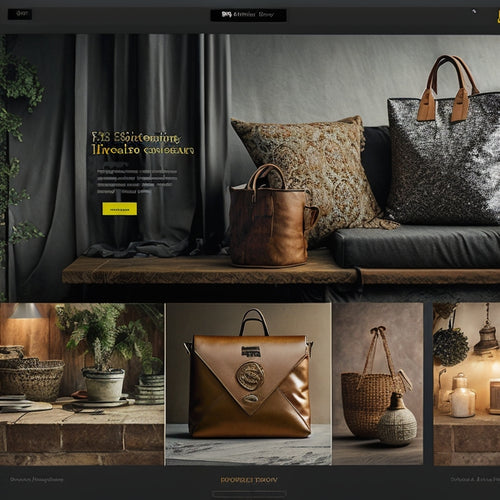
Maximizing Business Growth With a Shopify Agency
This article explores the potential for maximizing business growth through the utilization of a Shopify Agency. A Sh...