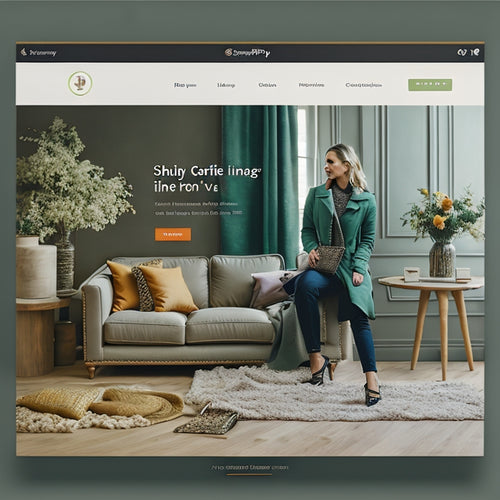Engage Your Customers: Shopify Apps for User Engagement
Share
As a business owner, you know that engaging with your customers is essential for success. But in today's competitive market, it can be difficult to stand out from the crowd and capture your audience's attention.
That's where Shopify apps come in. These powerful tools can help you automate your marketing efforts, personalize your customer interactions, and create a more engaging shopping experience.
Common Questions and Issues
If you're new to Shopify apps, you may have some questions. Here are a few of the most common:
- What are the best Shopify apps for user engagement?
- How do I choose the right Shopify app for my business?
- How do I get started with a Shopify app?
Don't worry, we'll answer all of these questions and more in this blog post.
Choosing the Right Shopify App
There are hundreds of Shopify apps available, so it's important to choose the ones that are right for your business. Here are a few things to consider when making your decision:
- Your business goals: What do you want to achieve with your Shopify app? Do you want to increase sales, improve customer service, or build a stronger brand?
- Your target audience: Who are you trying to reach with your Shopify app? What are their interests and needs?
- Your budget: How much are you willing to spend on a Shopify app?
Once you've considered these factors, you can start narrowing down your options. Read reviews, compare features, and try out a few different apps to see which ones work best for you.
Getting Started with a Shopify App
Once you've chosen a Shopify app, it's time to get started. Here are a few tips:
- Read the documentation: Most Shopify apps come with documentation that will help you get started. Be sure to read this documentation carefully before using the app.
- Install the app: Once you've read the documentation, you can install the app on your Shopify store. This process is usually simple and straightforward.
- Configure the app: Once the app is installed, you need to configure it to meet your specific needs. This may involve entering your API key, setting up email templates, or creating custom rules.
Once you've configured the app, you can start using it to engage with your customers. Be sure to monitor the app's performance and make adjustments as needed.
Conclusion
Shopify apps can be a powerful tool for engaging with your customers and growing your business. By choosing the right apps and using them effectively, you can create a more personal and engaging shopping experience for your customers.
Related Posts
-

Optimize Digital Product Sales With Seamless Integrations
By integrating your digital products with seamless payment gateways, simplified delivery systems, and automated marke...
-
How to Find Your Shopify Sitemap and Submit It to Stay Indexed on Google
This article aims to provide guidance on locating and submitting a Shopify sitemap to ensure sustained indexing on G...
-
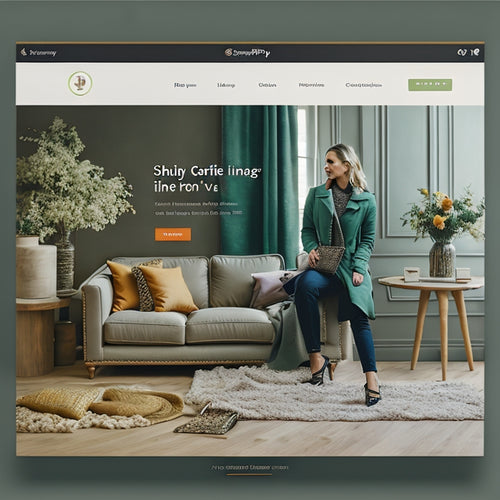
What Is the Best Pop-Up for Shopify
This article aims to provide an in-depth analysis of the best pop-up options for Shopify. It explores the benefits o...