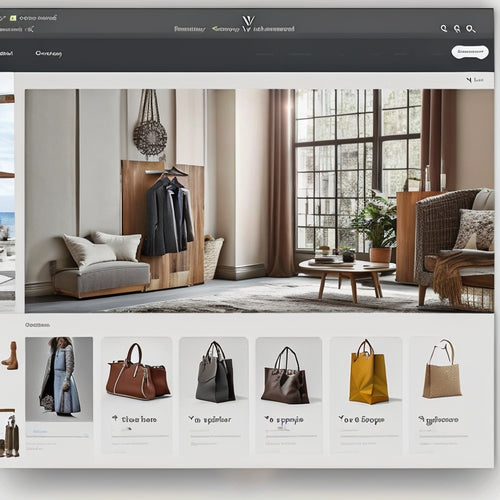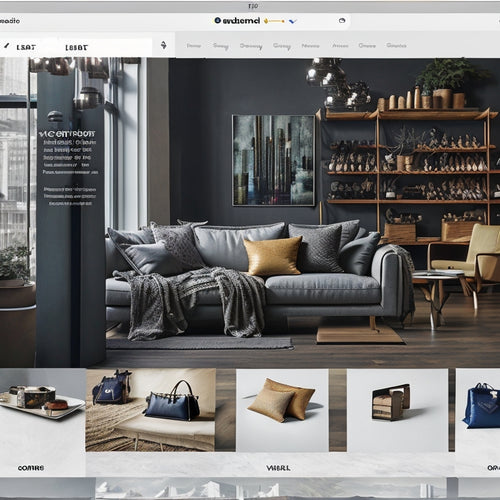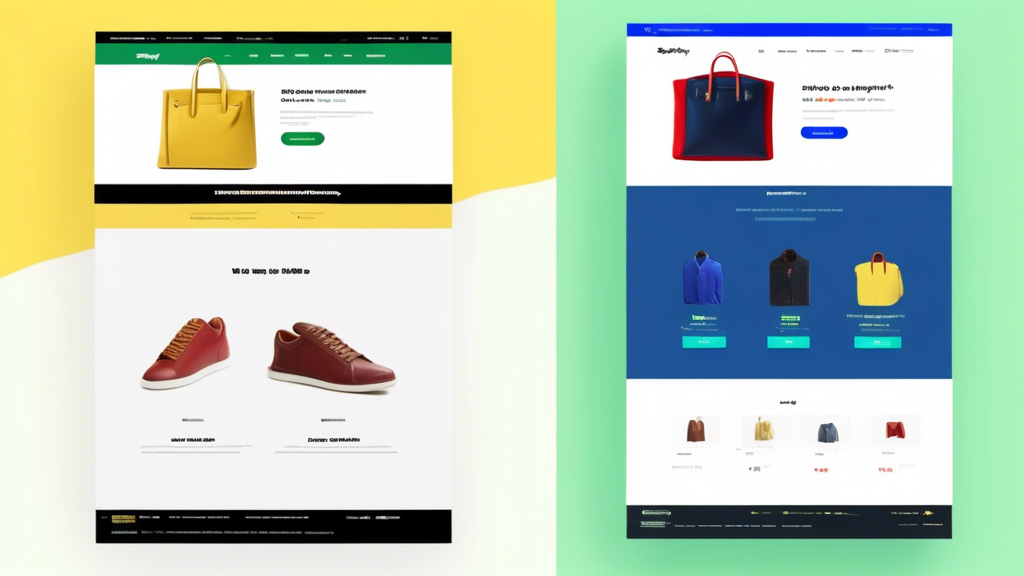
A/B Testing for Small Businesses: Boost Your Sales with Shopify
Share
Hello, fellow entrepreneurs! I'm your enthusiastic guide to the world of A/B testing, a game-changing tool that can help you skyrocket your Shopify sales. As a small business owner myself, I've seen firsthand how A/B testing can transform decision-making, optimize customer experiences, and drive tangible results. Get ready to dive into the practical side of A/B testing and unlock its power for your Shopify store!
What is A/B Testing?
A/B testing, also known as split testing, is a method of comparing two different versions of a webpage or element to determine which one performs better. It allows you to test hypotheses about your audience, their preferences, and how to optimize your website for maximum impact.
Why Use A/B Testing for Your Shopify Store?
The reasons to A/B test your Shopify store are endless, including:
- Increase conversion rates by optimizing website elements like call-to-actions, product descriptions, and checkout flows.
- Enhance customer experience by testing different layouts, designs, and content.
- Understand your audience better by tracking their behavior and preferences.
Simply put, A/B testing empowers you with data-driven insights to make informed decisions and drive growth.
How to Set Up an A/B Test in Shopify
Shopify offers a built-in A/B testing feature that makes it easy to run experiments on your store. Here's a step-by-step guide:
- Choose a page or element to test: Decide what part of your website you want to improve, such as your homepage, product page, or checkout process.
- Create two variations: Create two different versions of the page or element you're testing. Make one change at a time, whether it's a button color, product image, or copy.
- Set up the experiment: In your Shopify admin, go to Experiments and click Create Experiment. Choose the page or element you want to test and select your variations.
- Define success metrics: Determine how you'll measure the success of your experiment, such as conversion rate, average order value, or customer satisfaction.
- Run the experiment: Shopify will randomly split your traffic between the two variations and collect data.
- Analyze the results: Once you have enough data, analyze the results to see which variation performed better. Make changes to your website based on the findings.
Tips for Successful A/B Testing
To maximize the effectiveness of your A/B tests, consider the following:
- Test one variable at a time: Only change one element or aspect of your Shopify store at a time. This will help you isolate the impact of each change.
- Run experiments for a statistically significant amount of time: Collect enough data to ensure that your results are reliable.
- Be patient and persistent: A/B testing is an iterative process. Don't get discouraged if your first few experiments don't yield significant results. Keep testing and learning.
Conclusion
A/B testing is a powerful tool that can help you optimize your Shopify store for increased sales and improved customer experiences. By following the steps outlined in this article, you can set up and run your own A/B tests and unlock the power of data-driven decision-making. Remember, the key is to be patient, persistent, and always learning. With a little effort and experimentation, you can boost your Shopify sales and take your small business to the next level!
Related Posts
-
Unlocking The Power Of Shoppable Videos: A Guide To Engaging And Converting Viewers
Shoppable videos have revolutionized the way viewers interact with content, offering a seamless shopping experience a...
-
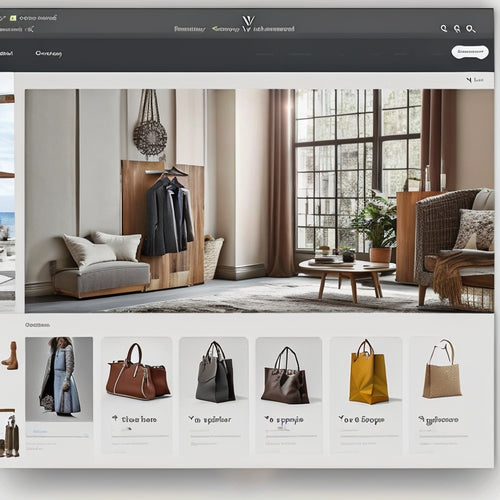
Search Shopify Apps Refine the On-Site Search Experience, Enhancing Product Discoverability
This article explores the topic of enhancing product discoverability through the use of Shopify apps that refine the...
-
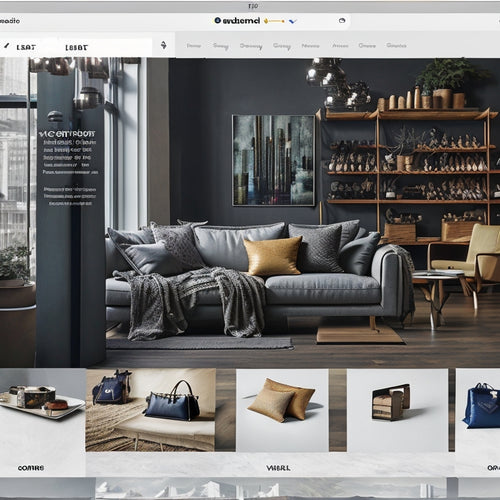
Optimize Your Shopify Store With Automated Tagging
This article explores the optimization of Shopify stores through the implementation of automated tagging. Shopify ta...