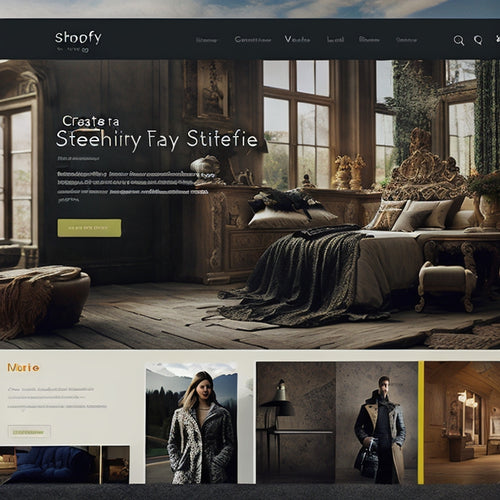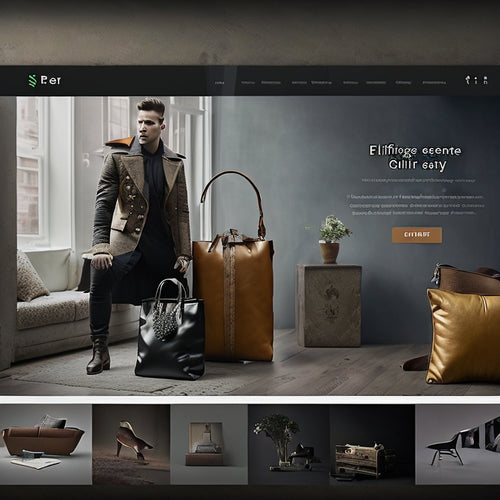Uncover the Secrets: A/B Testing Data Analysis Tips for Shopify
Share
A/B Testing Data Analysis: Unveiling the Secrets to Shopify Success
A/B testing is a godsend for Shopify store owners seeking to optimize their conversions and elevate their e-commerce game. By pitting two variations of a page element against each other, you can determine which performs better and make data-driven decisions to boost your bottom line. However, analyzing A/B testing data can be a labyrinthine maze, especially if you lack a clear roadmap.Step 1: Ensuring Statistical Significance
Before jumping to conclusions, ensure your results are statistically significant. Calculate your sample size to account for potential variations and draw accurate inferences. Tools like G*Power or Visual AB can provide you with the necessary guidance.Step 2: Identifying Meaningful Metrics
Avoid getting lost in a sea of metrics. Identify the key performance indicators (KPIs) that matter most, such as conversion rate, average order value, or time on page. Focus on analyzing these metrics to gauge the impact of your variations.Step 3: Understanding Confidence Intervals
Confidence intervals reveal the range within which the true effect of your variation lies. They provide a measure of uncertainty and help you assess the reliability of your results. Wider confidence intervals indicate higher uncertainty, while narrower intervals suggest a more robust effect.Step 4: Interpreting P-Values
P-values determine the statistical significance of your findings. A low p-value (typically below 0.05) indicates a significant difference between your variations, implying that the observed effect is unlikely to occur by chance.Step 5: Delving into Conversion Rates
Conversion rate is the holy grail of e-commerce metrics. Analyze the conversion rates of your two variations to determine which one drives more sales or leads. Use the formula: Conversion Rate = (Conversions / Total Visitors) * 100.Step 6: Investigating Average Order Value
Average order value (AOV) measures the average amount of money spent per order. Optimize your A/B test variations to increase AOV by upselling, cross-selling, or offering bundle deals. Calculate AOV by dividing Total Revenue by Total Orders.Step 7: Monitoring Time on Page
Time on page is a crucial metric that reflects engagement. Higher time on page indicates that visitors are interested in your content and more likely to make a purchase. Use Google Analytics to track time on page and optimize your variations accordingly.Step 8: Going Beyond Metrics
While metrics are essential, don't limit your analysis to numbers. Gather qualitative feedback from customers through surveys, user testing, or heatmaps. This will provide valuable insights into their behavior and preferences.Conclusion
Unveiling the secrets of A/B testing data analysis requires a systematic approach and attention to detail. By following these tips, you can transform your raw data into actionable insights that will guide your Shopify optimization efforts. Remember, the key to success lies in continuous testing, iteration, and unwavering dedication to delivering an exceptional customer experience.Related Posts
-
Enhancing E-Commerce With Interactive Shoppable Videos
Interactive shoppable videos have revolutionized the e-commerce landscape, offering businesses a powerful tool to enh...
-
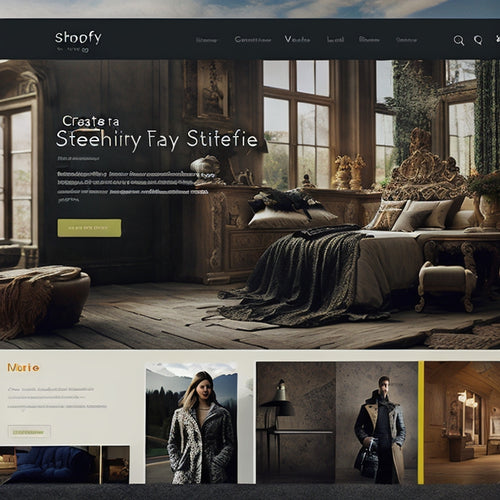
How Do I Optimize My Shopify for SEO
This article aims to provide informative and data-driven insights on optimizing a Shopify store for search engine op...
-
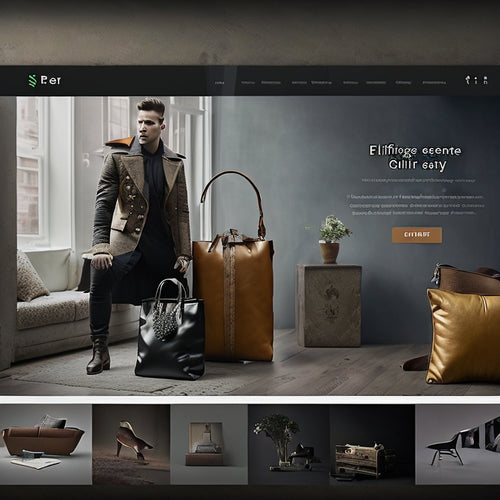
Images Shopify Apps Play a Vital Role in Improving Site Visuals and Loading Speeds
This article examines the significance of Shopify apps for image optimization in enhancing site visuals and loading ...
Liquid error (sections/main-article line 134): new_comment form must be given an article