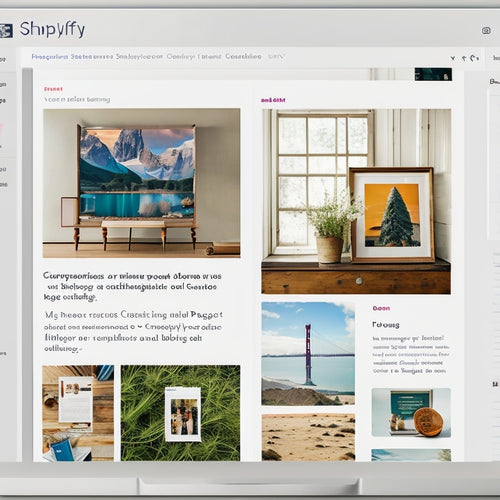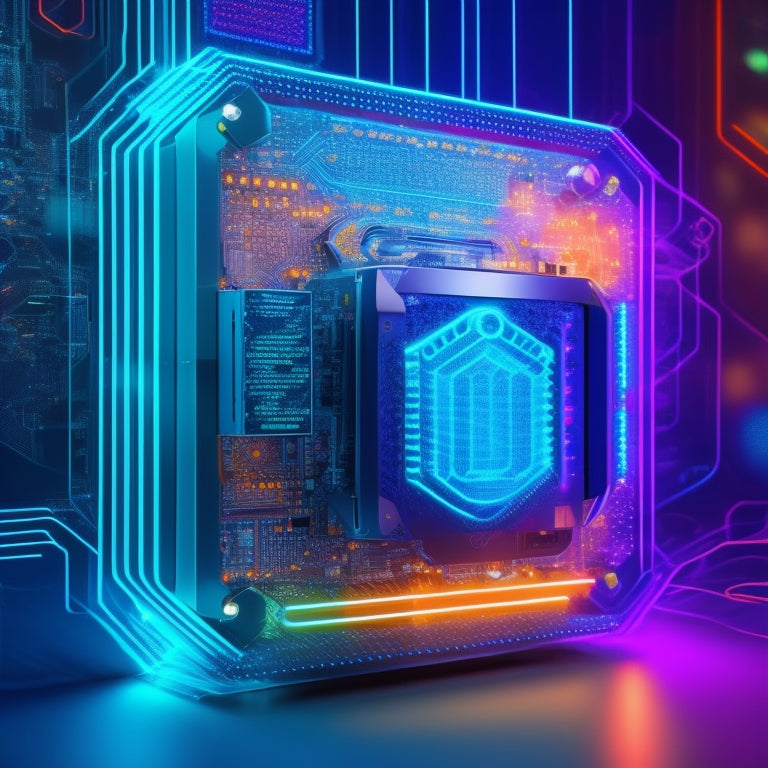
Safeguarding Digital Products: Secure Online Delivery Methods
Share
When protecting digital products, you'll want to employ secure online delivery methods to prevent unauthorized access, tampering, or theft. Start by using end-to-end encryption with algorithms like AES or PGP to ensure data protection. Secure file transfer protocols like SFTP or FTPS, along with multi-factor authentication, will add an extra layer of security. Digital watermarking and fingerprinting can track distribution, while password-protected ZIP archives and time-limited download links control access. To establish a trusted connection, use Secure Socket Layer certificates. By implementing these measures, you'll reduce the risk of cyber threats and data breaches - and that's just the beginning of a thorough security strategy.
Key Takeaways
• End-to-end encryption ensures only authorized parties access digital products, preventing unauthorized access, tampering, or theft.
• Secure file transfer methods like SFTP or FTPS with encryption algorithms like AES or PGP protect data in transit and at rest.
• Multi-factor authentication and public key authentication add an extra layer of security against unauthorized access to digital products.
• Digital watermarking and fingerprinting track distribution and prove ownership, while password-protected ZIP archives safeguard sensitive files.
• Online delivery security measures like secure deletion of temporary files, ZIP archive encryption, and time-limited download links control access to digital products.
Encryption for Data Protection
When transmitting sensitive data online, you should always employ end-to-end encryption to guarantee that only authorized parties can access the information. This is vital in preventing unauthorized access, tampering, or theft of your valuable digital assets.
Data encryption secures that even if your data is intercepted, it will be unreadable to anyone without the decryption key. To achieve this, you'll need to utilize secure delivery platforms that integrate robust encryption algorithms, such as AES or PGP. These platforms will encrypt your data at the source, transmit it securely, and decrypt it only when it reaches the intended recipient.
By doing so, you can rest assured that your sensitive data remains protected throughout the entire delivery process. Effective data encryption not only safeguards your digital products but also helps you maintain compliance with data protection regulations.
Secure File Transfer Protocols
When you're transferring sensitive files online, you need to guarantee they're protected from interception and unauthorized access. That's where secure file transfer protocols come in, and you'll want to focus on three key aspects:
- Encrypting data in transit
- Implementing secure authentication methods
- Protecting files at rest
Encrypting Data in Transit
You can guarantee the safe transfer of sensitive files by using secure file transfer protocols that encrypt data in transit, protecting it from interception and eavesdropping. This secures that your data remains confidential, even when transmitted over unsecured networks.
For instance, using secure email communications with data masking can safeguard sensitive information, such as passwords or credit card numbers, from being intercepted. Additionally, secure cloud storage and secure messaging platforms can provide an extra layer of protection for your data.
When choosing a secure file transfer protocol, look for ones that use end-to-end encryption, such as SSH File Transfer Protocol (SFTP) or FTP over SSL/TLS (FTPS). These protocols secure that only the sender and intended recipient can access the data, making it virtually impossible for hackers to intercept and read the data.
Secure Authentication Methods
By implementing secure authentication methods, such as multi-factor authentication and public key authentication, you can further safeguard your sensitive files during transfer, ensuring that only authorized parties can access them. This adds an extra layer of protection to your secure file transfer protocols, making it even more difficult for unauthorized users to gain access.
Here are some common secure authentication methods:
| Method | Description | Benefits |
|---|---|---|
| Multi-Factor Authentication | Requires multiple forms of verification, such as password and fingerprint | Provides additional security against password cracking |
| Public Key Authentication | Uses a pair of keys, one public and one private, to authenticate users | Offers secure authentication without the need for passwords |
| Biometric Authentication | Uses unique physical characteristics, such as facial recognition or fingerprints, to authenticate users | Provides high-security authentication with minimal user effort |
| Token Verification | Uses a unique token, sent to a user's device, to authenticate access | Offers secure authentication with minimal infrastructure changes |
| One-Time Passwords | Generates a unique password for each login attempt | Provides secure authentication with minimal user effort |
Protecting Files at Rest
To guarantee the confidentiality and integrity of your sensitive files, employing secure file transfer protocols that protect them at rest is vital, preventing unauthorized access and data breaches during storage and transfer.
You can't afford to compromise on data security when it comes to file storage. That's why you need to use secure protocols that ensure your files remain protected even when they're not in transit.
One effective way to do this is by implementing encryption protocols like AES-256, which scrambles your data into unreadable code. This way, even if your files fall into the wrong hands, they'll be impossible to decipher without the decryption key.
You should also consider using secure file transfer protocols like SFTP (Secure File Transfer Protocol) or FTPS (FTP over SSL/TLS), which provide an additional layer of protection during file transfer.
Two-Factor Authentication Methods
Two-factor authentication methods, which have become the standard for secure online transactions, require a second form of verification beyond just a password to guarantee the authenticity of users. You're likely familiar with this concept, but let's dive deeper into the specifics.
When you implement two-factor authentication, you're adding an extra layer of security to your digital products, making it much more difficult for hackers to gain unauthorized access.
One popular method is biometric verification, which uses unique physical characteristics, such as fingerprints, facial recognition, or voice recognition, to confirm identities. This approach is particularly effective since biometric data can't be replicated or guessed.
Another method is hardware tokens, which involve using a physical device to generate a one-time password or authentication code. These tokens can be kept on a keychain or stored in a secure location, providing an additional level of security.
Digital Watermarking and Fingerprinting
You're likely to find that digital watermarking and fingerprinting provide an additional layer of security for your online deliveries, as these techniques embed imperceptible patterns or identifiers into your digital products to track their distribution and identify potential leaks. Digital watermarking applications are particularly effective in copyright protection, allowing you to prove ownership and track unauthorized usage of your digital products.
By embedding a unique watermark into your digital content, you can detect and trace any copies or redistributions, ensuring that your intellectual property remains protected.
Fingerprinting technology takes this a step further, using advanced algorithms to create a unique content identification signature for each digital product. This allows you to identify and track your content even if it's been modified or compressed. With fingerprinting, you can monitor online platforms and detect any instances of unauthorized content sharing, giving you the power to take swift action against copyright infringers.
Password-Protected ZIP Archives
When you're preparing to send sensitive files online, you'll want to safeguard they're protected from unauthorized access.
That's where password-protected ZIP archives come in - by compressing your files and encrypting the archive, you're adding an essential layer of security.
Now, let's explore the key aspects of this method, including secure file compression, ZIP archive encryption, and the importance of strong passwords.
Secure File Compression
To safeguard sensitive data during online transfer, consider using password-secured ZIP archives, which offer a robust secure file compression method. This approach guarantees that your files remain confidential and tamper-proof throughout the transmission process. By compressing your files into a ZIP archive, you can reduce the file size, making it easier to transfer while maintaining the integrity of the data.
| Feature | Description |
|---|---|
| Compression Ratio | Reduces file size, making it easier to transfer |
| File Integrity Verification | Ensures data remains unchanged during transmission |
| File Shredding Techniques | Securely deletes temporary files, leaving no trace |
| Password Protection | Adds an extra layer of security to prevent unauthorized access |
| Compatibility | Supports various operating systems and devices |
When you use password-secured ZIP archives, you can rest assured that your sensitive data is protected from prying eyes. The compression ratio guarantees that your files are reduced in size, making them easier to transfer, while the file integrity verification ensures that the data remains unchanged during transmission. Additionally, file shredding techniques securely delete temporary files, leaving no trace, and password protection adds an extra layer of security to prevent unauthorized access.
ZIP Archive Encryption
By incorporating ZIP archive encryption into your secure online delivery method, you're adding a robust layer of protection that guarantees only authorized recipients can access the contents of your compressed files.
This encryption method ensures that your sensitive data remains confidential during transmission, providing an additional layer of security on top of secure file compression.
When you encrypt a ZIP archive, you're essentially safeguarding your files with a password, making it impossible for unauthorized parties to extract or view the contents without the correct password.
Password Strength Matters
You create a sturdy password-protected ZIP archive only if you select a potent password that can withstand brute-force attacks and guessing attempts. A potent password isn't simply a haphazard combination of characters; it's a meticulously designed sequence that balances intricacy and memorability. Strive for a minimum of 12 characters, encompassing uppercase and lowercase letters, numerals, and special characters. The more intricate your password, the greater the security.
Two-factor verification is equally crucial. It adds an additional layer of security to your password-protected ZIP archive. Even if an intruder succeeds in deciphering your password, they'll not be able to access the archive without the second factor, such as a biometric scan or a time-based one-time password. This guarantees that your digital products remain secure even in the case of a password breach.
Time-Limited Download Links
One of the most effective ways to control access to sensitive files is through time-restricted download links. These links enable secure online delivery by limiting the window of availability for downloads. By implementing limited access, you can guarantee that your digital products are protected from unauthorized access and misuse.
Time-restricted download links are particularly valuable when sharing sensitive files with external parties or collaborators. You can set expiring links to automatically invalidate after a specified period, ensuring that the download window is closed once the intended recipient has accessed the file.
This feature is especially important when sharing confidential or sensitive information, as it prevents unauthorized parties from accessing the file after the intended recipient has downloaded it. By using time-restricted download links, you can maintain control over who can access your digital products and for how long, thereby reducing the risk of data breaches and intellectual property theft.
Secure Socket Layer Certificates
Implementing Secure Socket Layer (SSL) certificates is vital for establishing a trusted connection between your website and customers' browsers, guaranteeing the secure online delivery of digital products.
You can't afford to overlook this critical step, as it directly impacts your customers' trust and confidence in your brand. Without an SSL certificate, your website is vulnerable to attacks, and customers' sensitive information is at risk of being intercepted.
Be aware of potential SSL vulnerabilities, such as outdated or misconfigured certificates, which can compromise your security. To avoid these issues, follow best practices for SSL implementation.
Here are some SSL implementation tips: use a trusted certificate authority, choose the right certificate type for your needs, and make sure your certificate is properly installed and configured. Regularly monitor your certificate's expiration date and update it as needed.
Access Control and Validation
To prevent unauthorized entry to your digital products, access control and validation mechanisms must be put in place to verify the authenticity and legitimacy of users, devices, and systems. You need to make sure that only authorized users can access your digital products, and that their access is limited to the resources they need to perform their tasks.
Implementing user access control and validation process efficiency is vital to prevent data breaches and unauthorized access. Here are some key measures you can take:
-
Implement multi-factor authentication to confirm that users are who they claim to be
-
Use role-based access control to restrict user access to specific resources and data
-
Validate user input to stop SQL injection and cross-site scripting attacks
-
Use encryption to safeguard data in transit and at rest
-
Regularly review and update access controls to guarantee they remain effective
Frequently Asked Questions
How Do I Handle Customer Complaints About Failed Downloads?
When a customer's download fails, you're like a detective solving a whodunit - calmly gather clues, and methodically troubleshoot the issue. Implement customer support strategies like clear FAQs, prompt responses, and proactive resolution to turn frustrated customers into loyal fans.
Can I Use the Same Password for All Digital Products?
You shouldn't use the same password for all digital products; it's a significant password management risk, leaving your customers' sensitive data vulnerable to cyber threats and compromising overall data protection.
What Happens if a User's Device Is Stolen or Compromised?
"If your device is stolen or compromised, you'll be protected if you've enabled data encryption and remote wipe capabilities, allowing you to erase sensitive data remotely, securing your digital assets."
Are There Any Additional Fees for Secure Online Delivery Methods?
You'll likely incur additional fees for secure online delivery methods, which impact your cost considerations. However, alternative options like token-based authentication or biometric verification can provide a more cost-effective and secure solution for you.
How Do I Balance Security With User Experience and Convenience?
As you navigate the tightrope between security and user experience, remember that delicate balance is key. You'll need to implement robust user authentication and cutting-edge encryption methods that don't sacrifice convenience, ensuring seamless access without compromising protection.
Related Posts
-
The Benefits of Shoppable Videos
Shoppable videos have emerged as a powerful tool for businesses to enhance customer engagement, increase conversion ...
-

Essential SEO Apps for Shopify: Boost Your Store's Visibility
This article explores the significance of SEO apps for Shopify stores in enhancing visibility and ranking in search ...
-
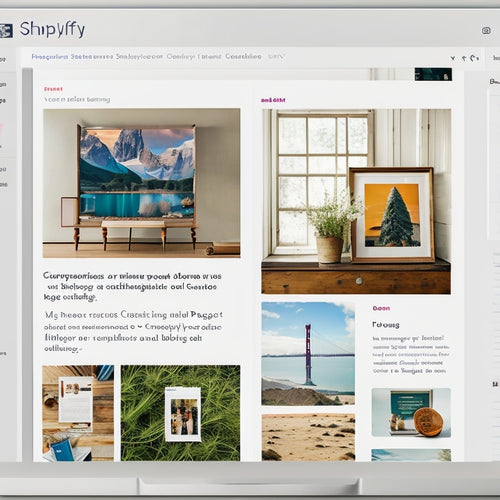
What Is the Difference Between a Blog Post and A Page on Shopify
This article aims to provide a comprehensive understanding of the distinction between blog posts and pages on the Sh...