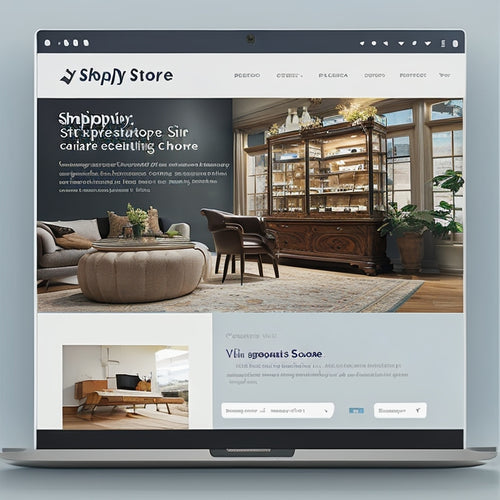Revolutionize Sales: Deploy Retail Online Store Now
Share
You're on the cusp of revolutionizing your sales strategy by deploying a retail online store, which will exponentially increase your customer reach and revenue streams. To get started, confirm that your SharePoint server meets the 16 GB RAM requirement and deploy SharePoint Server 2013 SP1 or later (Enterprise edition). Install Microsoft Dynamics AX 2012 and required Retail features. Next, review your deployment checklist for system compatibility, allocate resources, and make sure your infrastructure supports your online store. By following these steps, you'll be well on your way to seamless deployment and a powerful online retail presence that drives sales and growth - and that's just the beginning.
Key Takeaways
• Ensure seamless integration with Dynamics AX system for streamlined sales operations.
• Configure online store to meet specific business needs and align with brand identity.
• Verify system compatibility and allocate necessary resources for error-free deployment.
• Customize online store to enhance customer experience and increase sales conversions.
• Follow deployment troubleshooting guide to quickly resolve any installation issues.
Preparing for Online Store Deployment
Before deploying your Microsoft Dynamics AX Retail online store, confirm that your computing environment meets the system requirements and complete the necessary preparations to guarantee a smooth installation.
Go through your deployment checklist to confirm system compatibility and infrastructure setup. Allocate resources accordingly to avoid last-minute hassles.
Verify that your infrastructure is set up to support the online store, and allocate necessary resources to guarantee a seamless deployment. It's crucial to complete these preparations to prevent installation errors and ensure a successful deployment.
Meeting System Requirements
What're the essential components you need to verify to guarantee your computing environment is ready to support your Microsoft Dynamics AX Retail online store?
To guarantee a smooth deployment, you'll need to check your hardware compatibility and software prerequisites. Confirm that your SharePoint server meets the recommended 16 GB RAM requirement.
Also, make sure you've installed the required URL Rewrite Module 2.0 (64-bit) and deployed SharePoint Server 2013 SP1 or later (Enterprise edition).
Additionally, ensure you've installed Microsoft Dynamics AX 2012 and the necessary Retail features.
Configuring and Deploying
With your computing environment meeting the system requirements, you can now proceed to deploy and configure your Microsoft Dynamics AX Retail online store by following these essential steps.
First, install the Retail online store using Setup.exe or Windows PowerShell.
Next, deploy it on your SharePoint server(s) and configure the starter store to meet your specific needs. Take advantage of the customization options to tailor the store to your brand.
If you encounter issues, refer to the deployment troubleshooting guide for quick resolutions.
Finally, configure the online store to integrate seamlessly with your Microsoft Dynamics AX system.
Frequently Asked Questions
Can I Customize the Retail Online Store's Appearance and Layout?
You can customize the retail online store's appearance and layout to reflect your brand identity by adjusting the visual hierarchy, modifying CSS files, and adding custom images and fonts to create a unique shopping experience.
How Do I Integrate the Online Store With My Existing E-Commerce Platform?
'Did you know 71% of online shoppers abandon carts due to integration issues? To integrate your online store with your existing e-commerce platform, you'll need to establish API mappings and implement data sync to guarantee seamless transactions and unified customer experiences.'
What Kind of Customer Support Is Available for Online Store Deployment?
When deploying an online store, you'll have access to thorough customer support, including a Help Desk for ticketed issues and Live Chat for immediate assistance, ensuring you get the help you need, when you need it.
Are There Any Security Concerns I Should Consider for Online Store Deployment?
When launching your online store, you'll want to guarantee data encryption for sensitive customer info and securely integrate payment gateways to prevent fraud, protecting both your customers and business from potential security breaches.
Can I Deploy the Retail Online Store on a Cloud-Based Infrastructure?
You can deploy the retail online store on a cloud-based infrastructure, leveraging scalability benefits and cost optimization by only paying for resources used, while ensuring high availability and flexibility for your online store.
Related Posts
-

Closing the Merchant Digital Literacy Gap Online
You're likely leaving money on the table if you're not leveraging technology to reach more customers, increase sales,...
-
Why Does My Shopify Store Need a HTML Sitemap?
This article examines the necessity of incorporating an HTML sitemap into Shopify stores. It explores the benefits o...
-
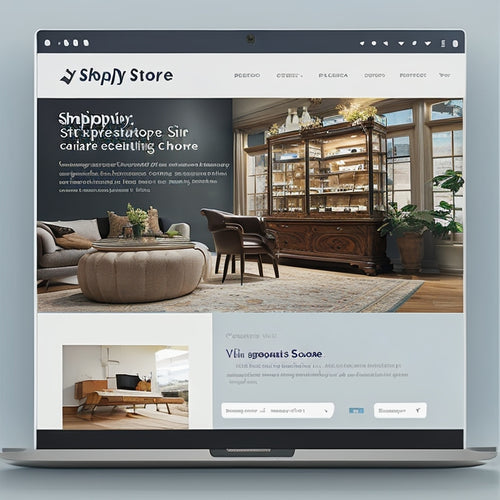
Can Shopify Generate a Sitemap
This article examines the capability of Shopify to generate a sitemap. It discusses the potential benefits of using ...