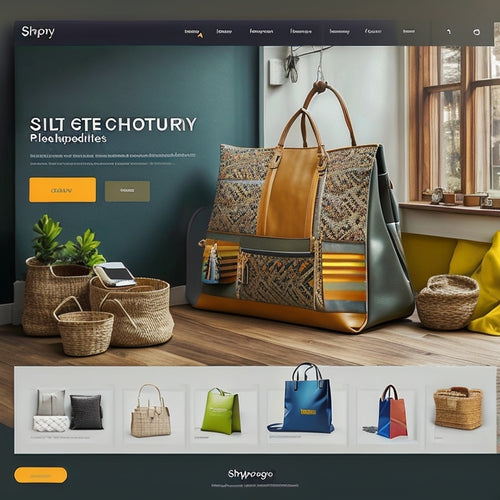Revamp Your Google Analytics for Success
Share
To enhance your Google Analytics for success, confirm proper installation of the latest tracking code and ensure accurate performance tracking. Measure user engagement to analyze user behavior and track conversions to identify areas for enhancement. Verify tracking code implementation, align time zones, and customize view settings for precision. Integrate Google Analytics with AdWords and Search Console to gain a thorough understanding of your online presence. By following these steps, you'll access valuable insights, refine your marketing strategies, and drive conversions and revenue. Now, take the first step towards data-driven decision making and uncover the full potential of your Google Analytics setup.
Key Takeaways
• Ensure correct installation of the latest Google Analytics tracking code for accurate performance tracking.
• Verify tracking code implementation and customize view settings to guarantee data accuracy and integrity.
• Integrate Google Analytics with AdWords and Search Console to gain a detailed understanding of online presence.
• Analyze user behavior and merge data to access valuable insights for refining marketing strategies.
• Refine Google Analytics setup to ensure accurate, reliable, and actionable data for data-driven decision making.
Setting Up for Success
To establish a solid foundation for data-driven decision making, it is important to make certain that Google Analytics is set up correctly, starting with the installation of the latest version of the tracking code. This guarantees accurate performance tracking, allowing you to make informed decisions.
A correct setup also enables you to measure user engagement, providing insights into how users interact with your site. With a solid foundation in place, you can begin to analyze user behavior, track conversions, and identify areas for improvement.
Data Accuracy and Integrity
With a solid foundation in place, maintaining data accuracy and integrity is vital to trust the insights that inform business decisions, as even minor discrepancies can skew results and misguide strategy. To achieve this, implementing data validation and verification processes is necessary to ensure the quality of your data. This can be done through regular audits and maintenance of your Google Analytics setup.
| Data Accuracy Check | Action |
|---|---|
| Tracking code implementation | Verify proper installation and latest version |
| Time zone alignment | Confirm Analytics and AdWords time zones match |
| View settings customization | Review and adjust settings for accuracy |
| Internal traffic management | Exclude internal traffic for precise reporting |
Integrating Essential Tools
Integrate Google Analytics with essential tools, such as AdWords and Search Console, to gain a detailed understanding of your online presence and drive data-driven decision-making. This integration enables Enhanced Reporting, providing a thorough view of your online performance. By linking AdWords and Search Console, you can access valuable insights into your paid and organic traffic.
Leverage Data Integration to unify your data and eliminate silos, ensuring a unified source of truth for your online analytics.
Access new reporting capabilities, such as cost imports and landing page data, to refine your marketing strategies.
Streamline your workflow by accessing all your data in one place, making it easier to make informed decisions.
Unlocking Valuable Insights
By merging your data and eliminating silos, you can now access valuable insights from your Google Analytics data, empowering you to refine your marketing strategies and optimize your online performance.
Delve into user behavior by analyzing how visitors interact with your site, including which pages they visit, how long they stay, and where they drop off.
Identify top-performing traffic sources, such as social media or organic search, and optimize your campaigns accordingly.
With a unified view of your data, you can pinpoint areas for improvement and make data-driven decisions to drive more conversions and revenue.
Optimizing and Refining
Fine-tuning your Google Analytics setup is essential to fully realize the potential of your data, as it enables you to refine your marketing strategies and optimize your online performance. By refining your setup, you can guarantee that your data is accurate, reliable, and actionable. This, in turn, allows you to make data-driven decisions that drive performance optimization and enhancement.
Some key areas to focus on include:
Data refinement and analysis: Guarantee your tracking code is up-to-date, and your time zone is correctly set to align with AdWords traffic.
Performance optimization: Implement goal setting, ecommerce reporting, and site search tracking to gain valuable insights into your online performance.
Eliminate internal traffic and self-referrals to ensure accurate reporting, and set up custom alerts to prevent data loss.
Frequently Asked Questions
How Do I Troubleshoot Discrepancies in Analytics and Adwords Data?
'Did you know that 45% of marketers struggle with data inconsistencies? To troubleshoot discrepancies in Analytics and AdWords data, confirm correct AdWords integration, verify time zone alignment, and employ data accuracy techniques such as excluding bot traffic and internal IP addresses.'
What Is the Impact of Not Setting up Demographics and Interests Reporting?
Omitting demographics and interests reporting sacrifices crucial audience insights, hindering targeted marketing efforts. Without this data, you're flying blind, missing opportunities to tailor experiences and optimize campaigns, ultimately affecting conversion rates and revenue.
Can I Track Multiple Websites With a Single Google Analytics Account?
"Ah, the age-old question: can I track multiple websites with a single Google Analytics account? Yes, you can! Using cross-domain tracking and user permissions, you can centralize your analytics and eliminate the hassle of juggling multiple accounts."
How Often Should I Review and Update My Analytics Settings?
Regularly review and update your analytics settings to guarantee data accuracy and optimize performance. Aim to analyze data weekly, and update settings quarterly, to refine tracking, adjust goals, and fine-tune performance optimization for informed business decisions.
What Are the Consequences of Not Setting up Custom Alerts?
Failing to set up custom alerts compromises data accuracy, hindering monitoring efficiency and performance tracking. Without alert notifications, critical issues may go unnoticed, leading to potential data loss and missed opportunities for optimization and growth.
Related Posts
-

10 Best Ecommerce Online Course Integration Services
You're looking for the best ecommerce online course integration services to take your business to the next level. You...
-
How to Find a Shopify Sitemap and Submit It to Google
This article aims to provide guidance on locating and submitting a Shopify sitemap to Google. The submission of a si...
-
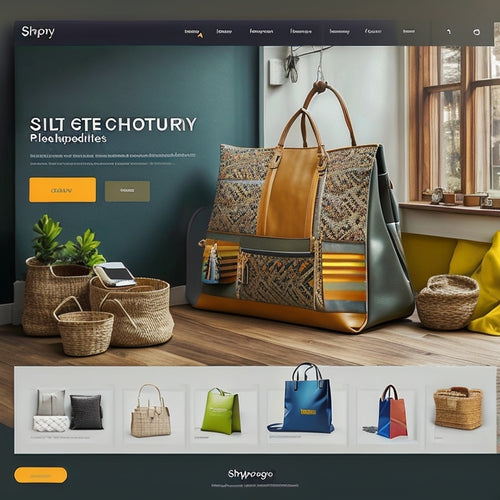
Unlocking Ecommerce Potential: Exploring the Shopify Marketplace Kit
The Shopify Marketplace Kit is a comprehensive ecommerce tool designed to transform social media and content creatio...