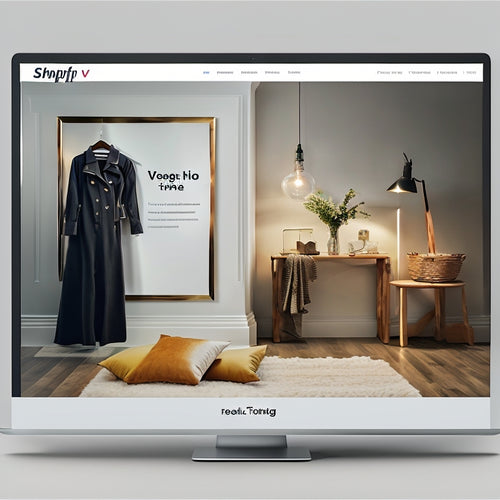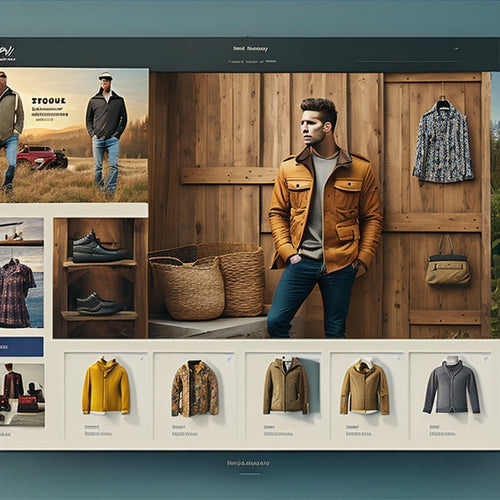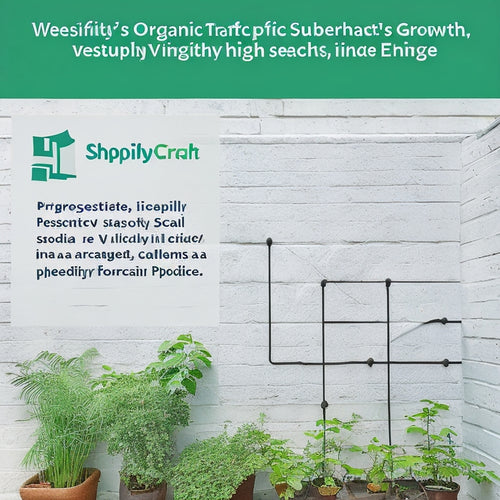QuickBooks Merchant Services: Streamlining Payment Solutions
Share
QuickBooks Merchant Services offers a complete payment processing solution that enables businesses to accept credit and debit card payments, facilitate ACH bank transfers, and integrate seamlessly with QuickBooks accounting software. This integrated solution streamlines payment operations, providing centralized financial data management and secure payment solutions. To access payment solutions, users can log in to their QuickBooks account and navigate to the Sales or Invoicing tab. With flexible pricing plans and customizable options, businesses can tailor their payment processing to unique needs. By utilizing QuickBooks Merchant Services, businesses can simplify payment processing and focus on their core operations, with further possibilities for expansion and optimization to be explored.
Key Takeaways
• QuickBooks Merchant Services enables businesses to accept credit and debit card payments, facilitating ACH bank transfers and seamless QuickBooks integration.
• Access payment solutions by logging into QuickBooks, navigating to Sales or Invoicing, and selecting Merchant Services from the drop-down menu.
• Choose from pay-as-you-go, monthly subscription, or custom pricing plans tailored to unique payment processing needs and transaction volumes.
• Streamline payment processing by accurately entering payment information, authorizing transactions, capturing payments, and recording transactions in QuickBooks.
• Expand payment capabilities with additional options, including QuickBooks Ecommerce, Intuit Merchant Services POS, and GoPayment for an omnichannel payment experience.
QuickBooks Merchant Services Overview
QuickBooks Merchant Services is an all-inclusive payment processing solution that enables businesses to efficiently accept credit and debit card payments, as well as ACH bank transfers, while seamlessly integrating with QuickBooks accounting software for centralized financial data management.
This trusted provider, powered by Intuit, offers secure payment solutions, ensuring the safety and security of sensitive financial information.
To get started, businesses need to complete the account setup process, which allows them to define their transaction types, including credit card and ACH bank transfer payments.
With QuickBooks Merchant Services, businesses can streamline their payment processing, reducing errors and increasing efficiency.
Accessing Payment Solutions
To access payment solutions, users must first log in to their QuickBooks account and navigate to the Sales or Invoicing tab. From there, they can click on the Customers tab and select Merchant Services from the drop-down menu. New users will need to complete the account establishment process before accessing payment solutions.
Confirm precise account establishment to evade troubleshooting issues.
Consult QuickBooks customer support for best practices and guidance.
Get acquainted with the Merchant Service Center for account management and resources.
Explore additional payment options, such as GoPayment and QuickBooks Ecommerce, for seamless integration with your QuickBooks accounting software.
Pricing and Plan Options
Businesses can choose from a range of pricing plans tailored to their unique payment processing needs, including a pay-as-you-go option, monthly subscription, and custom pricing for high-volume or specialized transactions.
The pay-as-you-go plan involves per-transaction fees, while the monthly subscription offers reduced fees with a fixed monthly cost. Custom pricing is ideal for businesses with unique requirements, allowing them to negotiate rates based on their transaction volume and types.
By considering their transaction volume, businesses can select a cost-effective plan that aligns with their payment processing needs.
QuickBooks Merchant Services provides flexible pricing options to accommodate diverse business needs, ensuring seamless payment processing and centralized financial data management.
Processing Credit Card Payments
Processing credit card transactions through QuickBooks Merchant Services requires a few straightforward steps, guaranteeing efficient and secure payment processing. This process is designed to provide transaction security, allowing you to focus on your business operations.
Here's an overview of the steps involved:
-
Enter payment information: Accurately enter the customer's credit card details, guaranteeing payment processing accuracy.
-
Authorize the transaction: Verify the payment information to prevent fraudulent transactions and guarantee secure payment processing.
-
Capture the payment: Complete the transaction, ensuring payment reconciliation and seamless integration with your QuickBooks accounting software.
- Record the transaction: Manually record the transaction in QuickBooks, maintaining accurate financial records and payment integration.
Expanding Payment Capabilities
Merchant services can be enhanced with additional payment options, providing flexibility and convenience for customers. QuickBooks Merchant Services offers various payment expansion solutions, seamlessly integrating with your accounting software.
Payment integration with QuickBooks Ecommerce enables online payment processing, while Intuit Merchant Services POS software facilitates in-store transactions. Moreover, GoPayment allows for mobile payment processing, providing an omnichannel payment experience.
These payment expansion options cater to diverse business needs, ensuring secure and efficient transactions. By incorporating these solutions, businesses can streamline their payment processes, reduce administrative tasks, and focus on growth.
With QuickBooks Merchant Services, businesses can confidently expand their payment capabilities, knowing they have a trusted and secure payment solution.
Frequently Asked Questions
Can I Use Quickbooks Merchant Services With Multiple Business Locations?
When managing multiple business locations, you can utilize QuickBooks Merchant Services to streamline payment solutions, processing transactions centrally while maintaining separate records for each location, ensuring accurate financial tracking and secure payment processing.
How Do I Handle Refunds and Disputes With Quickbooks Merchant Services?
'A tidal wave of refunds and disputes can crash down on your business, but with QuickBooks Merchant Services, you can navigate these complexities with ease, leveraging a streamlined refund process and robust dispute resolution protocols to guarantee seamless issue resolution.'
Is Quickbooks Merchant Services Compatible With International Transactions?
When conducting cross-border transactions, QuickBooks Merchant Services supports international currencies, enabling seamless payment processing for global customers, while ensuring secure and reliable transactions.
What Kind of Customer Support Does Quickbooks Merchant Services Offer?
QuickBooks Merchant Services provides extensive customer support, offering 24/7 assistance and troubleshooting guidance to guarantee seamless payment processing, addressing technical issues and providing peace of mind for secure transactions.
Are There Any Additional Fees for Using Quickbooks Merchant Services Abroad?
When processing international transactions, be aware of additional foreign transaction fees, typically ranging from 0.5% to 1.5%, and currency exchange rates that may impact payment processing costs, ensuring accurate financial planning and management.
Related Posts
-
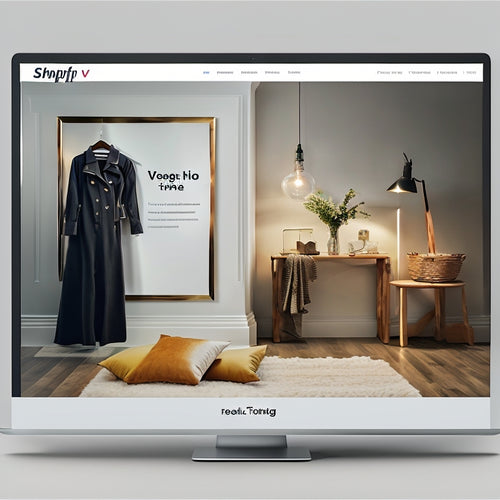
How Do You Optimize for Speed in Shopify Stores
Speed optimization is a crucial aspect to consider in Shopify stores, as it offers numerous benefits. This article a...
-
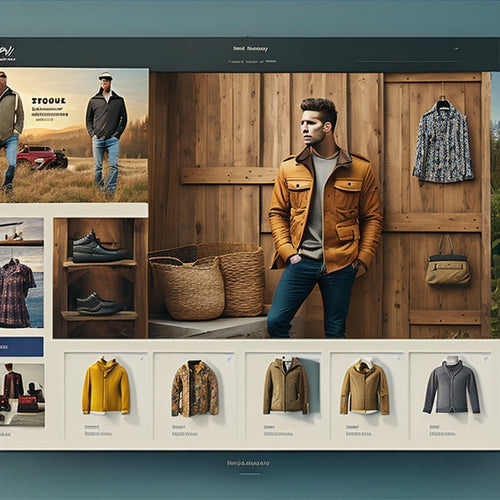
Is Shopify Good for Custom Products
This article examines the suitability of Shopify for custom products. It provides an objective analysis of the benef...
-
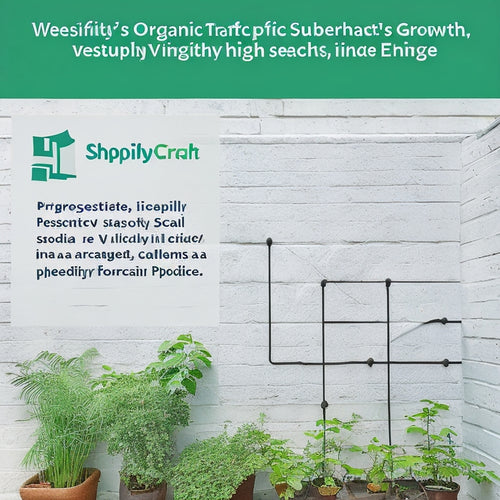
Why Shopify Is Good for SEO
Shopify, a popular e-commerce platform, has garnered attention for its potential benefits in terms of search engine ...