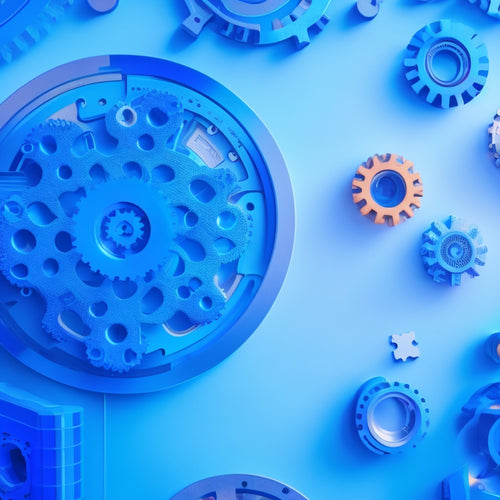Protecting Your Digital Life: Essential Tips
Share
Protecting your digital life requires a multi-faceted approach. Start by limiting personal information sharing, adjusting social media privacy settings, and being cautious of phishing scams. When shopping online, exercise caution, verify website authenticity, and use credit cards or third-party payment services with fraud protection. Secure online connections by enabling Multi-Factor Authentication and avoiding public Wi-Fi. Implement robust device security measures, install apps from trusted sources, and keep software up-to-date. Finally, adopt proactive email safety best practices, spotting phishing emails and enabling two-factor authentication. By following these essential tips, you'll be well on your way to safeguarding your digital existence, and there's more to explore in this critical domain.
Key Takeaways
• Limit sharing of personal information online and adjust social media privacy settings to restrict access to sensitive information.
• Enable Multi-Factor Authentication and use credit cards or third-party payment services with fraud protection for secure online transactions.
• Secure online connections by using Virtual Private Network (VPN) and avoiding public Wi-Fi to prevent unauthorized access.
• Implement robust device security measures, including locking devices when not in use, installing apps from trusted sources, and keeping software up-to-date.
• Adopt a proactive approach to email safety by spotting phishing emails, avoiding suspicious links, and enabling two-factor authentication to prevent cyber attacks.
Protecting Personal Information
To protect your digital life, it is crucial to limit the sharing of personal information, as unauthorized access to sensitive data can lead to identity theft, financial fraud, and other serious consequences.
Social media platforms, especially, require attention, as oversharing can compromise your privacy. Make sure you adjust your social media privacy settings to restrict access to sensitive information.
Be cautious of phishing scams, which often use psychological manipulation to trick victims into divulging personal data. Never share personal information over email, phone, or text, unless you are certain of the authenticity of the request.
Safe Online Shopping Habits
When engaging in online transactions, exercising caution and adopting safe online shopping habits are vital to safeguarding sensitive financial information and preventing fraudulent activities. This is essential in today's digital landscape, where identity theft and cybersecurity threats are widespread.
To guarantee a secure online shopping experience, follow these best practices:
- Verify the authenticity of websites and confirm they use HTTPS before making a purchase
- Use credit cards or third-party payment services that offer fraud protection
- Provide minimal personal information and avoid saving credit card details on websites
- Monitor credit activity and consider freezing credit to prevent fraud
Securing Online Connections
Every online interaction carries inherent risks, making it essential to secure online connections to safeguard sensitive information and prevent unauthorized access.
To mitigate these risks, enable Multi-Factor Authentication (MFA) for financial transactions and personal data access. MFA adds an extra layer of security, ensuring that even if your password is compromised, your account remains protected.
Additionally, avoid using public Wi-Fi and instead opt for Virtual Private Network (VPN) usage. VPNs encrypt your internet connection, making it challenging for hackers to intercept your data.
Device Security Essentials
By implementing robust device security measures, individuals can effectively safeguard their personal data and prevent cybercriminals from gaining unauthorized access to their devices.
An important aspect of device security is ensuring that devices are protected from the inside out. This can be achieved by:
- Locking devices when not in use to prevent unauthorized access
- Only installing apps from trusted sources to minimize the risk of malware
- Considering encrypting devices to add an extra layer of security
- Keeping device operating systems and software applications up-to-date to patch vulnerabilities and fix security flaws
Email Safety Best Practices
Vigilant email users recognize that their inboxes are a primary entry point for cybercriminals, making it essential to adopt a proactive approach to email safety to prevent falling prey to phishing scams and malware attacks. To spot phishing emails, look for suspicious sender addresses, generic greetings, and urgent requests for personal information. Never click on suspicious links or download attachments from unknown senders.
| Email Safety Best Practices | Description |
| Enable two-factor authentication | Adds an extra layer of security to prevent unauthorized access |
| Verify sender addresses | Check for misspelled or suspicious sender addresses |
| Use email encryption techniques | Protect sensitive information with encryption methods like TLS or PGP |
| Report phishing attempts | Inform your email provider or the relevant authorities about phishing attempts
Frequently Asked Questions
How Can I Securely Dispose of Old Devices and Electronics?
When safely disposing of old devices and electronics, employ data wiping techniques, such as factory resets, encryption, and physical destruction, and explore recycling options, like certified e-waste facilities, to safeguard sensitive data is protected.
Are There Any Specific Cybersecurity Measures for Seniors and Children?
According to the Federal Trade Commission, 34% of fraud victims are seniors, resulting in significant financial losses. Seniors and children require tailored cybersecurity measures, including parental controls for online safety, awareness of senior scams, and promoting good cyber hygiene practices to mitigate digital risks.
Can I Use the Same Password for Multiple Online Accounts?
Using the same password for multiple online accounts poses significant security risks; instead, utilize password managers to generate and store unique, strong passwords, and enable multi-factor authentication to enhance password strength and protect sensitive information.
What Steps Can I Take to Protect My Digital Assets After Death?
'As the digital curtain closes, guarantee your online legacy is safeguarded through digital inheritance planning, encrypting sensitive data, and designating a digital executor to manage your digital assets, protecting your loved ones from cyber threats and unwanted access.'
How Often Should I Perform a Digital Detox and Declutter My Online Life?
Performing regular digital detoxes and decluttering your online life is essential for maintaining digital well-being. Benefits include reduced stress and increased productivity, while challenges include overcoming digital addiction and implementing effective methods.
Related Posts
-
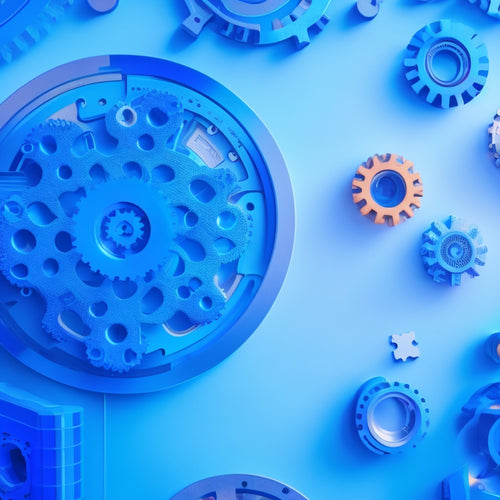
10 Essential Integrations for Seamless Online Learning
You're already utilizing digital tools for online learning, but seamless experiences require more. You need to integr...
-

Essential SEO Apps for Shopify: Boost Your Store's Visibility
This article explores the significance of SEO apps for Shopify stores in enhancing visibility and ranking in search ...
-

Why Is My Shopify Site So Slow
This article aims to provide a comprehensive analysis of the factors contributing to the sluggishness of Shopify sit...