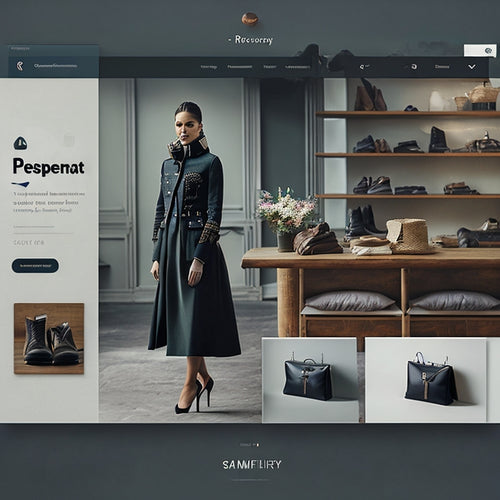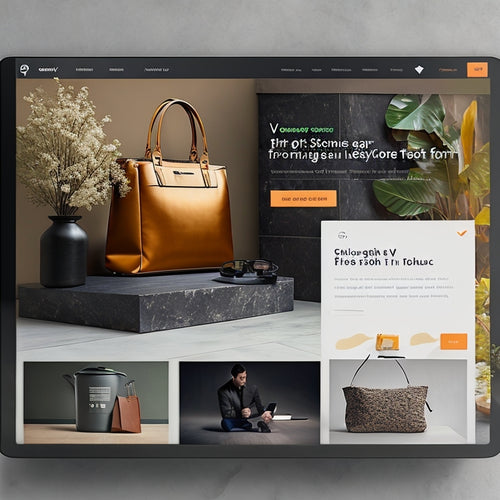New PHP Client Released for Relay Pay
Share
Relay Pay has released a new PHP client, providing developers with a robust and efficient way to integrate the payment gateway into their applications. To get started, install the client using Composer or manual installation, and configure API key authorization for a secure connection. The client exposes various API endpoints, categorized into ECommerceApi and MerchantSignatureTestingApi, which require proper authentication for secure data exchange. By following the installation and testing guide, developers can guarantee a seamless integration. With the new client, developers can harness the full potential of Relay Pay's payment gateway - explore the detailed documentation to discover its capabilities.
Key Takeaways
• Install the new PHP client using Composer or manual installation to get started with Relay Pay.
• Include the autoload.php file after installation to configure API key authorization for a secure connection.
• Review the recommended practices and integration examples to ensure best results and avoid common issues.
• Configure API key authorization to utilize Relay Pay API endpoints, categorized into ECommerceApi and MerchantSignatureTestingApi.
• Perform extensive test coverage by running unit tests with ./vendor/bin/phpunit to ensure accurate and reliable information transmission.
Getting Started With Relay Pay
To integrate the Relay Pay API into your PHP application, follow the installation procedure outlined below, which involves setting up the PHP client and configuring API key authorization.
Begin by installing the PHP client using Composer or manual installation. Once installed, include the autoload.php file and configure API key authorization to establish a secure connection with the Relay Pay API.
Follow the configuration steps carefully to avoid common issues, and refer to the troubleshooting guide for assistance with any errors.
For best results in integration, review the recommended practices and integration examples provided to guarantee seamless interaction with the Relay Pay API.
API Endpoints and Usage
The Relay Pay API exposes a range of endpoints, each designed to perform specific functions that can be leveraged to facilitate seamless interactions between your PHP application and the Relay Pay platform.
These endpoints are organized into categories, such as ECommerceApi and MerchantSignatureTestingApi, each with its own set of methods.
To utilize these endpoints, proper endpoint authentication is vital, involving the configuration of API key authorization to guarantee secure data exchange.
When making API calls, data processing is an essential aspect, as it directly affects the accuracy and reliability of the data being transmitted.
Installation and Testing Guide
Effective integration of the Relay Pay API into a PHP application begins with a thorough installation process. This process involves either leveraging Composer or manual installation.
For Composer installation, simply add the Relay Pay API package to your composer.json file and run composer install.
For manual installation, include the autoload.php file and configure your API key authorization.
Once installed, guarantee extensive test coverage by running unit tests with ./vendor/bin/phpunit. This will help identify and troubleshoot any issues.
Refer to our troubleshooting tips for common error resolutions.
With successful installation and testing, you're ready to explore the Relay Pay API endpoints and harness its capabilities in your PHP application.
Frequently Asked Questions
Is the Relay Pay PHP Client Compatible With PHP Versions Earlier Than 5.5?
The Relay Pay PHP client lacks legacy support and backward compatibility, as it explicitly requires PHP version 5.5 and later, indicating incompatibility with earlier versions, thereby limiting its usability in older environments.
Can I Use the Relay Pay API With a Different License Than Gpl-3.0?
Significantly, the Relay Pay PHP client is dominated by PHP language, comprising 98.9% of the codebase. Regarding license compatibility, the GPL-3.0 license does not restrict API usage; however, Commercial Licensing options are available for those seeking alternative License Options.
Are There Any Additional Fees for Using the Relay Pay PHP Client?
Regarding additional fees for using the Relay Pay PHP client, there are no hidden charges or transaction costs imposed by the client itself; however, standard Relay Pay API fees may apply, depending on the specific API endpoints and usage.
How Do I Troubleshoot Issues With the Relay Pay PHP Client Installation?
The eternal conundrum: troubleshooting installation woes. To diagnose issues, scrutinize error logs for cryptic clues, and provide code snippets to illustrate the problem, allowing for a precise analysis and swift resolution of the Relay Pay PHP client installation predicament.
Is the Relay Pay PHP Client Compatible With Other E-Commerce Platforms?
The Relay Pay PHP client, designed for seamless API integration, is compatible with various e-commerce platforms, including Magento Integration and Shopify Support, enabling merchants to leverage Relay Pay's capabilities across multiple platforms.
Related Posts
-
What Do Shopify Sitemap Apps Offer Your Store?
This article aims to provide an informative overview of the benefits and features offered by Shopify sitemap apps fo...
-
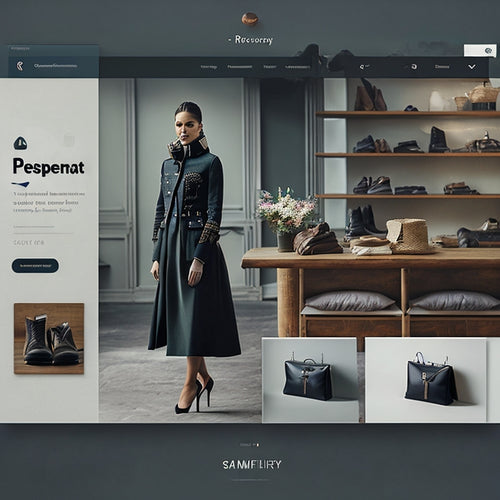
Effortlessly Enhance Your Shopify Store With Pagefly and Fera Integration
The integration of PageFly and Fera offers a seamless solution for enhancing the design and functionality of Shopify...
-
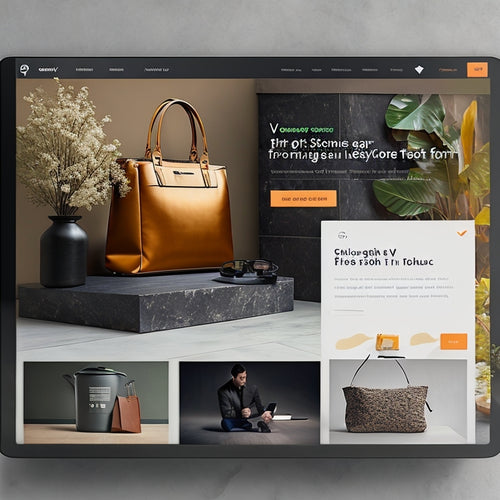
Boost Conversions With a Popup App for Your Shopify Store
The utilization of popup apps for Shopify stores has become a prevalent practice in the pursuit of enhancing convers...