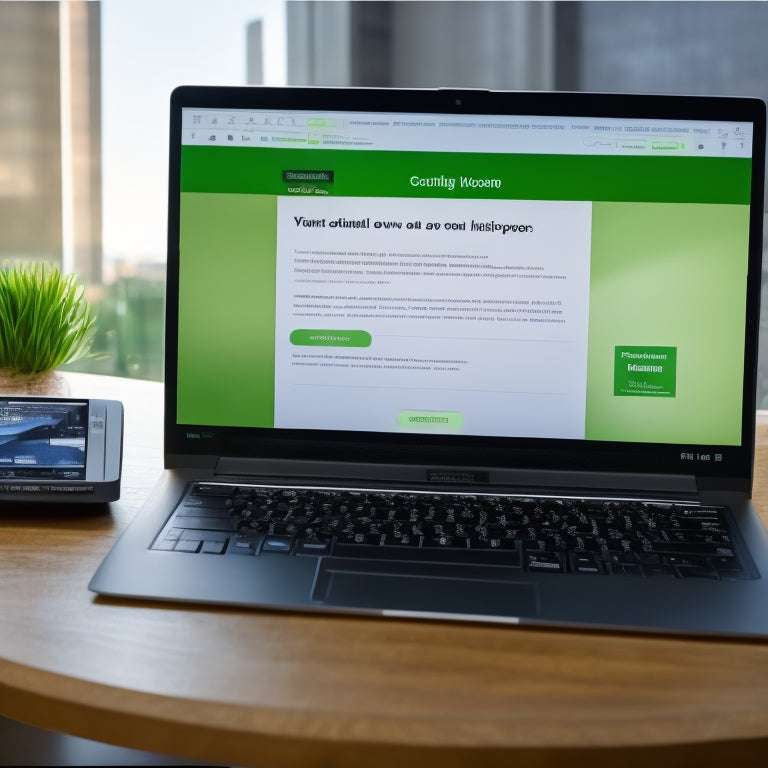
Merchant Payment Glitch: Installation Popup Misleads
Share
An misleading installation popup glitch in merchant payment systems stems from a fundamental misunderstanding between sandbox and production environments, causing frustration and misdirection for users. This confusion arises from assuming sandbox testing is possible on production environments, leading to a poor user experience. To resolve this issue, it's important to grasp the variances between sandbox and production environments and avoid linking test merchants to production environments. By reviewing sandbox configurations and pinpointing the root cause of the glitch, a smooth and uninterrupted payment process can be achieved, and the payment issue can be rectified. Explore the intricacies of this payment glitch to uncover a seamless solution.
Key Takeaways
• Misleading installation popup arises from testing on production environment, causing frustration and misdirection in user experience.
• Clear instructions and guidelines for Sandbox testing can prevent confusion and ensure a smooth testing experience.
• Understanding the variance between sandbox and production environments is crucial to avoid confusing popups and payment issues.
• Reviewing sandbox environment configurations and analyzing user experience can help pinpoint the root cause of the glitch.
• Correct payment process setup, including the installation popup, is essential to resolve the merchant payment glitch and provide a seamless user experience.
Understanding the Misleading Popup
What precisely is causing the installation popup to mislead users, and how can we clarify this process for a seamless testing experience in the Sandbox environment?
The popup confusion stems from the assumption that users are testing on production, rather than the Sandbox environment. This misunderstanding can greatly impact the user experience, leading to frustration and misdirection.
To alleviate this issue, it is crucial to provide clear instructions and guidelines for testing in the Sandbox environment. By doing so, we can guarantee a smooth and uninterrupted testing experience, allowing users to focus on mastering the payment features without unnecessary popup confusion.
Root Cause of the Glitch
The underlying issue behind the misleading installation popup can be attributed to a fundamental misunderstanding between the developer's sandbox environment and the production environment. Our investigation findings revealed that this discrepancy led to the confusing popup, causing frustration for merchants.
To improve user experience, it is vital to identify and address the root cause of this glitch. Here are three key takeaways:
-
Sandbox vs. Production: Developers must grasp the variances between testing in sandbox and production environments to avoid misconfigurations.
-
Environmental Alignment: Guarantee that test merchants are not associated with production environments to prevent payment issues.
-
Clear Documentation: Offer clear guidelines and documentation to help developers set up their environments correctly, reducing the likelihood of this glitch occurring.
Resolving the Payment Issue
To effectively resolve the payment issue, developers must carefully review their sandbox environment configurations to identify and rectify any misalignments with production settings. This involves analyzing the user experience (UX) and guaranteeing that the payment process is correctly set up.
By doing so, developers can pinpoint the root cause of the glitch and make the necessary adjustments to rectify the issue.
A thorough review of the payment process, including the installation popup, is essential in resolving the payment issue.
Frequently Asked Questions
Can I Test Billing Features on Production Instead of Sandbox?
"A million things can go wrong when testing billing features in a live environment with real data; instead, utilize sandbox mode to simulate transactions, ensuring a glitch-free experience and avoiding potential financial repercussions."
How Do I Remove a Test Merchant From My Developer Account?
To remove a test merchant from your developer account, navigate to the test environment, access the merchant profile, and delete the associated test merchant. Maintain a clean setup for future testing and production deployments.
Why Does the Installation Popup Appear for Existing Customers?
"In the era of digital dawn, a Popup Confusion arises, shrouding the existing customers in a Misleading Experience. The installation popup's unexpected appearance sparks query: why does it emerge for those already on board, disrupting the seamless user journey?"
Is Metered Billing Available for Subscription Setup?
Regarding the current question, metered billing is available for subscription setup, offering billing flexibility through metered options, allowing businesses to scale efficiently and accurately track usage-based costs.
Can I Use the Same MID for Both In-Store and E-Commerce Transactions?
"Embarking on a seamless payment journey, the question arises: can one MID suffice for both in-store and e-commerce transactions? The answer lies in dual MID complexity, whereas a single integration simplifies the process, eliminating the need for separate merchant IDs."
Related Posts
-

Unlock Ecommerce Growth With Digital Downloads
You're on the brink of accessing ecommerce growth with digital downloads! By incorporating them into your strategy, y...
-
Shopify Sitemap Tutorial: Submit Your Sitemap to Google
This article explores the process of submitting a sitemap to Google for Shopify websites. It discusses the benefits ...
-

Boost Sales With Top Shopify Cross-Sell Apps!
This article examines the utilization of various cross-sell apps on the Shopify platform to enhance sales. Specifica...

