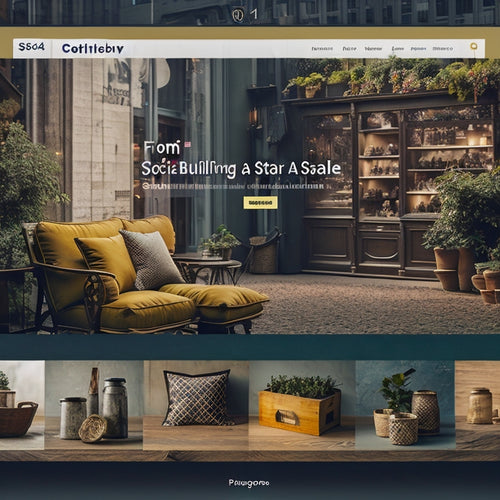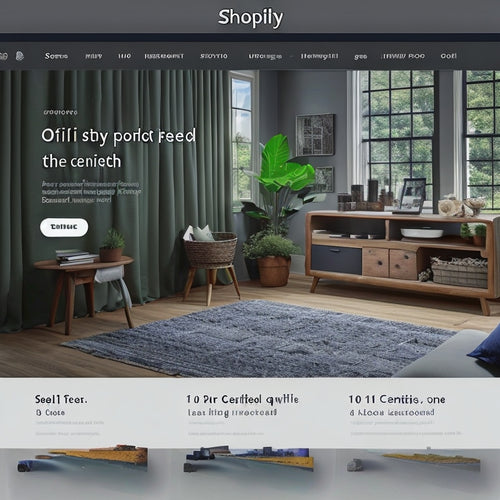Mastering Your Marketplace Store Setup
Share
A well-structured marketplace store setup is vital for a profitable online business, influencing customer experience, conversion rates, and revenue growth. To master your store setup, start by preparing for success with a pre-launch checklist, troubleshooting tips, and data-driven decisions. Configure store essentials like branding, navigation, and payment options to drive sales. Effectively manage products and categories to enhance visibility and customer satisfaction. Finally, personalize the customer experience through streamlined navigation, communication, and checkout processes. By following these strategies, you'll be well on your way to optimizing your marketplace store for maximum success - and there's more to explore.
Key Takeaways
• Set up your store for success with a pre-launch checklist, troubleshooting tips, and data-driven decisions for optimization.
• Customize your store's branding, navigation, payment, and shipping options to establish trust and ensure a seamless customer journey.
• Organize products into a hierarchical category structure to enhance visibility, facilitate inventory control, and drive customer satisfaction.
• Personalize customer interactions, simplify navigation, and streamline the checkout process to reduce abandonment rates and boost revenue.
• Establish clear store policies, guarantee clear communication on order status, and foster customer loyalty to drive sales and revenue.
Preparing for Setup Success
When setting up a marketplace store, it is vital to take into account several key factors to guarantee a successful launch and ongoing operation. To make sure a smooth setup, create a pre-launch checklist to cover essential tasks, such as configuring store settings and training resources.
Troubleshooting tips should also be readily available to address common issues that may arise. Moreover, explore customization options to tailor your store's appearance and functionality to your brand's unique needs. By doing so, you can provide an excellent shopping experience for your customers.
A well-planned setup will also enable you to make data-driven decisions, optimize your store's performance, and drive sales.
Configuring Store Essentials
With a solid foundation established, it's now time to configure the core elements of your marketplace store, starting with the fundamental settings that will shape the customer experience.
To guarantee a seamless customer journey, focus on the following essential configurations:
-
Customizing branding: Tailor your store's visual identity with custom logos, colors, and imagery to create a unique and recognizable brand.
-
Streamlining navigation: Organize your store's categories and products to facilitate easy discovery and purchase.
-
Setting up payment and shipping options: Configure payment gateways and shipping integrations to provide a hassle-free checkout experience.
- Defining store policies: Establish clear return, refund, and exchange policies to build trust with your customers.
Managing Products and Categories
Establishing a well-organized product catalog by creating a hierarchical category structure that allows customers to easily find and purchase products is essential for product organization. Effective category management is vital, enabling customers to navigate through your store with ease. This, in turn, improves product visibility, increasing the likelihood of sales.
Implementing a clear category structure also facilitates inventory control, ensuring that you can track stock levels and manage orders efficiently. By categorizing products thoughtfully, you can create a seamless shopping experience, driving customer satisfaction and loyalty.
Enhancing Customer Experience
By providing a seamless and personalized shopping experience, you can foster customer loyalty, drive repeat business, and ultimately, boost revenue. To achieve this, focus on customizing interfaces that cater to your customers' needs.
Here are some strategies to enhance customer experience:
-
Simplify navigation: Organize products and categories in a logical manner to facilitate easy discovery.
-
Personalize interactions: Use customer data to offer targeted promotions and recommendations that resonate with their preferences.
-
Streamline checkout: Minimize steps and required information to reduce cart abandonment rates.
- Guarantee clear communication: Ensure timely and transparent updates on order status and shipping information.
Frequently Asked Questions
How Do I Track Inventory Levels for Products With Multiple Variants?
To track inventory levels for products with multiple variants, utilize Variant Management to assign unique stock-keeping units (SKUs) to each variation, and set up Stock Alerts to notify administrators when inventory levels reach a specified threshold.
Can I Customize the Order of Categories on My Store's Homepage?
Organizing categories is like building a puzzle, where each piece fits perfectly into place. To customize the order of categories on your store's homepage, simply navigate to the Category Hierarchy and adjust the layout to reflect your desired Homepage Layout, ensuring a seamless customer experience.
Are There Any Restrictions on Using Promotional Codes With Other Discounts?
When implementing promotional codes, be aware that code stacking and discount overlap may lead to unintended consequences, such as excessive discounting; carefully review and configure your promotions to avoid these restrictions and guarantee strategic discounting.
How Do I Set up Tax Rates for International Customers?
As you navigate the complex landscape of international sales, setting up tax rates becomes a beacon of compliance, illuminating the path to VAT regulations. Configure tax rates by country, ensuring accurate calculations, and thereby maintaining tax compliance.
Can I Integrate My Marketplace Store With an Existing CRM System?
To integrate your marketplace store with an existing CRM system, consider data migration strategies and API integration methods, ensuring seamless synchronization of customer data and order information between systems.
Related Posts
-
Enhancing the Online Shopping Experience With Video
In today's digital era, the online shopping experience has become an integral part of consumers' lives. As technolog...
-
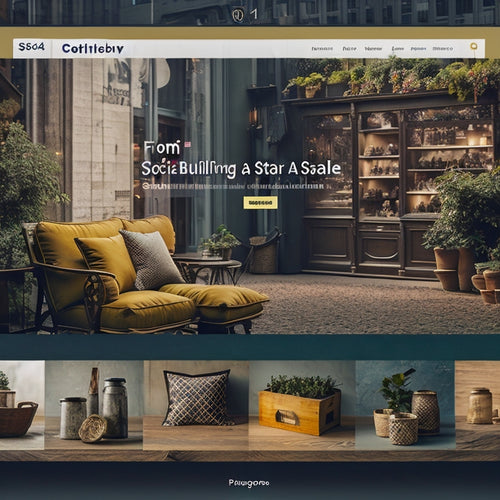
How Do I Get Social Proof on Shopify
This article explores the concept of obtaining social proof on the Shopify platform. It highlights the benefits of i...
-
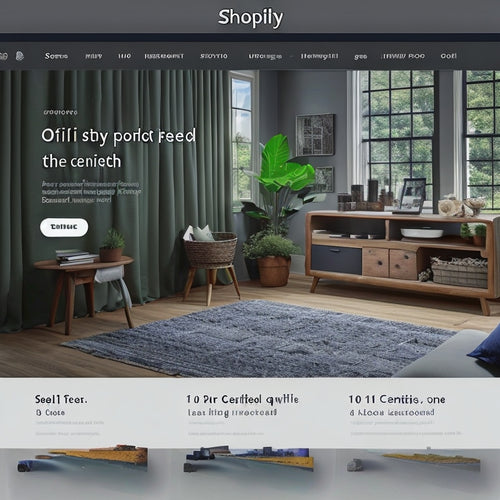
How Do I Create a Product Feed on Shopify
This article provides a comprehensive guide on creating a product feed on Shopify. The benefits of using a product f...