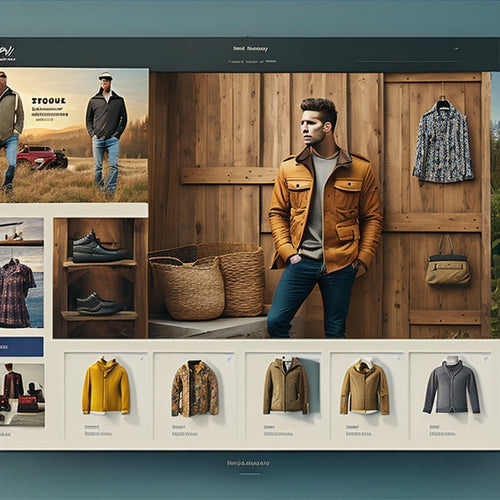Mastering WooCommerce: Elevate Digital Sales Now
Share
You're already leveraging WooCommerce to elevate your digital sales. Now, it's time to take it to the next level. To start, configure your WooCommerce settings for downloadable products by choosing a file download method and setting access restrictions. Create simple products for your digital offerings, customizing them to fit your business needs. Next, optimize your sales by focusing on strategic product descriptions and visualization. Finally, maximize your profit by identifying areas to increase sales and reduce costs, and analyze your store's performance regularly. By mastering these strategies, you'll discover even more opportunities to boost your digital sales and dominate the online market.
Key Takeaways
• Configure WooCommerce for digital sales by setting up downloadable products, file access restrictions, and secure file naming conventions.
• Create and manage digital products effectively by customizing product descriptions, assigning virtual products, and implementing access management.
• Optimize digital sales by focusing on strategic product visualization, optimizing product schema, and improving search engine rankings.
• Maximize profit from digital sales by identifying areas to increase revenue, offering tiered pricing, and creating loyalty programs.
• Analyze store performance regularly to identify improvement opportunities and elevate digital sales.
Configuring WooCommerce for Downloads
To get started with selling downloadable products on WooCommerce, navigate to the WooCommerce settings and configure the Downloadable Products settings to specify how you want to handle file downloads.
You'll need to choose a File Download Method, such as Force Downloads, X-Accel-Redirect/X-Sendfile, or Redirect only. For added security, consider configuring your NGINX server to work with X-Accel-Redirect/X-Sendfile or Force Downloads.
Set access restrictions, like requiring login or granting access after payment, and append a unique string to filenames.
Creating and Managing Digital Products
You can create a simple downloadable product by adding a new Simple product in WooCommerce and checking the Downloadable checkbox, which allows you to upload the file and set limits and expiry dates for the download. This flexibility enables you to customize your digital products according to your business needs.
For instance, you can assign digital products to virtual products, offering downloads and physical goods simultaneously. To guarantee secure access, implement access management by setting restrictions, such as requiring a login or appending a unique string to filenames.
Optimizing Sales of Downloadable Products
Optimizing your downloadable products' sales requires careful consideration of how you present them to customers, as strategic product description and visualization can greatly boost conversions.
To enhance visibility, you'll want to optimize your product schema, using structured data markups that cater to your specific product type, such as software, music, or applications. This won't only improve your search engine rankings but also provide potential customers with clear information about your product.
By incorporating visual elements effectively, you can showcase your digital products in a way that resonates with customers, increasing the likelihood of a sale.
Maximizing Profit From Digital Sales
Your WooCommerce store's profitability hinges on your ability to maximize profit from digital sales, and this requires careful consideration of various strategies and techniques.
To achieve this, you'll need to focus on revenue optimization by identifying areas where you can increase sales and reduce costs. Implement profitability strategies such as offering tiered pricing, bundling products, and creating loyalty programs to incentivize repeat customers.
Additionally, analyze your store's performance regularly to identify opportunities for improvement. By optimizing your pricing, inventory, and marketing strategies, you can increase your revenue and maximize profit from digital sales.
Frequently Asked Questions
How Do I Handle Downloadable Product Refunds and Reversals in Woocommerce?
When handling downloadable product refunds and reversals in WooCommerce, you'll need to establish a clear refund process, providing digital receipts as proof of purchase, and ensuring seamless reversals by configuring settings to automatically cancel downloads and update order status.
Can I Integrate Woocommerce Downloadable Products With External File Storage Services?
You're like a master librarian, curating digital products for your customers. Yes, you can integrate WooCommerce downloadable products with external file storage services like Cloud Storage, leveraging File Encryption for added security, ensuring seamless delivery and protection of your digital goods.
Are There Any Specific Browser Compatibility Issues With Downloadable Products?
You'll encounter browser compatibility issues with downloadable products due to browser quirks and device limitations, impacting file downloads; test thoroughly to guarantee seamless experiences across popular browsers and devices.
How Do I Troubleshoot Common Issues With Downloadable Product Orders?
When troubleshooting downloadable product orders, you'll encounter downloadable delays and order mysteries. Check for expired or invalid download links, incorrect file permissions, and mismatched product settings to resolve issues, ensuring seamless customer experiences.
Can I Use Woocommerce Downloadable Products With Multi-Site or Network Installations?
You can use WooCommerce downloadable products with multi-site or network installations, but consider Network Optimization and Site Segregation to guarantee seamless performance; configure each site individually, and synchronize downloadable product settings across the network.
Related Posts
-
Creating an Engaging Shopping Experience
In the age of digital shopping, businesses are constantly seeking innovative ways to engage customers and elevate th...
-
Can I Track the Success of My TikTok Marketing Efforts Through Shopify Analytics?
In today's digital marketing landscape, tracking the success of your campaigns is crucial for making informed decisi...
-
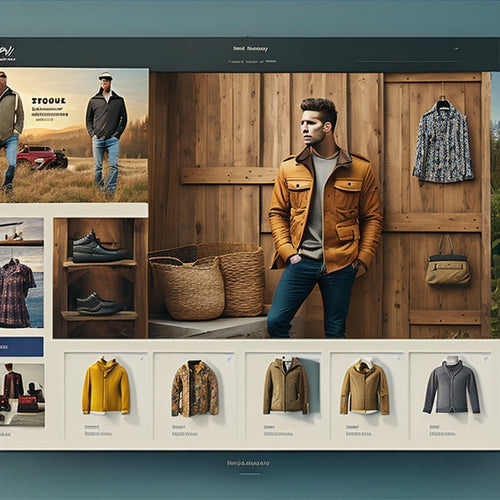
Is Shopify Good for Custom Products
This article examines the suitability of Shopify for custom products. It provides an objective analysis of the benef...