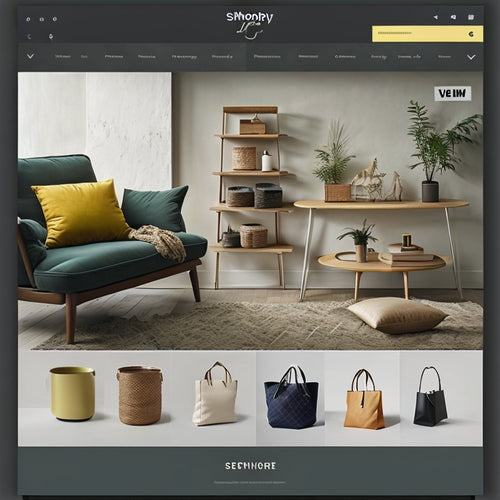Mastering Shopify: Your Ultimate E-commerce Guide
Share
You're about to unleash the full potential of Shopify and take your e-commerce business to the next level. First, you'll define your e-commerce goals, seeking expert advice on taxes and laws to avoid costly mistakes. Then, you'll set up your store, configuring shipping, taxes, and payment gateways, and customizing a theme that reflects your brand. Finally, you'll launch and grow your business, developing effective strategies, leveraging social media and email marketing, and monitoring store metrics to meet your goals and retain customers. Now, get ready to dive deeper into the specifics of building a thriving online store that drives sales and exceeds customer expectations.
Key Takeaways
• Set clear e-commerce goals, including increasing sales, expanding the customer base, or improving customer experience, to guide your Shopify journey.
• Ensure compliance with regulations by seeking advice from local experts on taxes and laws to avoid costly mistakes.
• Configure essential store elements, such as shipping, taxes, payment gateways, and domain, to create a seamless shopping experience.
• Develop effective launch strategies, including limited-time discounts and social media marketing, to create buzz around your brand.
• Continuously monitor and optimize store performance by analyzing customer data to identify areas for improvement and drive sales.
Laying the Foundation
Before delving into the world of Shopify, frequently take a step back to understand your goals, as this will serve as the foundation of your e-commerce journey. You need to define what you want to achieve, whether it's increasing sales, expanding your customer base, or improving customer experience.
Understand what drives your business and what you want to accomplish. Seek advice from local experts on taxes and laws to make sure you're compliant with regulations. This will help you make informed decisions and avoid costly mistakes.
Building Your Store
With your goals and legal foundations in place, it's time to bring your Shopify store to life by logging in, password-protecting it, and setting up the essential elements that will form the backbone of your online business.
You'll name your store, set your legal business name, and enter your business address and billing information. Next, you'll configure shipping, taxes, payment gateways, and your domain.
Then, it's time to get creative! You'll select and customize a theme that reflects your brand, add and organize products into collections, and make your website visually appealing. By customizing themes and organizing your products, you'll create a seamless shopping experience that will keep customers coming back for more.
Launch and Grow
You're now ready to launch your Shopify store to the public and start driving sales. It's time to develop effective launch strategies that create buzz around your brand.
Consider offering limited-time discounts or promotions to attract early customers. Leverage social media and email marketing to spread the word about your store.
As sales start rolling in, focus on scaling growth by optimizing your store's performance. Analyze customer data to identify areas for improvement and adjust your strategies accordingly.
Continuously monitor your store's metrics to make sure you're meeting your goals. With the right launch strategies and scaling growth tactics, you'll be well on your way to building a successful Shopify store that attracts and retains customers.
Frequently Asked Questions
How Do I Optimize My Shopify Store for Search Engines?
"Are you leaving money on the table by neglecting SEO? Optimize your Shopify store by researching keywords with tools like Ahrefs, then craft meta tags that drive traffic and boost conversions."
What Are the Best Practices for Product Photography on Shopify?
When capturing product photos, you'll want to master Lighting Essentials, ensuring soft, even illumination, and then perfect Color Correction to accurately represent your products' hues, making them irresistible to customers.
Can I Integrate My Shopify Store With an Existing CRM System?
You're about to discover a treasure trove of customer insights! Yes, you can integrate your Shopify store with an existing CRM system, syncing customer data seamlessly through CRM sync, and migrating data with ease, streamlining your sales process.
How Do I Handle International Shipping and Customs on Shopify?
When handling international shipping and customs, you'll need to take into account duty fees and border restrictions. Research the regulations for each country you'll be shipping to, and set up shipping rates and customs forms accordingly to avoid delays.
Are There Any Shopify Apps to Help With Inventory Management?
You're not alone in struggling with inventory management! Luckily, Shopify apps like Stock Alerts and Barcode Scanning can help you stay on top of stock levels, automate tracking, and prevent overselling, ensuring your store runs smoothly.
Related Posts
-

Why Do Customers Abandon Online Shopping Carts?
You're about to lose nearly 7 in 10 online shoppers right at the checkout. Why? High shipping costs are a major turno...
-
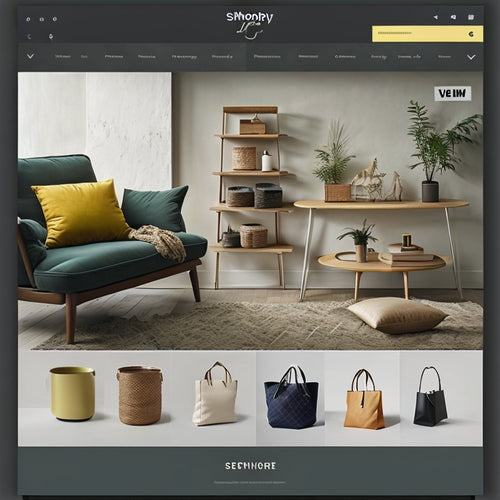
How Do I Add Product Recommendations on Shopify
The integration of product recommendations on the Shopify platform has gained significant attention due to its poten...
-

Is Making Shopify Apps Profitable
This article examines the profitability of creating Shopify apps. It discusses the benefits of Shopify apps and prov...