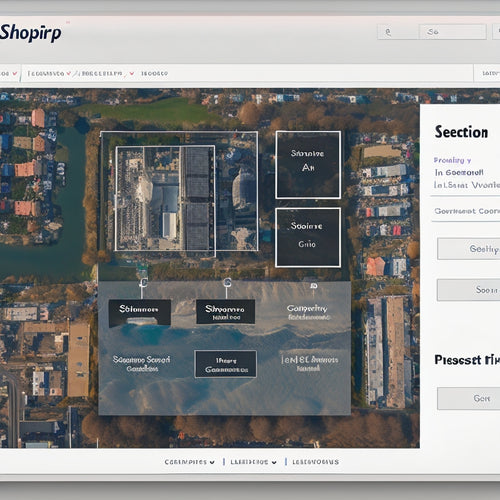Mastering Shopify: Effortless Shipping Label Printing
Share
You can simplify your shipping process with Shopify's integrated shipping label feature, generating and printing labels in just a few clicks. Customize your labels with your logo, modify the layout, and choose from various templates. With multiple carrier integration, you can print labels for USPS, UPS, and FedEx, saving time and reducing errors. By automating the shipping label process, you'll eliminate manual data entry, reduce errors, and focus on critical business aspects. By streamlining your shipping operations, you'll achieve cost savings, faster shipping times, and increased customer satisfaction - and that's just the beginning of what you can accomplish.
Key Takeaways
• Shopify's integrated shipping label feature allows effortless printing of labels in a few clicks, with customization options and various templates to choose from.
• Multiple carrier integration simplifies the shipping process, saving time by using one platform to print labels for USPS, UPS, and FedEx.
• Automating the shipping label process reduces manual data entry time, eliminates errors, and allows focus on critical business aspects.
• Streamlined shipping operations lead to cost savings, reduction in errors, and faster shipping times, with customization options for unique brand needs.
• Shopify labels ensure accurate and efficient shipping, keeping customers informed about order status and increasing customer satisfaction and loyalty.
Printing Shipping Labels Made Easy
Printing shipping labels on Shopify becomes a breeze with its integrated shipping label feature, allowing you to effortlessly generate and print labels in just a few clicks.
With label customization options, you can tailor your labels to fit your brand's identity. You can choose from various templates, add your logo, and modify the layout to suit your needs.
Additionally, Shopify's ability to integrate multiple carriers means you can print labels for various shipping providers, such as USPS, UPS, and FedEx, all in one place. This simplifies your shipping process and saves you time.
Streamlining Your Shipping Process
By automating your shipping label process, you can drastically reduce the time spent on manual data entry and eliminate errors, allowing you to focus on more critical aspects of your business. This streamlining of your shipping process enables you to allocate resources more efficiently and increase productivity. With Shopify's integrated shipping label feature, you can customize your shipping labels to fit your brand's unique needs.
| Shipping Label Customization | Carrier Options |
|---|---|
| Add your logo and branding | Integrate with popular carriers like USPS, UPS, and FedEx |
| Include custom text and instructions | Compare rates and choose the best option for each shipment |
| Use different label sizes and formats | Schedule pickups and track shipments with ease |
Benefits of Shopify Labels
By leveraging Shopify's shipping label feature, you can now enjoy the benefits of streamlined shipping operations, including cost savings, error reduction, and faster shipping times.
By utilizing Shopify labels, you can minimize manual errors, reduce shipping costs, and accelerate delivery times. Additionally, with label customization options, you can tailor your shipping labels to fit your brand's unique needs.
This feature also provides tracking visibility benefits, allowing you to keep your customers informed about the status of their orders. With Shopify labels, you can guarantee accurate and efficient shipping, resulting in increased customer satisfaction and loyalty.
Frequently Asked Questions
Can I Print Shipping Labels in Bulk on Shopify?
You can print shipping labels in bulk on Shopify through batch processing, which enables you to process multiple orders at once, reducing costs and increasing efficiency, ultimately resulting in significant cost savings for your eCommerce business.
How Do I Troubleshoot Issues With Printing Shipping Labels?
"A million things can go wrong when printing shipping labels, but don't panic! You troubleshoot issues by checking label alignment, recalibrating your printer, and ensuring correct paper size and orientation - easy peasy!"
Can I Customize the Design of My Shipping Labels on Shopify?
You can customize your shipping label design on Shopify using label templates, which offer design flexibility, allowing you to modify layouts, add logos, and change fonts to match your brand's visual identity.
Do I Need a Special Printer for Printing Shipping Labels?
You don't need a special printer, but make sure your printer is compatible with Shopify's printing requirements for best label quality; thermal printers like Zebra or DYMO are popular choices for high-quality shipping labels.
Can I Reprint a Shipping Label if It Gets Lost or Damaged?
"You breathe a sigh of relief, knowing you're protected with Label Insurance. If a shipping label gets lost or damaged, you can reprint it effortlessly, accessing your Shipping Record in Shopify to retrieve the original label details."
Related Posts
-
The Rise Of Shoppable Video: Transforming Ecommerce
Shoppable video is revolutionizing the world of ecommerce, providing an immersive and inspiring shopping experience. ...
-
Shopify Sitemap: Find & Submit Your XML Sitemap to Google
This article aims to provide information on Shopify sitemap optimization, specifically focusing on finding and submi...
-
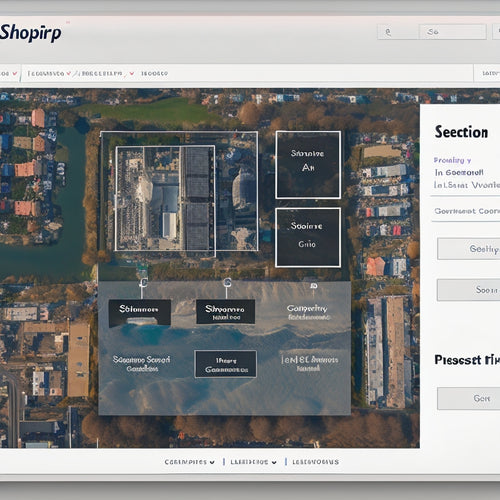
Adding Sitemap to Your Shopify Store: A Complete Guide
This article aims to provide a comprehensive guide on the process of adding a sitemap to a Shopify store. A sitemap ...