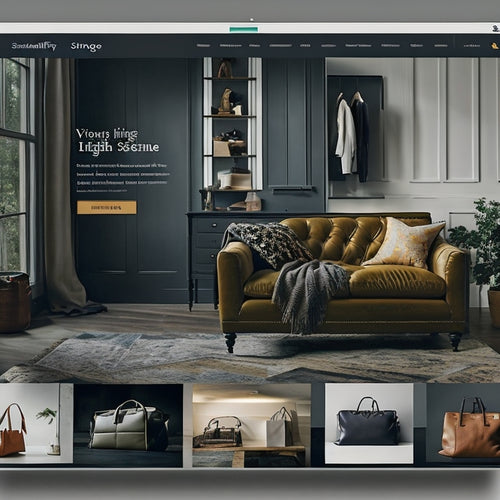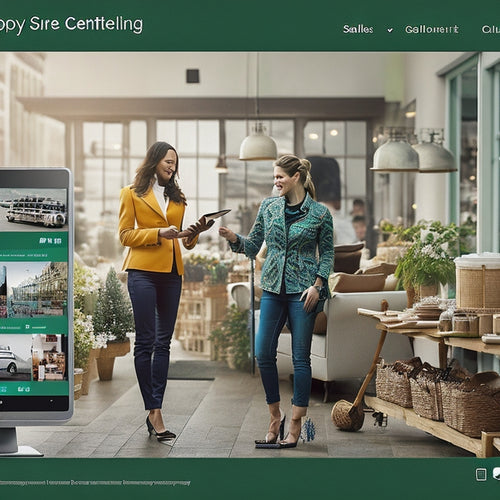Mastering Shipping Labels: Print Like a Pro
Share
You're about to take your shipping game to the next level with professionally printed labels that showcase your brand's style and precision. Start by leveraging online shipping platforms like PayPal, eBay, and Etsy, which offer integrated shipping label services and customization options. You can even print labels on-the-go using eBay's mobile app. Choose from reliable carriers like USPS, UPS, and FedEx, each with its own customization options and label sizes. Follow best practices for printing labels at home, and get ready to transform your shipping process with ease and efficiency. Now, optimize your shipping workflow and take control of your brand's image.
Key Takeaways
• Customize shipping labels with your brand logo and details on platforms like PayPal, eBay, and Etsy for a professional touch.
• Use mobile apps like eBay's to print shipping labels on-the-go, enabling convenience and flexibility in label design and management.
• Choose reliable carriers like USPS and UPS, which offer label customization, tracking, and insurance services, as well as various label sizes.
• Ensure accurate package details and clear font when printing FedEx labels, and avoid folding or creasing them for a professional appearance.
• Take advantage of integrated shipping label services on platforms like PayPal, eBay, and Etsy to streamline your shipping process and save time.
Online Shipping Platforms
With over 15 billion transactions annually, PayPal is one of the most popular online platforms that offers integrated shipping label services, making it a convenient option for printing shipping labels.
You can customize your shipping labels with your brand's logo and details, giving your packages a professional touch. PayPal also provides international shipping options, allowing you to reach customers worldwide.
Additionally, eBay and Etsy are other online platforms that offer seamless shipping label printing experiences. On eBay, you can print shipping labels with ease, while Etsy provides a simple process for printing labels for your handmade goods.
All these platforms prioritize safety and convenience, making it easy for you to manage your shipments efficiently.
Printing Labels on Paypal, Ebay, and Etsy
You can easily print shipping labels on PayPal, eBay, and Etsy by following a few simple steps, which vary slightly depending on the platform you're using.
On PayPal, you'll log in, select the transaction, choose your carrier, and print the label.
On eBay, navigate to sold items, review addresses, add package details, select a service, and print.
On Etsy, go to your account, select the order, download the label, and print.
Each platform offers label customization and printing options to suit your needs. Plus, you can easily track transactions and reprint labels if needed.
Mobile Shipping Label Printing
eBay's mobile app allows you to print shipping labels directly from your smartphone, streamlining the shipping process and saving you time. With mobile shipping label printing, you can easily manage your shipments on-the-go.
Here are three benefits of mobile label design:
-
Convenience: Print labels from anywhere, at any time, using your mobile device.
-
Flexibility: Access your shipping labels and make changes as needed, even when you're away from your desk.
-
Customization: Take advantage of label customization options to tailor your labels to your brand's unique needs.
Mobile shipping label printing offers the flexibility and convenience you need to manage your shipments efficiently. With eBay's mobile app, you can print shipping labels quickly and easily, ensuring your packages are shipped out on time.
USPS and UPS Shipping Labels
When shipping packages, you need reliable carriers like USPS and UPS, which offer a variety of services to get your items delivered efficiently. Both carriers provide unique benefits and features to make shipping easier.
With USPS, you can customize your labels to suit your needs, adding services like tracking and insurance. You can also choose from different label sizes to accommodate various package types.
UPS, on the other hand, offers a variety of label sizes, ranging from 4x4 inches to 8.5x11 inches, making it simple to print labels for packages of all sizes.
Whether you're shipping domestically or internationally, both USPS and UPS provide dependable services to get your packages delivered on time. By understanding their services and label options, you can print shipping labels like a professional and make sure your packages arrive safely.
Printing FedEx Shipping Labels
By accessing the FedEx website, you can easily print shipping labels from the comfort of your own home or office. To get started, navigate to the FedEx website and follow these steps:
- Create a shipment and enter your package details.
- Choose your desired shipping service and review your label details.
- Print your label using a compatible printer.
When printing your FedEx shipping label, make sure to follow these label printing tips: verify accurate package weights and dimensions, use a clear and legible font, and avoid folding or creasing your label.
Home Shipping Label Best Practices
Now that you've mastered printing FedEx shipping labels, it's time to optimize your home shipping label process with best practices that will save you time and money.
First, focus on label design. Guarantee your labels are clear, concise, and easy to read. Use a clean layout and avoid clutter to prevent errors.
Next, take advantage of label customization options. Tailor your labels to fit your brand's identity and style. Add your logo, use your brand colors, and include any necessary information.
Printing Labels at Home Essentials
You'll need a dependable printer, a steady supply of labels, and a few essential tools to get started with printing shipping labels at home. To guarantee cost-effective printing, invest in high-quality label paper that's compatible with your printer.
Here are three must-haves for printing labels at home:
-
A dedicated printer: Invest in a printer that's specifically designed for printing labels, such as a thermal printer or a laser printer.
-
Label paper: Choose high-quality label paper that's designed for shipping labels, ensuring sharp and clear prints.
-
A label design software: Utilize a software that allows you to design and print shipping labels quickly and efficiently, ensuring precision and professionalism.
Frequently Asked Questions
Can I Reuse a Shipping Label if the Package Is Undeliverable?
'Imagine receiving a gift that never arrives. When a package is undeliverable, you can't reuse the shipping label. Instead, recycle it and print a new one to guarantee a smooth redelivery process, saving you time and stress.'
Are Shipping Labels Available in Different Sizes and Formats?
You can print shipping labels in various sizes and formats, including customized designs, using labeling software that accommodates different carrier requirements, ensuring a professional look and ease of use for your shipping needs.
Can I Print Shipping Labels in Black and White or Grayscale?
You're charting a sea of shipping label options, and now you're wondering if you can print them in black and white or grayscale. Yes, you can, and it's a cost-effective choice, but consider the ink options and label durability: paper or waterproof, depending on your needs.
Do I Need a Special Printer to Print Shipping Labels at Home?
You don't need a special printer to print shipping labels at home, but make sure your printer is compatible with the label paper you're using, and consider reusable labels to reduce waste and save money.
Are There Any Specific Label Materials Recommended for Shipping Labels?
When printing shipping labels at home, you'll want to choose durable labels that can withstand harsh weather conditions. Opt for waterproof labels that resist fading, tearing, and moisture to guarantee your packages arrive safely.
Related Posts
-
The Benefits of Shoppable Videos
Shoppable videos have emerged as a powerful tool for businesses to enhance customer engagement, increase conversion ...
-
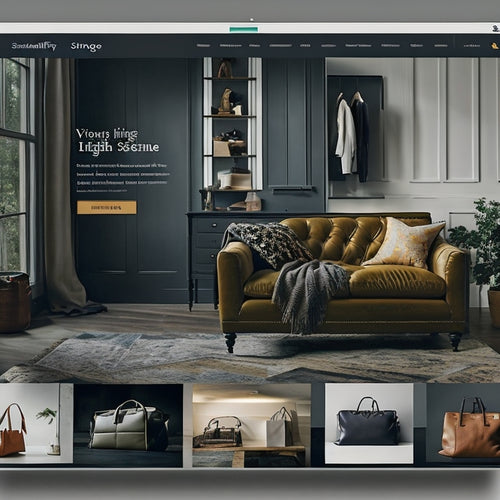
Can You Link a Blog to Shopify
This article explores the benefits of linking a blog to Shopify for SEO purposes. It provides tips for optimizing SE...
-
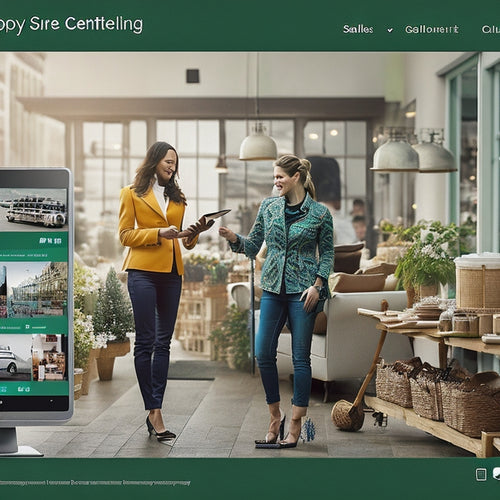
How Do I Make My Shopify Store Profitable
This article aims to provide strategic insights and practical tips for enhancing the profitability of Shopify stores...