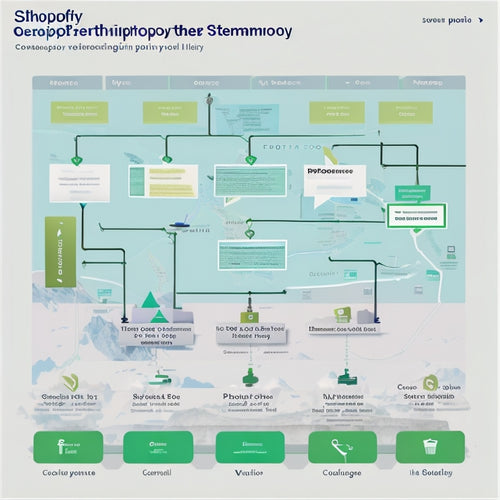Mastering PayPal Merchant Account for Online Success
Share
To access a PayPal merchant account, businesses must prioritize setup, optimization, and security. Begin by registering for a business account, verifying identity and information, and linking a bank account. Customize payment preferences and offer various payment options to streamline the checkout process. Guarantee a user-friendly payment gateway and provide guest checkout options to enhance customer experience. Additionally, activate two-factor authentication, monitor account activity, and prioritize data protection to maintain control and security. By following these essential steps, businesses can unleash the full potential of their PayPal merchant account and drive online success, with further refinements and strategies awaiting implementation.
Key Takeaways
• Set up a PayPal business account and verify identity and business information to ensure a secure and reliable payment gateway.
• Offer various payment options, streamline checkout, and provide guest checkout to reduce cart abandonment rates and enhance customer experience.
• Enable two-factor authentication, monitor account activity, and prioritize data protection to maintain security and control over transactions.
• Customize payment preferences, save customer payment information, and simplify the checkout process to drive online success and increase conversions.
• Keep software up-to-date, report unusual behavior, and implement strategies to optimize payment processing and reduce cart abandonment rates.
Setting Up for Success
When establishing a PayPal merchant account, registering for a business account and verifying your identity and business information are essential first steps towards setting up for success.
This process, known as account verification, confirms your identity and ensures compliance with regulatory requirements. Identity confirmation is a critical aspect of this process, as it helps to prevent fraud and protects your business.
Additionally, linking a bank account to your PayPal account enables seamless withdrawals and efficient payment management. Once verified, you can customize your payment preferences to suit your business needs.
Optimizing Payment Processing
To facilitate a seamless payment experience for your customers, optimizing your payment processing by offering various payment options, such as credit cards, PayPal, and other alternatives, is vital to catering to diverse customer preferences and reducing cart abandonment rates.
By streamlining checkout, you can simplify the payment process, reducing friction and increasing conversions.
Confirm that your payment gateway is user-friendly, fast, and reliable to avoid any hiccups during the transaction process.
Additionally, consider offering guest checkout options and saving customer payment information for future transactions to further simplify the process.
Maintaining Security and Control
Implementing strong security measures is vital to safeguarding your PayPal merchant account and protecting sensitive customer information from potential threats. To maintain security and control, it's critical to prioritize data protection and fraud prevention.
Here are some key strategies to focus on:
-
Enable two-factor authentication to add an extra layer of security to your account
-
Regularly monitor your account activity for suspicious transactions and report any unusual behavior to PayPal
-
Keep your operating system, browser, and antivirus software up-to-date to prevent vulnerabilities that could compromise your account security
Frequently Asked Questions
Can I Use Paypal Merchant Account for In-Person Transactions?
"Can I use PayPal Merchant Account for in-person transactions?" Yes, with PayPal's mobile payments and contactless payments capabilities, you can accept in-person transactions using the PayPal Here card reader or mobile app, streamlining your payment processing.
Do I Need a Business License to Open a Paypal Merchant Account?
To open a PayPal merchant account, you typically need a business license, as it's required for business registration and account verification, ensuring legitimacy and compliance with regulatory requirements, although specific rules may vary depending on your location.
How Long Does It Take to Resolve a Paypal Transaction Dispute?
In resolving PayPal transaction disputes, the average resolution time varies, but typically takes 7-10 business days. Common dispute reasons include unauthorized transactions, item not received, and noticeably not as described, requiring prompt resolution to maintain customer trust and satisfaction.
Are There Any Monthly Fees for a Paypal Merchant Account?
When considering online payment processing, understanding fees is essential. PayPal Merchant Accounts typically charge a percentage-based transaction fee, plus a fixed amount per transaction, with no monthly fees for most accounts, making it a competitive option compared to alternatives.
Can I Use Paypal Merchant Account for International Business Transactions?
Yes, PayPal merchant accounts support international business transactions, enabling currency conversion and adhering to transaction limits. Additionally, PayPal's robust fraud prevention measures and dedicated customer support guarantee a secure and seamless global payment experience.
Related Posts
-
Measuring the Impact of TikTok on Your Shopify Sales
TikTok has become a cultural phenomenon, captivating millions of users with its short-form videos. For e-commerce bu...
-
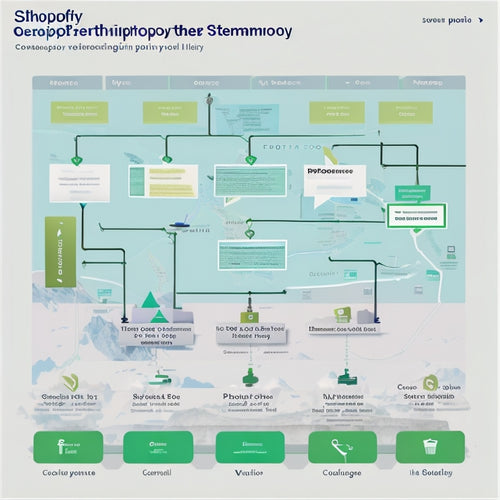
How Does Shopify Generate a Sitemap
This article examines the process of sitemap generation on the Shopify platform. It explores the benefits of Shopify...
-

How Do I Retain Customers on Shopify
Customer retention is a critical aspect of running a successful business on the Shopify platform. This article aims ...