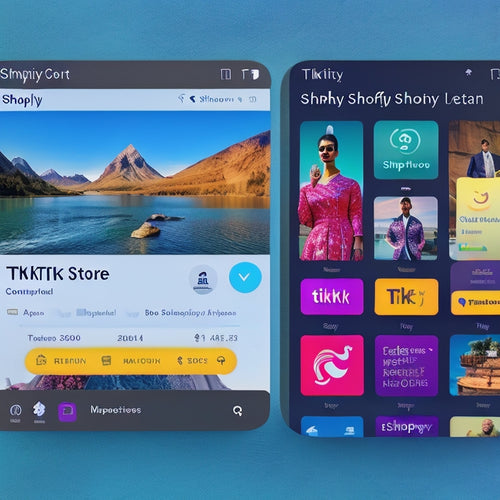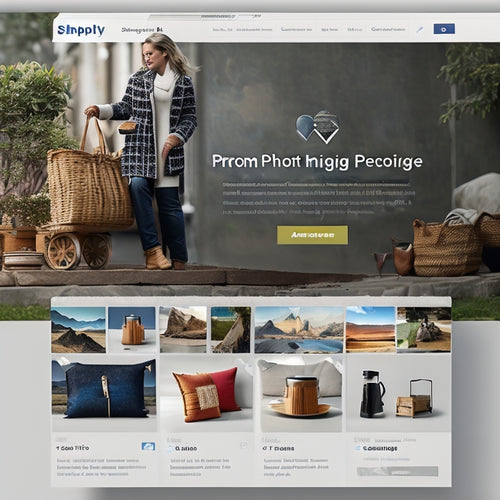Mastering Oscommerce: Security and Performance Tips
Share
To master osCommerce, you'll want to prioritize security and performance. Start by configuring your database connection securely, establishing strong usernames and passwords, and limiting file permissions. Implement robust security measures, enable data encryption, and set up firewall protection to safeguard your store. Leverage caching to reduce server load and improve the browsing experience. Don't forget to implement SSL encryption, enable HTTPS, and utilize advanced encryption methods for added security. By following these tips, you'll be well on your way to a secure and high-performing osCommerce setup - and there's even more to explore to take your store to the next level.
Key Takeaways
• Securely configure your osCommerce store by limiting file permissions, establishing strong usernames and passwords, and protecting sensitive customer data.
• Implement robust security measures, including data encryption, firewall protection, and regular updates to osCommerce and plugins.
• Leverage caching to reduce server load, improve customer browsing experience, and store frequently accessed data in a temporary storage area.
• Ensure a secure connection by implementing SSL encryption, enabling HTTPS, and obtaining an SSL certificate from a trusted provider.
• Utilize advanced security features, including advanced encryption methods, IP blocking, and two-factor authentication to add an extra layer of protection.
Secure Installation and Setup
During the initial osCommerce installation, it's crucial to prioritize security by configuring database connection and web server information securely, establishing a strong username and password, and limiting file permissions to prevent unauthorized access.
You'll want to secure those files, so don't be lazy! Ensure your database configuration is on point, with a robust password that's not 'oscommerce123' (we've seen it, don't do it!). Restrict file permissions to prevent sneaky hackers from gaining access.
Think of it like locking your house - you wouldn't leave the door open, would you? By taking these steps, you'll be well on your way to a secure osCommerce setup.
Protecting Your Oscommerce Store
With your osCommerce store up and running, your next priority is to safeguard it from potential threats by implementing robust security measures to prevent unauthorized access and protect sensitive customer data.
You don't want hackers sipping coffee with your customers' credit card info, do you? To avoid this, enable data encryption to scramble sensitive info, making it unreadable to prying eyes.
Next, set up firewall protection to block suspicious traffic and IP addresses. This will create a strong defense against cyber attacks.
Don't forget to regularly update your osCommerce version and plugins to patch security vulnerabilities.
Optimizing Performance With Cache
You've secured your osCommerce store from potential threats, now it's time to focus on optimizing its performance by leveraging the power of caching, which reduces the load on your server and improves your customers' browsing experience.
Caching is a clever way to speed up your site by storing frequently accessed data in a temporary storage area, reducing the number of database queries and HTTP requests.
To get started, head to the admin Tools menu and configure your cache settings. You can also use modules like the osCommerce Performance module to enable caching and take advantage of its benefits.
With proper cache management, you'll see significant speed optimization, resulting in happier customers and a better bottom line.
SSL and Password Security
One vital aspect of securing your osCommerce installation is implementing SSL encryption and properly managing passwords to safeguard sensitive customer data. This guarantees that data exchanged between your website and customers' browsers remains private and secure. To do this, you'll need to enable HTTPS on your website. Don't worry, it's easier than you think!
| Action | Description |
|---|---|
| Enable HTTPS | Configure your server to use SSL encryption |
| Edit configure.php | Set ENABLE_SSL to true and configure cookie paths |
| Reset login password | Use phpMyAdmin to reset your login password |
| Password encryption | Use a secure password hashing algorithm |
| SSL certificate | Obtain an SSL certificate from a trusted provider |
Advanced Security Features
Beyond the basic security measures, osCommerce offers advanced security features that enable you to further strengthen your online store against potential threats.
You can elevate your security to the next level by implementing advanced encryption methods, such as SSL certificates, to safeguard sensitive customer data.
In addition, osCommerce allows you to configure firewall protection to block malicious traffic and prevent hacking attempts.
You can also set up IP blocking to restrict access to specific IP addresses.
Moreover, osCommerce provides features like two-factor authentication and password hashing to add an additional layer of security to your store.
Frequently Asked Questions
How Do I Customize the Admin Dashboard in Oscommerce?
"Ha! You're finally done with installation and security, now you want to make the admin dashboard pretty? Customize it by creating a custom layout, adding features, and assigning admin user roles with specific permissions - it's like decorating your new online store's back office!"
Can I Use Oscommerce With Multiple Languages and Currencies?
You can totally rock osCommerce with multiple languages and currencies! Leverage multilingual support and currency conversion to cater to diverse customers, ensuring a seamless user experience with robust localization options that'll make your online store a global sensation!
What Is the Best Way to Optimize Product Images for Oscommerce?
"Don't worry, you won't sacrifice image quality for speed! You optimize product images for osCommerce by compressing them using tools like TinyPNG, ensuring SEO optimization with descriptive alt tags and file names, and resizing to reduce load times."
How Do I Create a Custom Payment Gateway in Oscommerce?
You'll create a custom payment gateway in osCommerce by developing a plugin that integrates with the payment processor's API, customizing payment processing to fit your needs, and configuring the gateway to work seamlessly with your online store.
Can I Integrate Oscommerce With Social Media Platforms?
"What a coincidence that you're asking about social media integration, just when you're looking to boost customer engagement! You can integrate osCommerce with social media platforms using APIs, modules, or plugins, allowing customers to share products and interact with your brand seamlessly."
Related Posts
-
Enhancing the Online Shopping Experience With Video
In today's digital era, the online shopping experience has become an integral part of consumers' lives. As technolog...
-
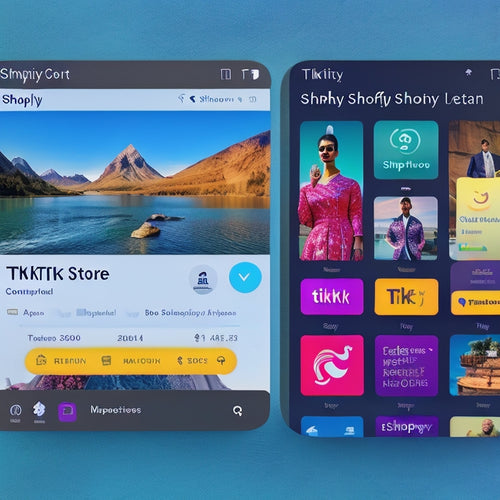
How Do I Enable TikTok Integration on My Shopify Store
The integration of TikTok on Shopify stores has gained attention due to its potential benefits for businesses. This ...
-
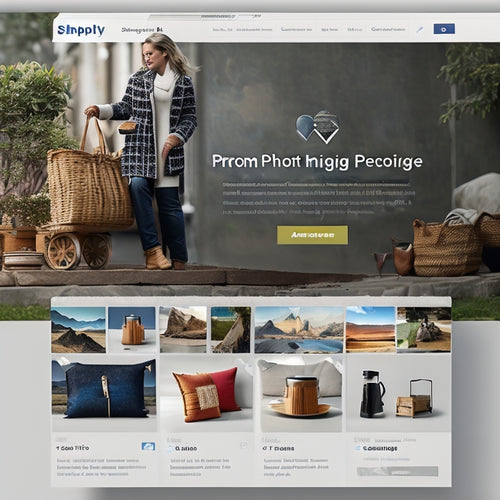
How Do I Improve My SEO Score on Shopify
This article provides insights and strategies for improving SEO scores on Shopify websites. It highlights the benefi...