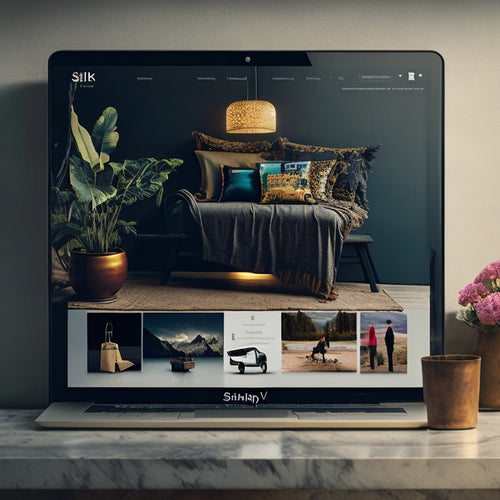Master WooCommerce Setup: Unleash Your Online Store
Share
You're on a mission to transform your online store into a profitable eCommerce powerhouse. To achieve this, you'll need to master WooCommerce setup. Start by building a solid foundation with a memorable domain name, dependable hosting, and customizable templates. Next, configure WooCommerce essentials like currency, tax rates, and product variations. Then, tailor your products and store to fit your brand identity and customer needs. Streamline shipping and payments, and finally, optimize sales and engagement with high-quality product pages, social media strategies, and abandoned cart reminders. Now, take the first step towards unleashing your online store's full potential.
Key Takeaways
• Secure a memorable domain name and choose a dependable hosting provider for a strong online foundation.
• Configure WooCommerce essentials like currency, tax rates, and product variations for a seamless shopping experience.
• Customize products and store to fit brand identity and customer needs, and tailor the store's theme, colors, and layout.
• Optimize shipping and payments by offering secure options, utilizing built-in delivery management, and reducing cart abandonment rates.
• Drive sales and engagement by optimizing product pages, implementing social media strategies, and using WooCommerce extensions like abandoned cart reminders.
Building Your Ecommerce Foundation
Establishing a robust ecommerce foundation involves securing a memorable domain name that mirrors your brand identity and connects with your target audience. You're not simply purchasing a domain, you're constructing a brand!
When setting up your ecommerce store, opting for a dependable hosting provider that can manage your website's traffic and sales is crucial. Well-known website builders such as WordPress provide a variety of customizable templates and necessary features to kickstart your journey. By choosing the appropriate tools, you'll be on the right track to creating a seamless shopping experience for your clients.
Keep in mind, a strong base is vital for a prosperous online store.
Configuring WooCommerce Essentials
Setting up WooCommerce involves configuring essential settings, such as currency, weight units, and tax rates, to create a solid foundation for your online store. You're building a strong base for your eCommerce empire, and it's vital to get these basics right!
Here are three key essentials to focus on:
-
Currency and Weight Units: Set your store's currency and weight units to ensure precise pricing and shipping calculations.
-
Tax Rates: Configure tax rates for different regions to comply with local laws and regulations.
-
Product Variations and Pricing: Set up product variations, pricing, and inventory management to streamline your sales process.
Customizing Products and Store
With your WooCommerce essentials in place, you're now ready to tailor your products and store to fit your brand's unique identity and customer needs. This is where the fun begins!
You can now unleash your creativity and make your store truly stand out. Product personalization is key to creating a memorable shopping experience. You can customize product images, descriptions, and variations to showcase your products in the best possible light.
Store branding is also vital, as it helps establish your brand's tone and personality. With WooCommerce, you can easily customize your store's theme, colors, and layout to reflect your brand's unique style. By doing so, you'll create a cohesive and engaging shopping experience that'll keep customers coming back for more.
Streamlining Shipping and Payments
Efficient shipping and payment processes are crucial to converting browsers into buyers, and WooCommerce provides a range of tools to help you optimize these essential aspects of your online store.
By streamlining shipping and payments, you can reduce cart abandonment rates and increase customer satisfaction.
Here are three key areas to focus on:
-
Shipping optimization: Set up shipping zones and methods to calculate accurate shipping costs and delivery times.
-
Payment integration: Offer secure payment options, such as PayPal and credit card payments, to give customers confidence in your store.
-
Delivery management: Use WooCommerce's built-in delivery management features to track orders and keep customers informed about their shipments.
Optimizing Sales and Engagement
By leveraging WooCommerce's built-in features and plugins, you can create a seamless shopping experience that drives sales and boosts customer engagement.
To increase conversions, focus on optimizing your product pages with high-quality images, detailed descriptions, and customer reviews.
Implementing social media strategies, such as Instagram and Facebook integrations, can also help you reach a broader audience and drive traffic to your site.
Additionally, consider using WooCommerce extensions like abandoned cart reminders and personalized product recommendations to keep customers coming back.
By fine-tuning your store's performance and user experience, you'll be well on your way to maximizing sales and engagement.
Frequently Asked Questions
Can I Use Woocommerce With a Non-Wordpress Website?
You're wondering if you can use WooCommerce with a non-WordPress website? Technically, no, but you can explore Shopify integration, Magento compatibility, or custom website integration with other e-commerce platform alternatives.
How Do I Handle Product Returns and Refunds in Woocommerce?
You'll handle product returns and refunds in WooCommerce by setting up a clear return process, ensuring customer satisfaction, and creating a fair refund policy that simplifies transaction management, all while keeping your customers smiling!
Is Woocommerce Compatible With All Wordpress Themes?
Imagine you're launching a trendy boutique online, and you've fallen for a stylish WordPress theme. Will WooCommerce play nice with it? Thankfully, WooCommerce is compatible with most WordPress themes, offering robust customization options to guarantee a seamless shopping experience.
Can I Integrate Woocommerce With Social Media Platforms?
You can integrate WooCommerce with social media platforms, amplifying your social media marketing efforts and maximizing sales! Use plugins like WooCommerce Social Media Share or Social Login to connect your online store with Facebook, Instagram, and more.
How Do I Prevent and Handle Fraudulent Transactions in Woocommerce?
"Did you know 1 in 10 online transactions are fraudulent? To prevent and handle fraudulent transactions in WooCommerce, you'll need to implement fraud prevention techniques, like IP blocking and 3D secure, and be prepared to manage chargebacks, keeping your store's reputation intact."
Related Posts
-
Leveraging The Best Shopify Instagram Apps
In the world of e-commerce, leveraging social media platforms like Instagram has become increasingly important for bu...
-
Importance of Video in Ecommerce
Video has become an essential tool in the world of ecommerce, revolutionizing the way businesses interact with custo...
-
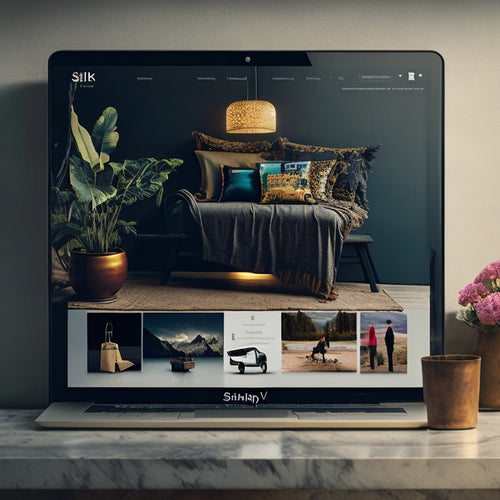
Selling Digital Products on Shopify: Mastering the Art in 2023
This article aims to provide valuable insights and strategies for successfully selling digital products on Shopify i...