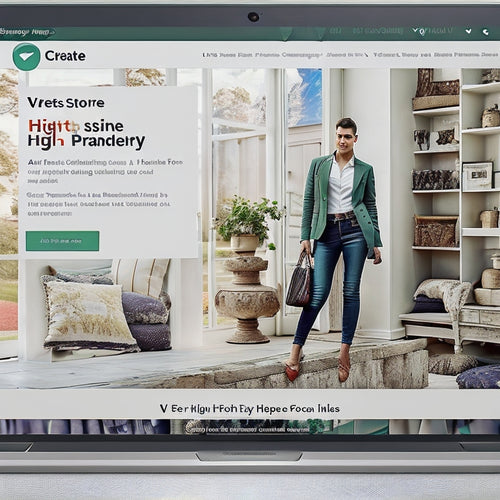Master the Art of Printing Shipping Labels
Share
To master the art of printing shipping labels, understanding the printing method, label design, and best practices for error-free printing is key. Choosing the right printer and label material is pivotal, and a well-designed label with clear information is essential for timely delivery. Confirm recipient and return addresses, choose the correct package type and service date, and maintain your printer to avoid issues. By following a step-by-step process, you can guarantee accurate shipping labels. To further optimize your printing process and achieve greater efficiency, explore the intricacies of label printing and discover how to overcome common challenges.
Key Takeaways
• Ensure accurate label placement and printer compatibility for seamless printing and scannability.
• Verify recipient and return addresses, package type, and service date for error-free labels.
• Maintain a well-designed label template with clear information to facilitate smooth processing.
• Optimize the printing process by carefully measuring and weighing packages for precise details.
• Double-check label information and printer maintenance to avoid troubleshooting issues and ensure timely delivery.
Choosing the Right Printing Method
When it comes to printing shipping labels, selecting the right printing method is vital, as it directly impacts the efficiency and cost-effectiveness of your shipping process.
Two important factors to take into account are label placement and printer compatibility. Proper label placement ensures that the label is easily visible and scannable, avoiding transit delays.
Meanwhile, printer compatibility guarantees that your chosen printer can handle the label size and material. Options abound, including thermal label printers with adhesive labels, regular printers with standard paper, or half-sheet adhesive labels.
Printing Shipping Labels Like a Pro
To guarantee seamless and accurate shipping, it is necessary to follow a step-by-step process for printing shipping labels. This includes verifying recipient and return addresses, selecting the package type, and choosing the service date.
A well-designed label is vital, with clear and concise information that ensures timely delivery. Make sure your printer is in good working order when printing to avoid troubleshooting issues. Regularly clean and maintain your printer to prevent common problems such as smudged or faded labels.
With a reliable printer and accurate label design, you'll be printing shipping labels like a pro in no time. By following these steps, you'll avoid common mistakes and ensure that your packages arrive at their destination quickly and efficiently.
Alternative Printing Options
Flexibility is key when it comes to printing shipping labels, and alternative printing options can provide a convenient backup plan or a primary solution for businesses with varying needs. If you don't have a printer or prefer not to print at home, there are alternative options available.
-
Local alternatives: Visit your local post office, carrier locations, or print shops to print your shipping labels.
-
Digital solutions: Use online shipping services that offer digital PDF shipping labels, allowing you to print labels wherever you are.
-
Office supply stores: Many office supply stores, such as Staples or Office Depot, offer printing services for shipping labels.
Printing Labels on the Go
Printing shipping labels on the go is now a reality, thanks to advancements in shipping software and mobile technology. This enables businesses to create and print labels from anywhere, at any time. With mobile label printing, you can print shipping labels remotely, eliminating the need for a dedicated printer or office setup.
PitneyShip's companion app allows you to access shipping history and print labels anywhere, making it easy to manage your shipments on the go. This flexibility is especially useful for entrepreneurs or small business owners who need to print labels from different locations.
Mastering the Printing Process
With a shipping service and printer at your disposal, the next step is to optimize the printing process by carefully weighing and measuring your packages, verifying recipient and return addresses, and selecting the appropriate package type and service date. To guarantee a smooth printing process, follow these essential steps:
-
Confirm and authenticate: Double-check recipient and return addresses to avoid errors.
-
Assess and balance: Precisely measure package dimensions and weigh the package to confirm correct label information.
-
Craft with care: Use a well-designed label template to guarantee easy scanning and avoid printing troubleshooting issues.
Frequently Asked Questions
Can I Use Any Type of Paper to Print Shipping Labels?
When printing shipping labels, it's important to use high-quality paper that won't jam or smear, and adhesive labels that stick securely to packages. Opt for paper with a smooth finish and labels with strong adhesive to make sure hassle-free shipping.
Do I Need to Buy a Special Printer for Shipping Labels?
"No, you don't need a NASA-grade printer to print shipping labels, but compatibility is key. Opt for a thermal label printer for high-volume shipping or explore cost-effective options like regular printers with adhesive labels."
Can I Edit a Shipping Label After It's Been Printed?
After printing a shipping label, editing is generally not possible; however, you can reprint a new label with changes to label size, design, or information, ensuring accuracy and avoiding potential transit delays.
Are There Any Discounts for Bulk Shipping Label Printing?
Bulk shipping label printing often yields discounts, especially with online shipping services that offer label customization options, allowing businesses to optimize their shipping process while reducing costs.
Is It Possible to Print Shipping Labels in Black and White?
Yes, it's possible to print shipping labels in black and white, reducing ink cost. Most shipping software and printers offer color options, allowing you to opt for monochrome printing, a cost-effective and eco-friendly solution.
Related Posts
-
Mastering Topical Relevance: Creating a Strategic Map for Google Visibility
In today's digital landscape, the importance of achieving visibility on Google cannot be understated. With algorithm...
-
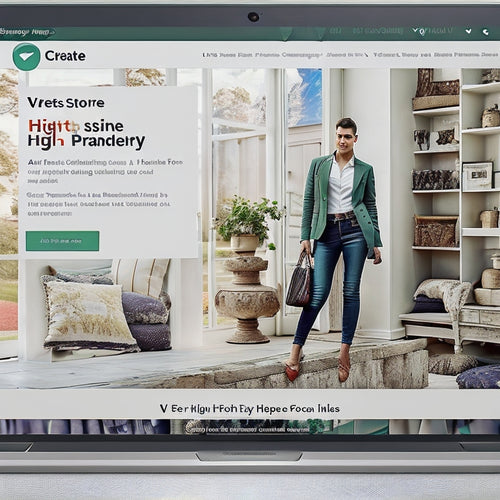
Ultimate Guide to Shopify SEO: Boost Your Store's Ranking in 2022
This article serves as an ultimate guide to Shopify SEO, offering insights and strategies for Shopify store owners t...
-

How Do I Choose a Shopify App
The selection of a suitable Shopify app is a crucial decision for individuals seeking to enhance their e-commerce ca...