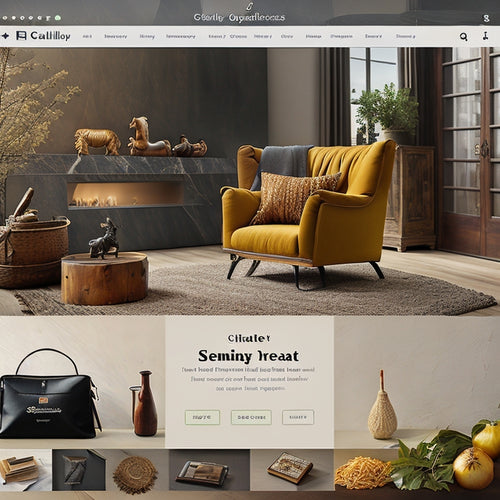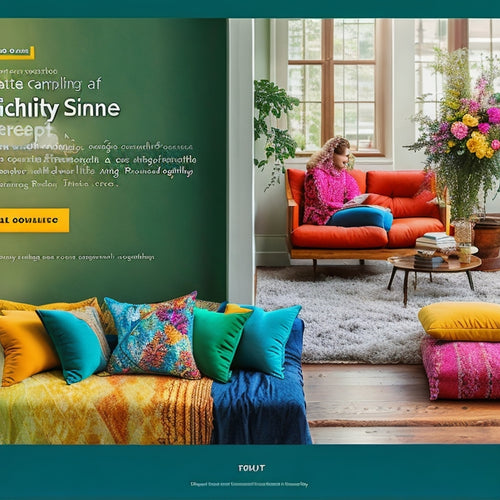Master the Art of Importing WooCommerce Products
Share
To master the art of importing WooCommerce products, you'll need to nail the essentials: create error-free import files, map data to correct product fields, and configure settings to your liking. But that's just the beginning. You can take your import game to the next level by leveraging advanced techniques like data manipulation, conditional logic, and import optimization. From importing complex product types to troubleshooting common errors, there's a wealth of knowledge to tap into. By applying these strategies, you'll reveal the full potential of your WooCommerce store and streamline your product imports. Now, explore the world of WooCommerce product imports and discover the secrets to success.
Key Takeaways
• Master the fundamentals of WooCommerce product import, including creating a solid import file, reviewing for errors, and mapping data to product fields.
• Utilize advanced techniques like formulas, conditional logic, and optimization strategies to handle complex product scenarios and large-scale imports.
• Learn to import specific product types, such as variable, external/affiliate, and grouped products, with ease and accuracy.
• Troubleshoot common import errors and plugin conflicts using detailed guides and resources like video tutorials and support forums.
• Configure import settings to control import behavior, elevate your WooCommerce store, and efficiently manage your online inventory.
Essential Steps for Success
To secure a successful WooCommerce product import, you must follow five essential steps that make certain your products are accurately and efficiently uploaded to your online store.
First, create a new product import, ensuring you've got all the necessary data in tow.
Next, review your import file, making sure it's error-free and ready for prime time.
Then, map the incoming data to the correct product fields, and configure the import settings to your liking.
After that, it's time to run the import – but not before you've validated your data, of course!
Advanced Import Techniques
You're now ready to take your WooCommerce product import skills to the next level by exploring advanced techniques that help you tackle complex product scenarios with ease.
One key area to master is data manipulation, where you can use formulas and conditional logic to transform and refine your import data. This allows you to handle tricky product scenarios, such as variable pricing or custom inventory rules, with ease.
Import optimization techniques can considerably reduce the time and resources required for large-scale imports. By leveraging these advanced techniques, you'll be able to import products faster, more accurately, and with greater flexibility, taking your WooCommerce store to new heights.
Product Import Essentials
Mastering the fundamentals of WooCommerce product import is essential for efficiently managing your online store's inventory. It starts with understanding the crucial steps and best practices for importing products.
You'll need to create a solid import file, review it for errors, and then map that data to your product fields using data mapping. This is where you'll decide what data goes where, so take your time!
Next, configure your import settings to determine how the import will behave. This includes deciding what to do with duplicate products, or whether to update existing ones.
Importing Specific Product Types
When dealing with complex product offerings, importing specific product types, such as variable, external/affiliate, or grouped products, demands a deeper understanding of WooCommerce's import functionality. You'll need to know how to handle these unique product types, which can get tricky.
Variable products, for example, require you to import all possible variations, while external products require you to set up affiliate links correctly. Don't worry, it's achievable! With the right approach, you can master importing these product types.
Take your time to review the import file, map the incoming data correctly, and configure the import settings accordingly. By doing so, you'll secure a smooth import process and avoid any potential headaches.
Troubleshooting and Resources
After successfully importing specific product types, it's common to encounter issues or have questions about the process, which is where troubleshooting and resources come into play.
Don't worry, you're not alone! Common challenges like import errors, data mismatch, or plugin conflicts can be frustrating, but there are helpful guides to get you back on track.
Check out our detailed troubleshooting section for step-by-step solutions to common issues. You'll also find a wealth of resources, including video tutorials, knowledge base articles, and support forums, to help you overcome any hurdles.
Frequently Asked Questions
Can I Import Products From a Non-Standard CSV File Format?
You can import products from a non-standard CSV file format by using custom data mapping to adjust the columns and data validation techniques to guarantee accuracy, making it possible to successfully import your products.
How Do I Handle Duplicate Products During the Import Process?
When handling duplicates during import, you'll want to validate your data to avoid errors, and manage duplicates by configuring import settings to update existing products or skip duplicates, especially when dealing with product variations.
Are There Any File Size Limitations for Product Import Files?
When importing products, you'll encounter file size limitations, typically around 2-5MB, depending on your server settings. Be mindful of this when importing images for products or managing product variations with numerous options, as large files can cause issues.
Can I Import Products to a Specific Woocommerce Store Category?
"Cautiously crafting category connections, you can indeed import products to a specific WooCommerce store category via category mapping, making your bulk product import process a breeze, with precise placement and organization."
Do I Need to Update My Woocommerce Plugin for Importing Products?
Before importing products, you'll want to confirm your WooCommerce plugin is up-to-date for seamless integration and to avoid data validation headaches - updating now will save you from potential import woes later on!
Related Posts
-
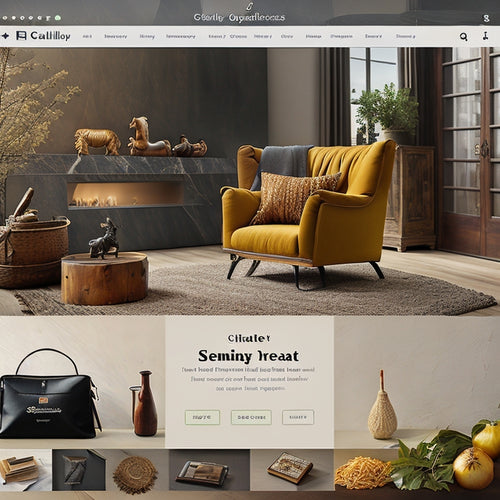
How Do I Optimize My Shopify Website
This article provides an analysis of the methods to optimize a Shopify website. The focus is on the benefits of sear...
-

Video Shopify Apps Captivate Customers With Rich Media, Enhancing Their Understanding of Products
This article explores the impact of video Shopify apps on customer engagement and product understanding. By utilizin...
-
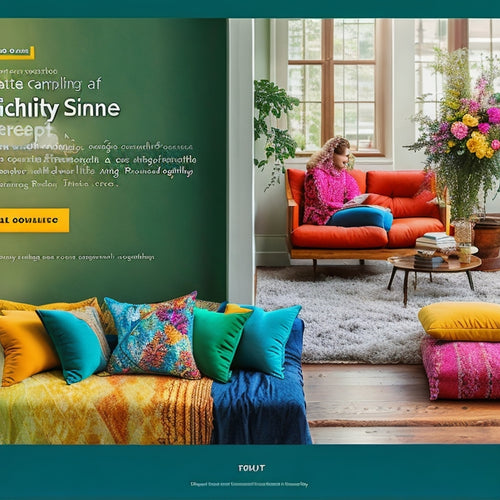
How Good Is Shopify Email Marketing
Shopify email marketing has gained significant attention in recent years due to its potential benefits for businesse...