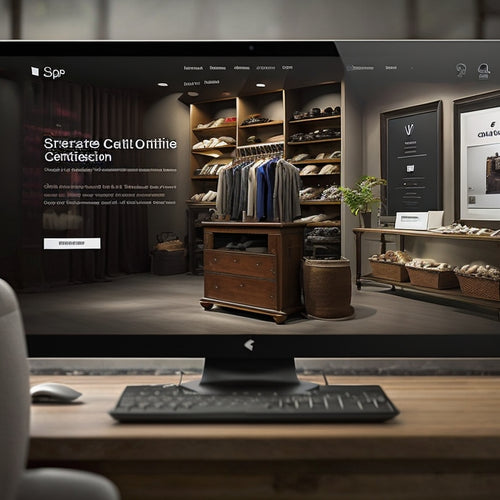Enhancing Shopify Navigation for a Seamless User Journey
Share
As a Shopify store owner, you're probably well aware of the importance of creating a seamless user journey. After all, your customers' overall experience with your website can have a major impact on their buying decisions. One of the most crucial aspects of any website is its navigation, as it serves as a roadmap for your visitors and guides them through your store.
In this article, we'll discuss some of the key ways you can enhance your Shopify navigation to create a more intuitive and user-friendly experience for your customers. We'll cover everything from organizing your menu to using clear and concise language.
Understanding Your Audience
Before you can start optimizing your Shopify navigation, it's important to understand your target audience. What are their needs and expectations? What kind of products or services are they looking for? Once you have a good understanding of your audience, you can start to tailor your navigation to their specific needs.
Here are a few things to consider when understanding your audience:
- Their demographics (age, gender, location, etc.)
- Their shopping habits
- Their pain points
Organizing Your Menu
One of the most important aspects of Shopify navigation is organizing your menu. Your menu should be easy to understand and navigate, and it should provide your customers with quick access to the products and information they're looking for.
Here are a few tips for organizing your menu:
- Use clear and concise language
- Group similar items together
- Use drop-down menus to save space
- Keep your menu consistent
Related Posts
-

Why Business Owners Need Online Learning Platforms
You need an online learning platform to stay ahead of the curve in today's fast-paced business environment, where ada...
-
How to Submit Your Shopify Sitemap to Search Engines
This article aims to provide guidance on the process of submitting a Shopify sitemap to search engines. It will expl...
-
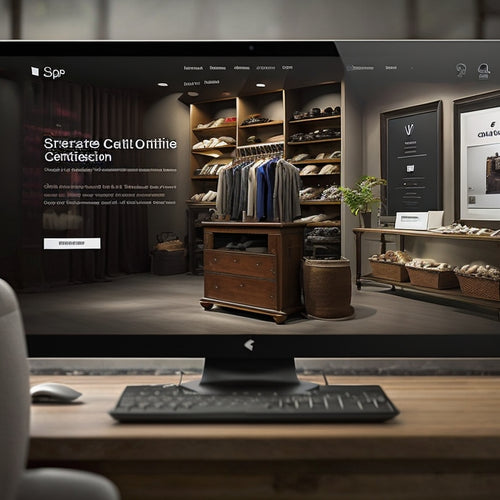
Automation Shopify Apps Streamline Various Store Operations by Automating Repetitive Tasks Such as Sending Restock Notifications
Automation Shopify apps have become essential tools for eCommerce businesses, as they streamline various store opera...