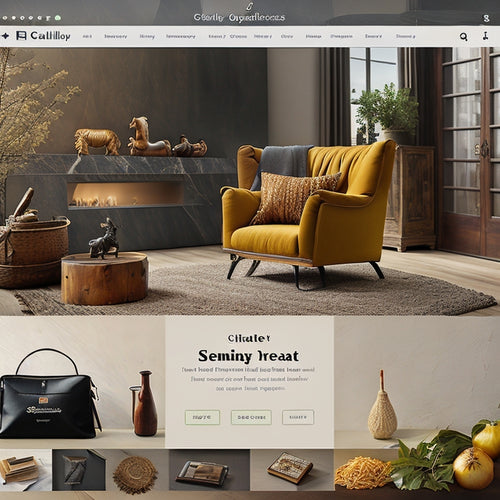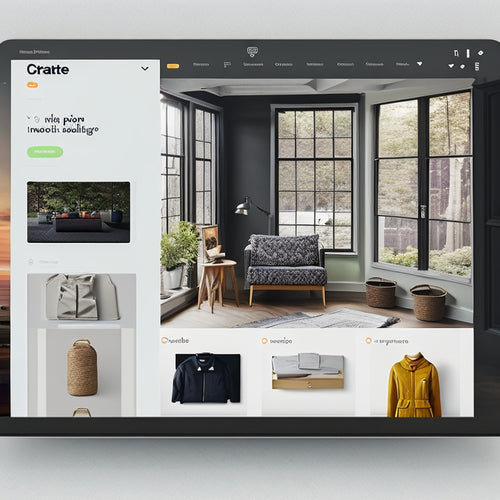SEO for Shopify: Boost Conversions
Share
The Ultimate Guide to Optimizing Your Shopify Store for Search Engines
Hey everyone! Today, we're diving into the world of SEO for Shopify, a topic that can unlock more traffic, sales, and happy customers for your online store.
What Is SEO?
SEO stands for search engine optimization, and it's the art of making your website more visible in search results like Google, Bing, and Yahoo. By optimizing your content, structure, and technical aspects, you can improve your chances of ranking higher when people search for products or services related to your business.
Why SEO for Shopify?
Over 90% of online experiences start with a search engine. If your Shopify store isn't optimized for search, you're missing out on a huge potential customer base. SEO helps you:
- Increase organic traffic to your store
- Improve conversion rates by making your website easier to find
- Build trust and credibility with potential customers
- Outperform your competitors in search rankings
Common Shopify SEO Issues
Before we dive into the optimization tips, let's address some common issues that Shopify stores face:
- Duplicate content: Shopify automatically generates pages for products, categories, and collections, which can lead to duplicate content and keyword cannibalization.
- Slow loading speed: Shopify stores with heavy images, videos, and apps can take too long to load, hurting your SEO performance.
- Lack of structured data: Structured data helps search engines understand the content of your pages, but many Shopify stores don't use it effectively.
Shopify SEO Optimization Tips
Now, let's talk about how to optimize your Shopify store for SEO:
1. Keyword Research
Identify the keywords that potential customers are searching for related to your products or services. Use tools like Google AdWords Keyword Planner or Ahrefs to find the most relevant keywords.
2. On-Page Optimization
Optimize your pages for your target keywords by including them in your page titles, meta descriptions, headings, and content.
3. Internal Linking
Create links between your pages to help search engines crawl and understand your site structure. Use relevant anchor text and make sure your links are easy to follow.
4. Site Structure and Navigation
Organize your store into a logical structure with clear navigation. Make sure your categories and subcategories are intuitive and easy for visitors and search engines to understand.
5. Mobile Optimization
Make sure your Shopify store is mobile-friendly. Google now prioritizes mobile-first indexing, meaning the mobile version of your website is used for ranking purposes.
6. Use Structured Data
Use schema markup to provide structured data about your products, reviews, and other important elements to help search engines understand your content.
7. Technical SEO
Optimize your website's technical aspects, such as page speed, sitemaps, and security (SSL/HTTPS).
Conclusion
SEO for Shopify is an ongoing process that requires consistent effort and optimization. By implementing these tips, you can improve your website's visibility in search results, attract more organic traffic, and boost conversions. Remember, SEO is not a one-and-done task, but an essential part of growing your online store.
Related Posts
-
The Best Shopify Apps for Sitemap Submit
This article presents an analysis of the best Shopify apps available for sitemap submission. The objective of this r...
-
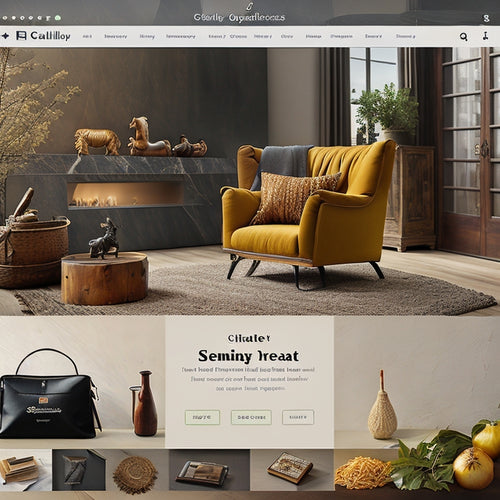
How Do I Optimize My Shopify Website
This article provides an analysis of the methods to optimize a Shopify website. The focus is on the benefits of sear...
-
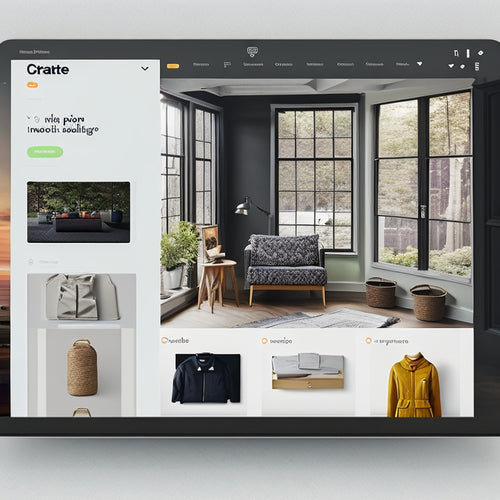
What Is the Best Email Platform for Shopify
This article aims to provide an informative and objective analysis of the best email platform for Shopify. It will e...