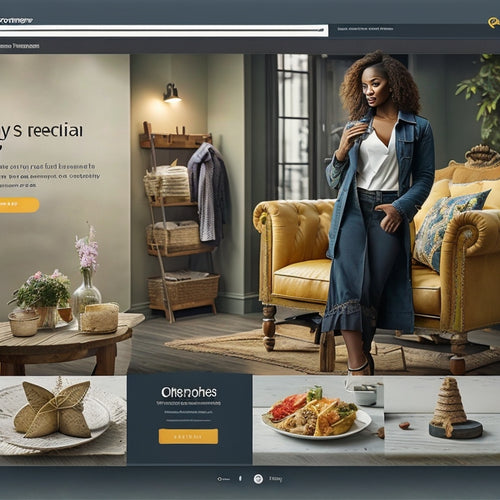The Ultimate Guide to A/B Testing Your Shopify Store
Share
Are you struggling to boost your Shopify store's conversions? A/B testing, also known as split testing, could be the key to unlocking your store's potential.
A/B testing allows you to compare two versions of a web page, such as different product descriptions, images, or CTAs, and determine which one performs better. By testing small changes, you can identify what's resonating with your customers and make informed decisions to optimize your store.
Benefits of A/B Testing
- Increased conversion rates
- Improved customer experience
- Data-driven decision making
- Reduced risk of making costly mistakes
Common Questions About A/B Testing
1. How do I choose what to test?
Start by identifying areas of your store that you believe could be improved, such as product pages, checkout flow, or navigation.
2. How many visitors do I need to run a test?
The number of visitors needed depends on the size of your audience and the level of statistical significance you want to achieve. As a general rule, aim for at least 1,000 visitors per variation.
3. How long should I run a test?
The duration of a test depends on the significance of the changes you're testing and the number of visitors your store receives. Aim for a minimum of two weeks to ensure you collect enough data.
Step-by-Step Guide to A/B Testing
1. Define your hypothesis
Clearly state what you expect to learn from your test and how the changes you're making are supposed to improve your store's performance.
2. Create your variations
Create two versions of the page or element you want to test, making sure to only change one variable at a time (e.g., product description, CTA color).
3. Set up the test
Use an A/B testing tool to divide your traffic between the two variations and collect data on their performance.
4. Analyze the results
Once you have enough data, analyze the results to determine which variation performed better and if the difference is statistically significant.
5. Implement the winning variation
Make the changes to your Shopify store based on the results of your test to improve its performance.
Conclusion
A/B testing is a powerful tool that can help you optimize your Shopify store and increase conversions. By using this guide, you can implement your own A/B tests and start making data-driven decisions to improve the customer experience and boost your bottom line.
Related Posts
-
Enhance Your Shopify Store With Powerful Product Video Apps
In today's digital landscape, incorporating product videos into Shopify stores has become increasingly essential for ...
-

Why Are Blogs Important in Shopify
The importance of blogs in the context of Shopify is a topic of interest in the field of e-commerce. This article ai...
-
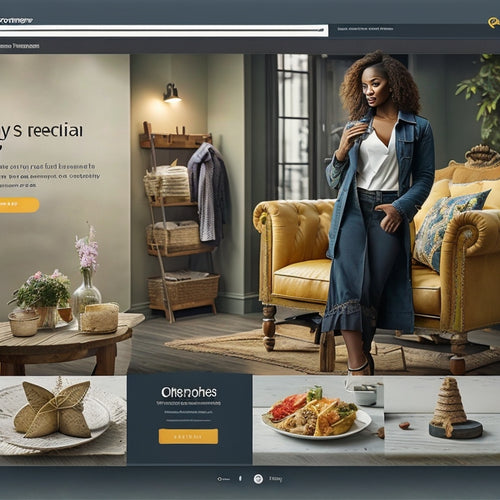
Should I Add Reviews to My Shopify Store
The inclusion of customer reviews in e-commerce platforms has become a topic of interest and debate among Shopify st...