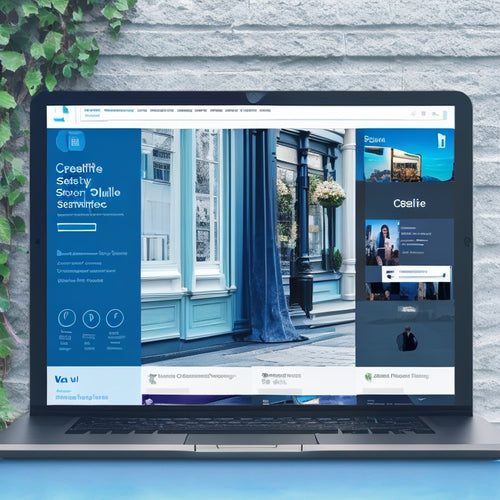Global Ecommerce APIs Troubleshooting Essentials Guide
Share
You're integrating global ecommerce APIs, but when issues arise, a systematic approach is essential for quick resolution. First, check the operational status of APIs and investigate latency for root causes, verifying they're running smoothly. Then, focus on network diagnostics, measuring traffic with tools like Wireshark. Next, conduct root cause analysis, employing troubleshooting techniques and checking API status pages for updates. Finally, analyze error codes, referencing documentation and reviewing API call logs for 4XX and 5XX errors. Now, you're poised to streamline your troubleshooting process - and there's more to explore to get your APIs running flawlessly.
Key Takeaways
• Verify API operational status and investigate latency issues to identify root causes and ensure smooth operation.
• Employ network diagnostics tools like Wireshark to measure traffic and rule out routing issues by deploying in different data centers.
• Conduct root cause analysis using troubleshooting techniques, API status pages, and network analysis tools to pinpoint issues.
• Analyze error codes to identify error types, review documentation, and investigate system issues to resolve errors efficiently.
• Maintain consistency between test and production environments to ensure efficient issue resolution and minimize downtime.
API Status and Latency
When troubleshooting Global Ecommerce API issues, kick off by checking the current operational status of the APIs and investigating latency, as these are often the root causes of problems. You'll want to verify that the APIs are up and running smoothly.
Next, focus on network diagnostics to identify any latency issues. This includes measuring network traffic using tools like Wireshark and deploying your application in a different data center to rule out routing issues.
Identifying the Root Cause
To identify the root cause of a Global Ecommerce API issue, you'll need to methodically isolate the problem by checking the API status, network, and your application, as well as troubleshoot error messages and latency.
Here are some essential steps to take:
-
Conduct a root cause analysis to identify performance optimization opportunities
-
Employ troubleshooting techniques to detect latency issues
-
Check the API status page for operational updates
-
Use network analysis tools like Wireshark to measure traffic
-
Review your application's request and response timestamps for variance
Error Message Troubleshooting
You've isolated the issue and are now faced with an error message, so it's time to decode the error code and pinpoint the root cause. Begin with error code analysis to identify the type of error you're dealing with.
Check the error codes table for documented solutions to common error scenarios. For 4XX errors, review API call documentation and parameters to confirm accuracy.
For 5XX errors, investigate potential system issues and retry the API call. Follow these troubleshooting steps to resolve the issue efficiently.
Remember to review request and response timestamps in logs for variance and maintain consistency between test and production environments. With a systematic approach, you'll be able to resolve the error and get your application back on track.
Frequently Asked Questions
What Are the Best Practices for Optimizing API Request Payloads?
When optimizing API request payloads, you should leverage data compression to reduce size, and consider payload segmentation to split large payloads into smaller, manageable chunks, ensuring efficient transmission and processing.
How Do I Handle Rate Limiting and Throttling for Global Ecommerce Apis?
Don't you wish you could avoid API rate limiting and throttling altogether? You can, by implementing API Governance and smart Throttle Strategies, ensuring seamless request handling and preventing overloads that impact your application's performance.
Can I Use Caching to Improve the Performance of API Calls?
You can enhance API call performance by implementing caching, achieving a cache hit rate of 80% or higher, and incorporating cache invalidation strategies to guarantee data freshness, reducing the need for repeated API calls.
What Security Measures Should I Implement for Secure API Transactions?
Coincidentally, securing API transactions is a top priority. You should implement robust security measures, including data encryption to protect sensitive information and access control to guarantee only authorized access, thereby safeguarding your API transactions.
Are There Any Specific Browser or Platform Compatibility Issues I Should Be Aware Of?
When developing your ecommerce application, you'll face Device Fragmentation and Browser Quirks, so make sure you're prepared to handle varying screen sizes, OS versions, and browser types, and test thoroughly to mitigate compatibility issues.
Related Posts
-
Enhance Your Visual Branding With Customizable Templates
In today's competitive marketplace, visual branding plays a crucial role in attracting and retaining customers. One ...
-
How to Use Instagram's Feature
Instagram's shoppable videos feature has revolutionized the way brands connect with their audience and drive sales o...
-
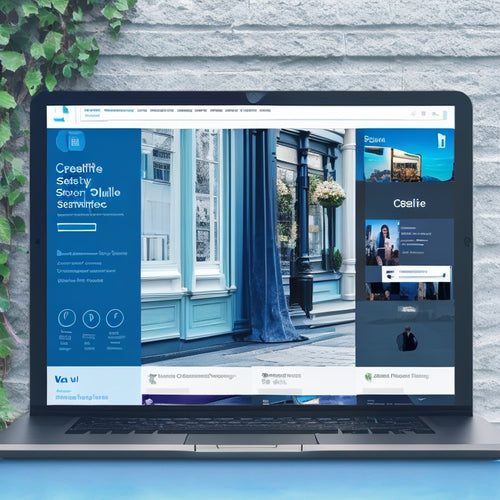
Can Shopify Integrate With Social Media
This article examines the potential for integrating Shopify with social media platforms. The focus is on the benefit...