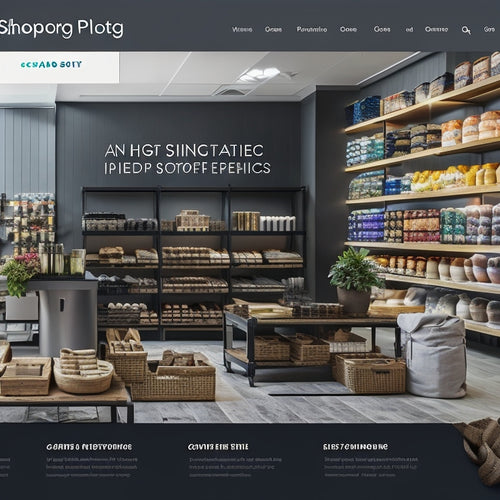Essential Tools for Ecommerce Digital Product Creators
Share
As an ecommerce digital product creator, you know that having the right tools is pivotal to success. You'll need essential design tools like Adobe Creative Cloud, Canva, and Visme to craft engaging visuals and typography. Compelling content is also key, so utilize tools like Grammarly, Hemingway Editor, and ProWritingAid to refine your writing. Don't forget to create interactive learning paths with gamification techniques and personalized learning experiences. And, choose the right e-learning platform that integrates with your existing tools and systems. By mastering these essential tools, you'll be well on your way to creating immersive digital products that drive conversions and sales - and that's just the beginning of your journey to ecommerce success.
Key Takeaways
• Utilize visual design tools like Adobe Creative Cloud, Canva, and Visme to craft engaging digital products that drive conversions and sales.
• Leverage writing tools like Grammarly, Hemingway Editor, and ProWritingAid to refine content and create compelling product descriptions.
• Select e-learning platforms that scale with your business, offer customization options, and integrate with existing tools and systems.
• Create immersive storyboards that evoke emotions and reinforce the narrative, using visuals to craft a seamless learning experience.
• Focus on user experience and feedback to develop intuitive, responsive, and easy-to-navigate digital products that build trust and credibility.
Designing Engaging Digital Products
You'll need to craft a digital product that resonates with your target audience, and that starts with understanding the fundamental elements of engaging design.
A well-designed digital product is essential for capturing and maintaining user engagement. To achieve this, you must master the art of visual storytelling. This involves using a combination of visuals, typography, and color schemes to communicate your brand's message and values. By doing so, you'll create an immersive experience that draws your audience in and keeps them coming back for more.
To take your design to the next level, focus on creating a seamless user experience. Make sure that your digital product is intuitive, responsive, and easy to navigate. This will help to build trust and credibility with your target audience, ultimately driving conversions and sales.
Crafting Compelling Content Tools
With a well-designed digital product in place, it's time to focus on crafting compelling content that speaks to your target audience's needs and pain points, and that's where the right tools come in.
You need content creation tools that help you develop engaging, informative, and persuasive content that resonates with your audience. Tools like Grammarly, Hemingway Editor, and ProWritingAid can help you refine your writing style, tone, and language to guarantee your content is clear, concise, and effective.
Visual storytelling is also essential in content creation. Tools like Adobe Creative Cloud, Canva, and Visme enable you to create stunning visuals, infographics, and videos that capture your audience's attention and convey your message more effectively.
With these tools, you can create content that's both informative and entertaining, making your digital product more engaging and interactive. By leveraging these content creation tools, you'll be able to craft compelling content that drives engagement, conversion, and ultimately, revenue.
Building Interactive Learning Paths
To take your digital product to the next level, build interactive learning paths that guide your customers through a rich, immersive experience, fostering deeper understanding and retention of your content. By incorporating interactive simulations, you can create engaging experiences that mimic real-world scenarios, allowing customers to apply what they've learned. User feedback is also essential, as it helps you refine your content and identify areas for improvement.
| Technique | Description | Benefits |
|---|---|---|
| Interactive Simulations | Immersive experiences that mimic real-life situations | Deeper understanding and retention of content |
| Gamification Techniques | Reward systems that motivate customers to learn | Increased engagement and completion rates |
| Personalized Learning | Adaptive content tailored to individual needs | Improved learning outcomes and customer satisfaction |
Choosing Right E-learning Platforms
Choosing the correct e-learning platform is crucial, as it can determine the success or failure of your digital product. It's important to take into account factors such as scalability, customization options, and integrations when making your decision. You want a platform that can grow with your business and adapt to your unique needs.
Here are some key considerations to keep in mind:
-
Scalability: Can the platform handle a large volume of users and course content?
-
Customizing features: Can you tailor the platform to fit your brand and user experience?
-
Comparing pricing options: What're the costs associated with each platform, and what value do you get for your money?
-
Integrations: Does the platform integrate with other tools and systems you're already using?
-
User support: What kind of support does the platform offer, and how responsive are they to your needs?
Creating Immersive Storyboards
You'll need to craft a compelling narrative that draws your learners in, and that's where creating immersive storyboards comes in - a crucial step in developing an engaging digital product that resonates with your audience.
Storyboard creation is more than just sketching out scenes; it's an art form that helps you visualize your narrative and bring it to life. With a well-crafted storyboard, you can create a seamless learning experience that captivates your audience from start to finish.
To create an immersive storyboard, focus on visual storytelling. Use a mix of text, images, and colors to convey your message and evoke emotions. Break down your narrative into key scenes, and think about how each scene will progress into the next. Consider the pacing, tone, and atmosphere you want to create, and use visual elements to reinforce these aspects.
Developing Assessments and Quizzes
As you've brought your narrative to life through immersive storytelling, now it's time to gauge your learners' understanding and reinforce their new skills with strategically developed assessments and quizzes. This is where you get to evaluate their progress, identify knowledge gaps, and refine your content for better user engagement.
To create effective assessments and quizzes, consider the following:
-
Evaluation techniques: Use a mix of multiple-choice questions, short answers, and open-ended questions to cater to different learning styles and assess various skills.
-
Feedback mechanisms: Implement instant feedback and scoring systems to keep learners motivated and engaged.
-
Content customization: Use the insights gathered from assessments to tailor your content to individual learners' needs, making it more relevant and effective.
-
Question types: Incorporate scenario-based, drag-and-drop, and hotspot questions to keep learners engaged and challenged.
-
Analytics integration: Track learner performance and progress to refine your assessment strategy and improve overall course effectiveness.
Enhancing User Experience Design
With your assessments and quizzes in place, now you're ready to refine your digital product's user experience design, ensuring learners can seamlessly navigate and engage with your content.
You'll want to focus on crafting a user interface that's intuitive and responsive, providing learners with clear feedback loops to track their progress and stay motivated. A well-designed visual hierarchy will help guide learners through your content, making it easy to scan and understand.
Incorporate interactive elements, like hover effects, animations, and micro-interactions, to create an immersive experience that keeps learners engaged. By balancing aesthetics and functionality, you'll create a digital product that's both visually appealing and highly effective.
Don't forget to test and iterate on your design, gathering feedback from learners to identify areas for improvement. By putting the learner at the center of your design process, you'll create a digital product that truly delivers.
Managing Digital Asset Libraries
By centralizing your digital assets into a single, organized library, you can efficiently locate and reuse valuable resources, saving time and streamlining your content creation process. This is especially important when working on complex digital products, where scattered assets can lead to confusion and delays.
To achieve this, consider the following strategies:
-
Implement metadata organization: Assign relevant tags, categories, and descriptions to your files, making it easy to search and filter them.
-
Use cloud storage: Store your assets in a cloud-based platform, ensuring accessibility from anywhere, at any time.
-
Establish a consistent naming convention: Use a standardized naming format for your files, making it easy to identify and locate them.
-
Create a visual hierarchy: Organize your assets into folders and subfolders, creating a clear visual structure.
-
Set access controls: Define permission levels for team members, ensuring that sensitive assets are protected from unauthorized access.
Optimizing Product Launch Strategy
You've organized your digital assets, now it's time to focus on getting your product in front of the right audience, which starts with developing a solid product launch strategy that drives sales and generates buzz.
To do this, you'll need to create a multi-channel approach that targets your ideal customer. One effective way to reach your audience is through social media advertising, where you can create targeted ads that speak directly to your customer's needs. Additionally, consider partnering with influencers in your niche to expand your reach and build credibility.
Another key component of your launch strategy is email marketing. Build an email list of potential customers and send them exclusive offers, early access, or behind-the-scenes content to generate excitement around your product.
But don't stop there - use customer feedback strategies to gather insights from your early adopters and make data-driven decisions to improve your product.
Measuring Learning Analytics Success
As you roll out your digital product, tracking key metrics that measure learning analytics success is vital to ensure your content resonates with your target audience. You need to know if your learners are engaging with your content, completing courses, and achieving their desired outcomes.
Here are some important metrics to track:
-
Completion rates: Are learners finishing your courses, and what's the average time to completion?
-
Quiz and assessment scores: Are learners demonstrating understanding of the material, and where do they need extra support?
-
Engagement metrics: How are learners interacting with your content, and what types of content are most popular?
-
Drop-off points: Where are learners losing interest, and what changes can you make to re-engage them?
-
Net Promoter Score (NPS): How likely are learners to recommend your content to others, and what's their overall satisfaction level?
Frequently Asked Questions
How Do I Protect My Digital Products From Piracy and Theft?
"You safeguard your digital masterpieces from thieves by embracing the cloak of protection - digital watermarking and encryption. Implement anti-piracy measures and robust copyright protection to shield your creations from prying eyes."
What Is the Ideal File Format for Delivering Digital Products?
When delivering digital products, you'll want to choose a file format that balances file compatibility with security, opting for formats like PDF or EPUB that allow for encryption and watermarking techniques to protect your work.
Can I Use Royalty-Free Assets in My Digital Products?
"Hey, you're not a lawless pirate, right? You know royalty-free assets aren't always free from copyright infringement. Be smart, understand creative licensing terms to avoid legal battles, and keep your digital products safe from copyright claims!"
How Do I Handle Customer Refunds and Returns?
When handling customer refunds and returns, you'll want to streamline refund processing and clearly outline return policies to guarantee customer satisfaction. By promptly addressing complaints, you'll build trust and maintain a positive brand reputation.
Do I Need to Comply With Accessibility Laws for Digital Products?
You must guarantee your digital products comply with accessibility guidelines and legal requirements, as it's essential for an inclusive user experience and can save you from legal headaches; consider it a critical aspect of your website design.
Related Posts
-
Understanding Shopify Sitemaps: Beginner's Walkthrough
Through the exploration of Shopify benefits, tips for e-commerce businesses, and helpful tutorials for Shopify SEO, ...
-

Shopify: The Ultimate E-commerce Solution
Shopify, an e-commerce platform, offers numerous advantages for businesses seeking to establish an online presence. ...
-
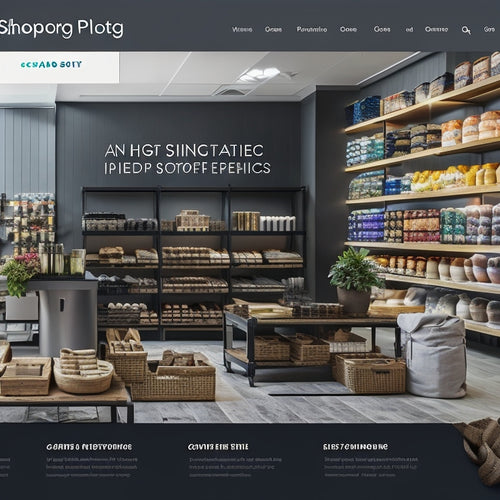
What Does It Take to Succeed in Shopify
Shopify, a popular e-commerce platform, offers numerous benefits and opportunities for success. This article aims to...