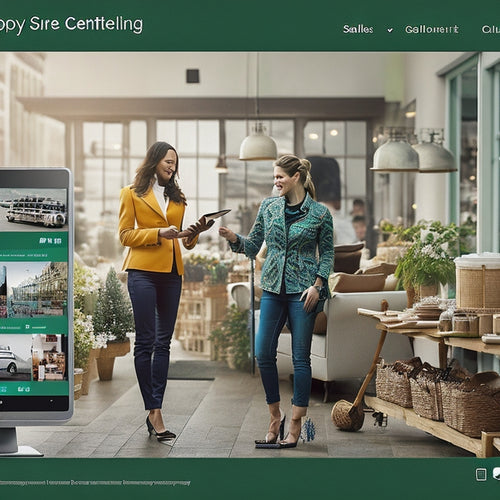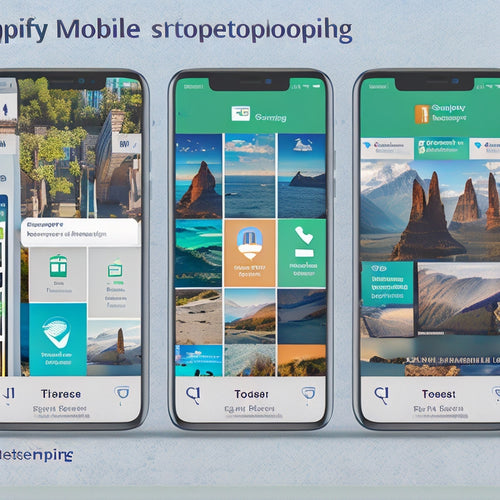Speed Up Your Shopify Store: Essential Tips
Share
Hey everyone, I'm here today to talk about something that's near and dear to my heart: speedy Shopify stores. As an avid online shopper and a passionate advocate for anything that makes my life easier, I can't overstate the importance of having a fast-loading website.
In this article, I'm going to share everything I know about how to speed up your Shopify store. We'll cover everything from the basics to more advanced techniques, so whether you're a complete beginner or a seasoned pro, I hope you'll find something useful here.
Why is a fast Shopify store important?
I could go on and on about the benefits of a fast Shopify store, but I'll keep it brief: - **Improved user experience:** No one likes waiting for a website to load. If your store takes too long to load, you're likely to lose customers. - **Increased conversion rates:** Studies have shown that even a one-second delay in page load time can lead to a 7% decrease in conversion rates. - **Better SEO:** Google loves fast websites. In fact, page speed is one of the factors that Google considers when ranking websites in search results.Common issues that slow down Shopify stores
Now that we've talked about why a fast Shopify store is important, let's take a look at some of the common issues that can slow down your store: - **Too many apps:** Installing too many apps can slow down your store. Try to only install apps that you really need and use. - **Large images:** Images are one of the biggest culprits when it comes to slowing down websites. Make sure to optimize your images before uploading them to your store. - **Unoptimized code:** If your store's code is not optimized, it can slow down your store. This is especially true if you're using a lot of custom code. - **Poor hosting:** Your store's hosting provider can also impact its speed. Make sure to choose a hosting provider that offers fast and reliable service.Tips for speeding up your Shopify store
Now that we've identified some of the common issues that can slow down your Shopify store, let's take a look at some tips for speeding it up: - **Use a fast Shopify theme:** The theme you choose can have a big impact on your store's speed. There are several fast Shopify themes available, so be sure to choose one that's right for your store. - **Optimize your images:** One of the easiest ways to speed up your Shopify store is to optimize your images. There are several different ways to do this, so be sure to research the best method for your store. - **Minify your code:** Minifying your code can help to reduce its size and improve your store's speed. There are several different ways to minify your code, so be sure to research the best method for your store. - **Use a CDN:** A CDN (content delivery network) can help to improve your store's speed by delivering your content from servers that are located close to your customers. - **Choose a fast hosting provider:** Your store's hosting provider can also impact its speed. Make sure to choose a hosting provider that offers fast and reliable service.Conclusion
I hope this article has given you some helpful tips for speeding up your Shopify store. By following these tips, you can improve your store's user experience, increase your conversion rates, and improve your SEO ranking. Remember, a fast Shopify store is a happy Shopify store. So take some time to implement these tips and see how much faster your store can be.Related Posts
-
Sitemaps For Shopify: Everything You Need To Know
Sitemaps for Shopify can improve search rankings and visibility for both visitors and search engines. Implementing ...
-
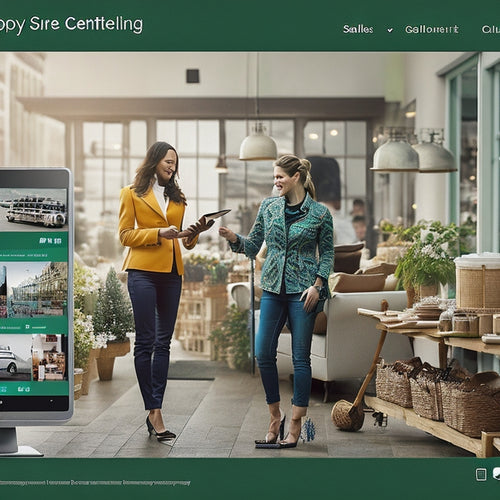
How Do I Make My Shopify Store Profitable
This article aims to provide strategic insights and practical tips for enhancing the profitability of Shopify stores...
-
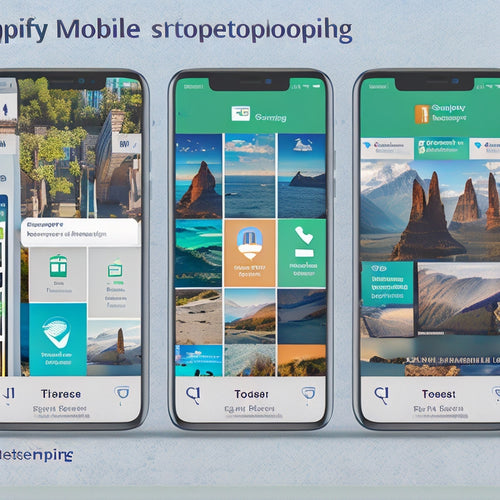
Benefits of Listing Your App in the Shopify App Store
This article explores the benefits of listing an app in the Shopify App Store. It focuses on the advantages in terms...
Liquid error (sections/main-article line 134): new_comment form must be given an article