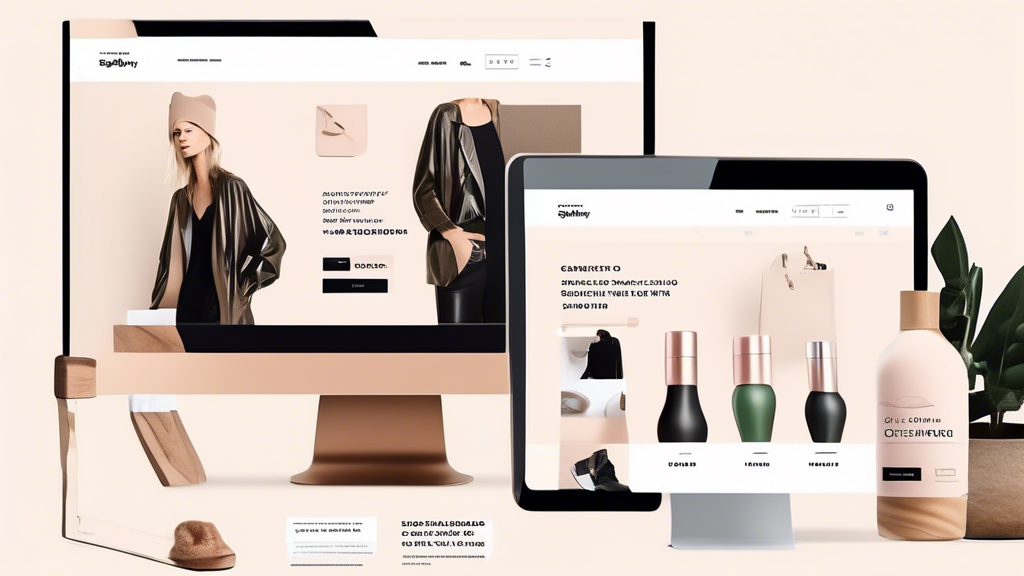
Improving Shopify UX for Higher Conversions
Share
Enhancing Your Shopify Store for Better User Experience and Increased Conversions
Welcome to the world of Shopify, where every click, every swipe, and every design choice can make a significant impact on your business's success. If you're like me, you want your online store to not only attract visitors but also convert them into loyal customers. And one of the key factors in achieving this goal is to ensure a seamless user experience (UX) on your Shopify website.
Common Questions About Shopify UX
When it comes to improving Shopify UX for higher conversions, you might find yourself asking:
- What elements contribute to a positive user experience on an e-commerce site?
- How can I make my Shopify store more user-friendly and intuitive?
- What design features are essential for driving conversions?
These are all valid concerns, and by addressing them effectively, you can set your online store apart from the competition and create a memorable shopping experience for your customers.
Tips for a More User-Friendly Shopify Store
Let's dive into some practical tips and strategies to improve your Shopify store's UX and boost your conversion rates:
- Optimize Your Site Speed: Ensure that your website loads quickly to keep visitors engaged and prevent them from bouncing to a competitor's site.
- Simplify Navigation: Make it easy for customers to find what they're looking for by organizing your products into categories and using clear menus and filters.
- Mobile Responsiveness: With more people shopping on their mobile devices, it's crucial to have a mobile-responsive design that provides a seamless experience across all screen sizes.
- Streamline the Checkout Process: Reduce friction during the checkout process by minimizing the number of form fields, offering guest checkout options, and providing multiple payment methods.
Personal Reflection on UX Improvements
When I revamped my own Shopify store with these UX enhancements, I noticed a significant increase in both traffic and conversions. Customers were staying longer on my site, finding products more easily, and completing their purchases without abandonments at the checkout stage.
By putting myself in the shoes of my customers and understanding their needs and preferences, I was able to make targeted improvements that had a tangible impact on my store's performance.
Key Takeaways
Remember, the goal of optimizing your Shopify store's UX is not just to make it visually appealing but to create a frictionless shopping experience that guides customers towards making a purchase. By implementing user-friendly design elements, responsive layouts, and intuitive navigation, you can pave the way for higher conversions and increased sales.
So, roll up your sleeves, get creative, and start transforming your Shopify store into a conversion powerhouse that keeps customers coming back for more!
Related Posts
-
Platforms for Shoppable Videos
This article explores various platforms that support shoppable videos, a growing trend in online marketing. Shoppabl...
-
Best Practices for Creating Ugc Shoppable Videos
In today's digital landscape, user-generated content (UGC) has become a powerful tool for brands to engage with thei...
-

Integration Shopify Apps Ensure Smooth Interoperability Between the Store and Various External Tools or Platforms Such as POS Systems and Crms
The integration of Shopify apps plays a crucial role in ensuring smooth interoperability between the store and vario...
