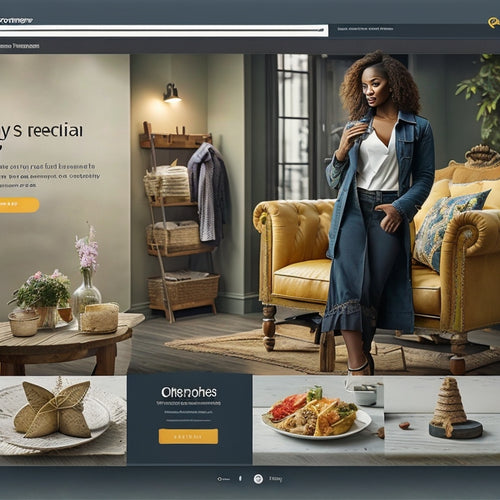Empower Your Brand: Mastering Merchant Setup
Share
A well-crafted merchant setup is vital for establishing a strong online brand presence, driving business success, and building customer trust. It begins with solid brand foundations, including a clear business name and description that outline the store's mission, products, and values. Essential store elements, such as business information and customization options, facilitate customer interactions and transactions. Commerce details, including API integration, storefront display settings, and payment gateways, must also be carefully configured. By mastering these elements, you'll be positioned to create a seamless customer experience and tap into the full potential of your online store, with further refinements and optimization opportunities waiting to be explored.
Key Takeaways
• A strong brand foundation, including a business name and description, builds trust and sets customer expectations for your online store.
• Essential store elements like business information, logos, and cover images facilitate customer interactions and transactions.
• Configuring commerce details, such as API integration and storefront display settings, is critical for a fully functional online store.
• Defining products and customizing themes helps create a unique brand identity and enhances the shopping experience.
• Payment gateway and currency settings ensure smooth transactions and inform international sales and pricing strategies.
Establishing Brand Foundations
A well-crafted business name, accompanied by a compelling description, forms the cornerstone of a merchant's brand identity, providing customers with a sense of what to expect from the store. This foundation is essential for building trust and establishing a strong brand presence.
A clear and concise description should outline the store's mission, products, and values, setting the tone for the customer's shopping experience. Additionally, store customization options allow merchants to tailor their storefront to reflect their brand's unique personality, reinforcing their brand identity.
Setting Up Store Essentials
With a solid brand foundation in place, the next step in establishing a successful online store is to set up the essential store elements that facilitate customer interactions and transactions.
This includes configuring business information, such as the business name, description, and email address, which are important for brand identity and customer communication.
Store customization is also key, as it allows merchants to upload logos and cover images that reflect their brand identity and enhance visual branding.
Additionally, setting up address and currency information is essential for tax calculation and transaction purposes.
Configuring Commerce Details
Configuring commerce details, including API integration, storefront display, and currency settings, is a critical step in establishing a fully functional online store that can effectively process transactions and provide a seamless customer experience.
This involves defining products, customizing themes, and setting up payment gateways to facilitate smooth transactions.
API integration enables seamless interaction between the storefront and backend systems, while storefront display settings allow merchants to showcase their brand identity.
Currency settings, including selection and conversion rates, impact international sales and pricing strategies.
Frequently Asked Questions
How Do I Troubleshoot Issues With My Storefront's API Integration?
To troubleshoot API integration issues, inspect API Keys for correctness and validity, then review Error Logs for detailed information on request failures, identifying specific error messages to pinpoint and resolve the underlying cause.
Can I Use a Custom Domain for My Commerce.Js Storefront?
Just as a ship needs a stalwart anchor, your Commerce.js storefront requires a custom domain to establish a strong online presence. Yes, you can use a custom domain via domain mapping and SSL certificates, ensuring a secure and branded shopping experience for your customers.
What Happens if I Don't Set a Currency for My Transactions?
If a currency is not set, transactions will default to the platform's default currency, potentially leading to transaction errors and inconsistent pricing. It is imperative to specify a currency to guarantee accurate and reliable transactions.
Are There Any Image Size or Formatting Requirements for My Logo?
When uploading a logo, consider image size and formatting requirements to guarantee excellent display across various platforms. Choose versatile logo variations that uphold your visual identity, using formats like PNG or SVG with recommended resolutions and aspect ratios.
Can I Change My Merchant's Email Address After Setup Is Complete?
Yes, you can change your merchant's email address after setup is complete, but make sure to verify the email to maintain account security; update the email address in your merchant setup to receive important notifications and maintain seamless customer communication.
Related Posts
-

10 Best Online Courses for Exceptional Customer Experience
You're looking to take your customer experience skills to the next level with the best online courses. From mastering...
-
Mastering Topical Content Mapping for Effective SEO
Topical content mapping is a critical aspect of search engine optimization (SEO) that can significantly impact a web...
-
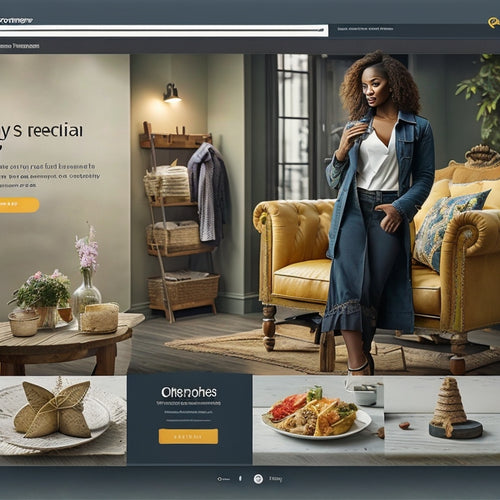
Should I Add Reviews to My Shopify Store
The inclusion of customer reviews in e-commerce platforms has become a topic of interest and debate among Shopify st...