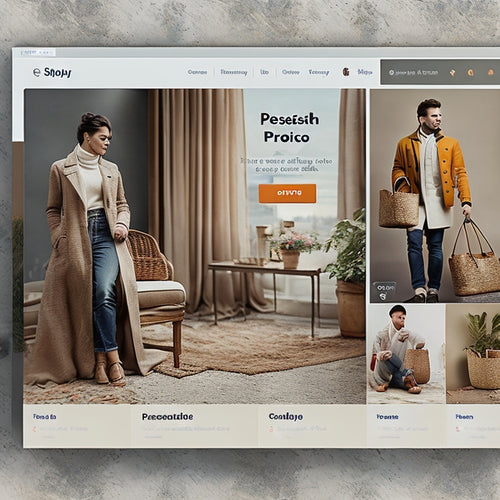Efficient Ecommerce Linking With CSV File Tutorial
Share
Efficient ecommerce linking with CSV files streamlines product uploads and catalog management, enabling online businesses to effortlessly organize and display complex product variations. A well-structured CSV file with a header row and individual product rows, each identified by a unique SKU, prevents errors in product information connection. By leveraging CSV files, businesses can create product matrices, automate uploads, and simplify product variation management. This approach accelerates product addition, enhances product display, and makes managing and updating products easier. By grasping the nuances of CSV file import, ecommerce businesses can access the full potential of efficient linking, ultimately elevating their online store's performance.
Key Takeaways
• Understanding CSV file structure is crucial for efficient ecommerce linking, ensuring seamless data import and preventing errors.
• Properly organized CSV files streamline product variation management, simplify product display, and enhance catalog management.
• Combining attributes like sizes and colors into a single product entity is manageable with CSV files, making product organization effortless.
• Automating uploads with CSV files reduces manual effort, saves time, and enhances productivity in ecommerce platforms.
• Mastering CSV import in ecommerce platforms like Zoey focuses on efficiency in linking variations and configurable products, ensuring hassle-free product uploads.
Understanding CSV File Structure
When creating a CSV file for efficient ecommerce linking, it is vital to understand the structure of the file. This consists of a header row that declares the data headers, followed by subsequent rows, each corresponding to an individual product identified by a unique Stock-Keeping Unit (SKU).
This organized approach enables seamless data mapping, ensuring that product information is accurately linked. Proper CSV file organization is essential, as it allows for efficient data import and prevents errors.
Benefits of Efficient Linking
Efficient ecommerce linking through CSV files yields significant benefits, including streamlined product variation management and accelerated data import. This results in improved organization, making it easier to manage and update products. Additionally, seamless integration with existing ecommerce platforms enables a hassle-free experience.
| Benefits | Description |
|---|---|
| Improved Organization | Streamlined product variation management |
| Seamless Integration | Hassle-free experience with existing ecommerce platforms |
| Faster Data Import | Accelerated data import for efficient product addition |
| Enhanced Product Display | Simplified process of displaying products on a page |
Creating Product Matrices Easily
By leveraging CSV files, ecommerce merchants can create complex product matrices with ease, effortlessly combining different attributes such as sizes and colors into a single, manageable product entity. This streamlined approach to product organization enables merchants to efficiently manage their product catalogs, making it easier to display products on a page.
With CSV files, attribute combinations become a breeze, allowing merchants to create matrices with various sizes, colors, and other attributes. This results in a more organized and structured product catalog, making it easier for customers to find what they're looking for.
Streamlining Product Uploads
The ability to streamline product uploads is an essential aspect of ecommerce management, as it enables merchants to quickly and accurately add multiple products to their online stores. By automating processes, merchants can save time and effort, enhancing productivity and reducing the likelihood of errors. With CSV files, product uploads can be streamlined, allowing for efficient linking of variations and configurable products.
| Feature | Benefit | Result |
|---|---|---|
| Automating uploads | Reduces manual effort | Faster product addition |
| CSV file import | Simplifies product linking | Improved product display |
| Bulk uploads | Saves time and effort | Enhanced productivity |
Mastering Zoey's CSV Import
In Zoey's ecommerce platform, mastering CSV import is a crucial step towards streamlining product uploads and efficiently linking variations and configurable products. By leveraging CSV import tips, you can bypass manual data entry and focus on high-leverage activities.
To get started, make sure your CSV file is correctly formatted with data headers declared in the top row and each row corresponding to an individual product identified by SKU. This setup enables you to create product matrices with different sizes and colors, making it easier to display products on a page.
Frequently Asked Questions
Can I Edit CSV Files With Microsoft Excel or Google Sheets?
Yes, you can edit CSV files with Microsoft Excel or Google Sheets, ensuring proper CSV file formatting tips and data validation techniques are applied to maintain data integrity and avoid import errors.
Are There Any CSV File Size Limitations in Zoey?
Just as a master chef carefully measures ingredients to avoid overwhelming the recipe, Zoey's CSV file storage limitations prevent performance bottlenecks, with a maximum file size of 50MB to guarantee seamless uploads and efficient product management.
How Do I Troubleshoot Common CSV Import Errors?
When troubleshooting common CSV import errors, employ systematic techniques: verify data formatting, check header declarations, and review file encoding to identify and rectify mistakes, ensuring a seamless import process and minimizing errors.
Can I Schedule Automatic CSV Imports in Zoey?
Did you know that 85% of businesses use automation to streamline their operations? In Zoey, you can schedule automatic CSV imports to simplify data organization, ensuring seamless product updates and eliminating manual errors, thereby boosting efficiency.
Are CSV Imports Compatible With Zoey's Product Variations?
'CSV imports are indeed compatible with Zoey's product variations, ensuring seamless integration. Proper data formatting is essential, as CSV files must accurately define variation attributes to facilitate effortless product linking and matrix creation.'
Related Posts
-
Enhancing Online Shopping: Introducing Vimotia's Shoppable Video Experience
Vimotia Shoppable Videos UGC is a cutting-edge app that revolutionizes the online shopping experience by introducing ...
-
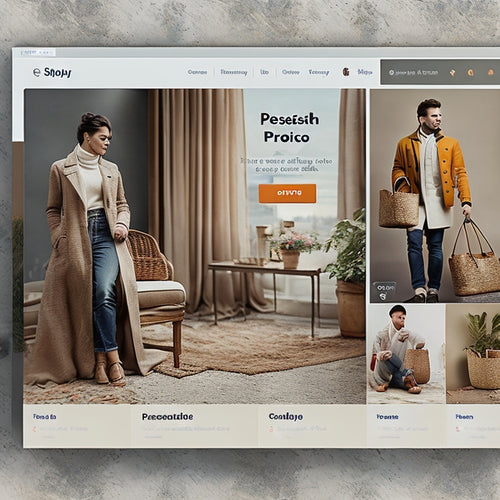
Optimize Your Shopify Cart Experience With Top Upsell Apps
This article explores the optimization of the shopping experience on Shopify websites through the use of cart upsell...
-

How Do I Choose a Shopify App
The selection of a suitable Shopify app is a crucial decision for individuals seeking to enhance their e-commerce ca...