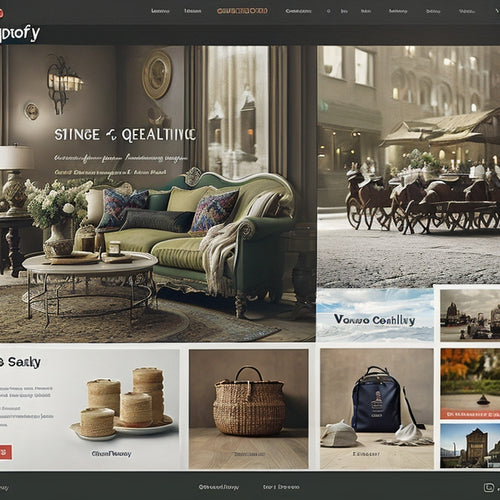Power Up Your Shopify Store: Essential App Tools
Share
Elevate Your Ecommerce Journey with Indispensable Apps
Hey there, Shopify entrepreneurs! I'm thrilled to share my passion for the incredible world of Shopify apps with you today. If you're like me, you're always on the hunt for ways to take your store to the next level. Whether you're just starting out or looking to fine-tune your existing business, apps are the secret weapon you need to unlock your store's true potential.Understanding the App Ecosystem
The vast array of Shopify apps can be overwhelming at first, but don't worry. They're organized into categories to make finding the perfect fit a breeze. Let's dive into the essentials:Marketing and Sales Apps
* Klaviyo: An all-in-one email marketing solution * Shopify Email: Create and send beautiful email campaigns * Google Shopping: Connect your products to Google Shopping * Yotpo: Collect and display customer reviewsCustomer Service Apps
* Zendesk: Omnichannel customer support platform * Gorgias: Automated and personalized email support * Bold Chat: Real-time chat support * ReCharge: Subscription managementShipping and Logistics Apps
* ShipStation: Multi-carrier shipping manager * Shopify Shipping: Real-time shipping rates * TrackingMore: Track shipments across multiple carriers * Printful: On-demand printing and dropshippingInventory and Fulfillment Apps
* Oberlo: Source and dropship products * Inventory Planner: Track inventory and optimize fulfillment * AfterShip: Track shipments and provide automated updates * EZ Exporter: Export orders and product dataPersonalizing Your App Stack
The key to harnessing the power of apps is tailoring them to your specific store and goals. Start by identifying the areas where you need support, such as marketing, customer service, or fulfillment. Then, research the available apps and choose those that align with your requirements.Integrating and Managing Apps
Integrating apps into your Shopify store is a breeze. Simply install them through the Shopify App Store, authorize access, and configure their settings. To manage your apps effectively, use the Apps section in your Shopify dashboard.Tips for Success
* Research thoroughly: Explore reviews, ratings, and testimonials before installing any app. * Test and tweak: Try out different apps to find what works best for you. * Monitor performance: Regularly track the impact of your apps on key metrics like sales and conversion rates. * Seek support: Don't hesitate to reach out to the app developers or Shopify support for assistance.Related Posts
-
Shoppable Video: Transforming Retail's Future
Shoppable video is revolutionizing the future of retail by seamlessly integrating the discovery and purchase processe...
-
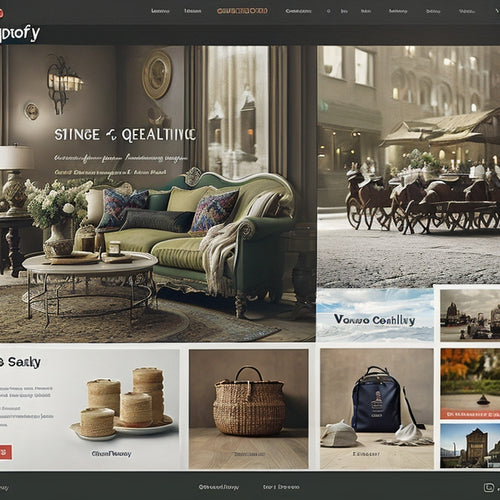
How Is SEO Done in Shopify
This article explores the process of implementing SEO techniques in Shopify, a popular e-commerce platform. It aims ...
-

What Is the Best Instagram Feed App for Shopify
This article aims to provide an objective analysis of the best Instagram feed app for Shopify. By adhering to an aca...
Liquid error (sections/main-article line 134): new_comment form must be given an article