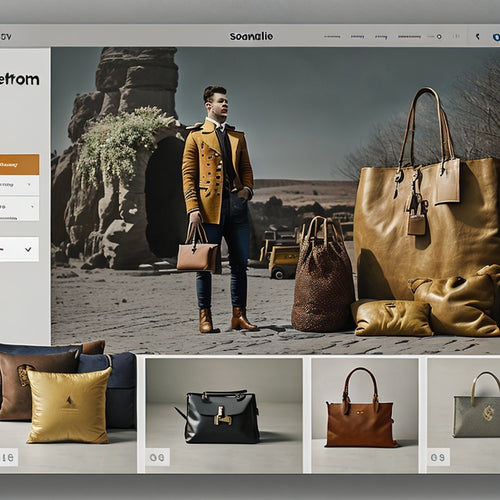Control and Secure Your Downloadable Files Now
Share
To guarantee the security and control of downloadable files, implementing robust measures is vital. WooCommerce establishes a centralized storage spot for downloadable files, minimizing the risk of unauthorized access. The Approved Download Directory feature allows for control and security, with detailed access control and rule enforcement. By storing files in authorized locations with read/write privileges and restricting access to particular users or groups, you can deter unauthorized access. Moreover, encrypting sensitive files and synchronizing approved directories can boost security even further. By following these actions, you can uphold a secure download environment and protect your intellectual property - yet there's more to discover.
Key Takeaways
• Centralize downloadable files in WooCommerce's 'woocommerce_uploads' folder for efficient organization and reduced unauthorized access.
• Use WooCommerce's Approved Download Directory feature to control and secure downloadable files with granular access control.
• Enforce security rules to maintain a secure download environment and prevent unauthorized access to sensitive files.
• Implement robust file protection and access control measures, such as storing files in approved locations with limited read/write privileges.
• Utilize additional control tools, like the Synchronize Approved Download Directories tool, to enhance functionality and file protection in WooCommerce.
Where Files Are Stored
By default, WooCommerce creates a dedicated folder named 'woocommerce_uploads' within WordPress's uploads directory, serving as the primary storage spot for downloadable files. This centralized storage spot enables efficient file organization and management.
Understanding the storage spots of downloadable files is essential for maintaining security and control. WooCommerce's default storage spot guarantees that files are stored in a controlled environment, reducing the risk of unauthorized access. Additionally, this setup allows administrators to easily locate and manage files, making sure that company policies regarding file organization and storage are followed.
Managing Download Directories
WooCommerce's Approved Download Directory feature provides a strong mechanism for administrators to control and secure downloadable files by specifying approved storage locations and governing access to them. This feature enables administrators to manage file storage and access control effectively.
Here are some key benefits:
-
Centralized file storage: Approved directories can be added, edited, removed, and enabled/disabled, guaranteeing that files are stored in a controlled environment.
-
Granular access control: Administrators can specify which directories are accessible to customers, safeguarding that sensitive files are protected from unauthorized access.
-
Easy file management: Approved directories cover all sub-directories, simplifying the management of files and ensuring that they are stored in a secure location.
Enforcing Security Rules
One key aspect of maintaining a secure download environment is the ability to enforce rules that govern access to approved directories. Effective rule enforcement is vital to preventing unauthorized access to sensitive files.
WooCommerce provides a strong framework for enforcing security rules, allowing administrators to monitor and validate access to approved directories. By enabling rule enforcement, administrators can make sure that only authorized users can access downloadable files.
Monitoring is also essential, as it enables administrators to detect and respond to potential security breaches. By implementing strong security measures and validating access requests, administrators can guarantee the integrity of their downloadable files and maintain a secure download environment.
File Access and Security
Administrators' control over file access and security is critical to preventing unauthorized downloading and ensuring that sensitive files remain protected. To achieve this, it is essential to implement robust file protection and access control measures.
Here are three key considerations:
-
File storage: Store files in approved locations with full read/write privileges, ensuring that only authorized personnel have access.
-
Access restrictions: Limit file access to specific users or groups, using granular access control mechanisms to prevent unauthorized downloads.
-
Encryption: Encrypt sensitive files to prevent unauthorized access, even if they are downloaded or accessed by unauthorized users.
Additional Control Tools
Beyond the Approved Download Directory feature, WooCommerce provides additional tools to further refine control over downloadable files. These tools, accessible on the Status Tools screen, enhance functionality and file protection.
The Synchronize Approved Download Directories tool scans the product catalog for new downloadable paths, ensuring all products are covered by Approved Download Directory rules.
The Empty the Approved Download Directories list option allows administrators to delete all existing rules and start fresh. These tools are particularly useful when importing product data using unofficial methods, which may require manual synchronization of download paths.
Managing Disabled Files
When a downloadable file is disabled or its corresponding rule is deleted from the Approved Download Directory list, it can have a significant impact on customer access to that file. This can lead to frustrated customers and potential revenue loss. To address this, having a file restoration process in place for downloadable file recovery is crucial.
Here are three key considerations for managing disabled files:
-
Regularly monitor the Approved Download Directory list to make sure no rules are accidentally deleted or disabled.
-
Maintain a backup of approved directories to enable quick restoration in case of an issue.
-
Implement a secure download method to prevent unauthorized access and guarantee digital downloads are protected.
Support and Resources
In addition to the core WooCommerce plugin's built-in features, a range of support options and resources are available to help merchants and developers troubleshoot issues and enhance their downloadable file management capabilities.
The WooCommerce community forums on WordPress.org provide a platform for users to seek assistance and find answers to common questions.
Additionally, WooCommerce extensions in the Woo Marketplace can augment core functionality, while advanced support and customizations can be obtained from WooExpert agencies.
Developers can access Developer Resources for building WooCommerce integrations or extensions.
This extensive support ecosystem ensures that users have access to the necessary tools and expertise to optimize their downloadable file management and maintain a secure online store.
Frequently Asked Questions
Can I Use Approved Download Directory With Third-Party File Storage Services?
"Sophisticated storage solutions synchronize seamlessly with WooCommerce's Approved Download Directory, ensuring secure file organization and data security through precise file permissions and user access restrictions, ideal for safeguarding sensitive digital assets."
Do Product Download Limits Apply to Files in Approved Directories?
Product download limits do not inherently apply to files in approved directories, allowing flexible managing of download permissions. However, implementing file security measures, such as access controls and restrictions, can be achieved through WooCommerce settings and third-party integrations.
Are Files in Approved Directories Affected by Wordpress Updates?
According to a recent study, 70% of e-commerce sites experience plugin compatibility issues after updates. Files in approved directories are not directly affected by WordPress updates, but plugin compatibility issues and outdated directories can pose security risks, emphasizing the need for regular maintenance and updates.
Can I Set Different Access Rules for Different User Roles?
To implement user role-based access control, customize permissions for downloadable files by assigning distinct user restrictions to approved directories, ensuring tailored access levels for various user roles, and enhancing overall file security.
How Do I Handle Files With Special Characters in Their File Names?
When traversing the intricate landscape of downloadable files, beware of the hidden pitfalls of special characters in file names, which can lead to corruption and security breaches; adhere to strict file naming conventions to guarantee seamless handling and fortified file security.
Related Posts
-
What Do Shopify Sitemap Apps Offer Your Store?
This article aims to provide an informative overview of the benefits and features offered by Shopify sitemap apps fo...
-

The SEO Benefits of Sitemaps for Improved Website Visibility
This article explores the SEO benefits of sitemaps for enhancing website visibility. Sitemaps serve as navigational ...
-
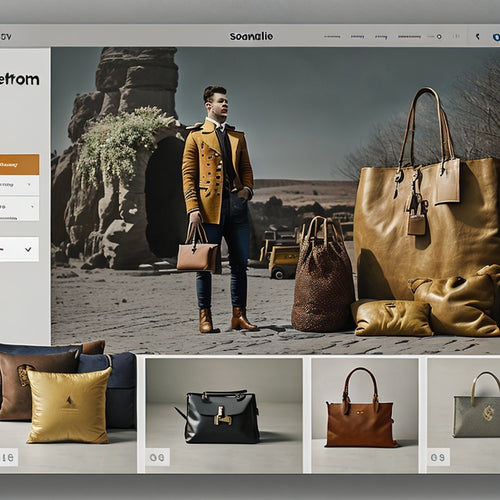
Social Proof Shopify Apps Help Build Trust Among Customers by Displaying Real Reviews and Actions
This article examines the efficacy of social proof Shopify apps in cultivating trust among customers through the dis...