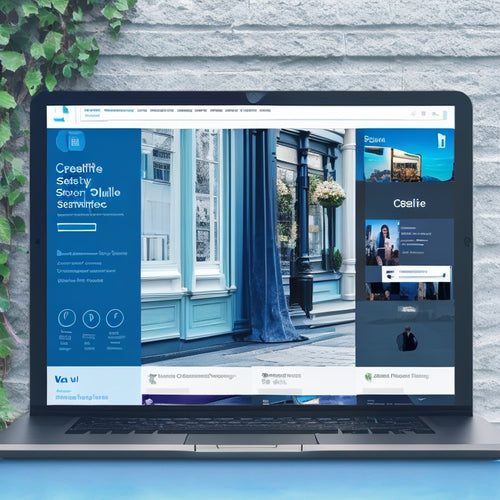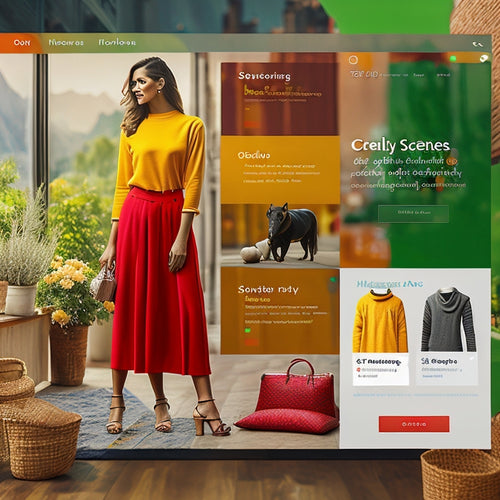CHAX Software: Your Ultimate Financial Solution Guide
Share
You're using CHAX software to streamline your organization's financial processes, and optimizing its settings is vital to achieving efficiency, security, and compliance. To get the most out of CHAX, it's crucial to grasp ACH fundamentals, ensure security and legality, and fine-tune software settings. You'll need to master payee and user management, and maximize its full capabilities. From automating financial processes to advanced reporting tools, CHAX offers a range of features to enhance your financial workflows. As you explore these topics, you'll discover how to harness the full power of CHAX to propel your organization's financial success forward.
Key Takeaways
• CHAX software streamlines financial processes, automating tasks and reducing errors for increased efficiency and compliance.
• Implement robust security measures in CHAX software to ensure transaction integrity and meet regulatory requirements.
• Customize CHAX software preferences and set granular security permissions to meet organization-specific needs and enhance user experience.
• Leverage CHAX software capabilities, including advanced reporting tools and integration options, to optimize workflows and make data-driven decisions.
• Effectively manage payee information and user access in CHAX software to maintain security, control, and compliance.
Understanding ACH Fundamentals
As you explore the world of electronic funds transfer, understanding the Automated Clearing House (ACH) system is essential, particularly its role in facilitating large batches of transactions, including direct deposits, tax refunds, and e-commerce payments.
The ACH transaction process involves the Originator, ODFI, RDFI, and Receiver, ensuring secure and efficient transactions. Governed by the Federal Reserve and NACHA, the ACH system adheres to strict guidelines, guaranteeing compliance and safety.
You'll find that NACHA guidelines dictate the rules for ACH transactions, ensuring reliability and accuracy. By grasping the ACH fundamentals, you'll better navigate the world of electronic funds transfer, making informed decisions for your financial transactions.
Ensuring Security and Legality
You must safeguard the legality and security of your financial transactions by understanding the regulatory framework governing draft checks and ACH transactions, as well as implementing robust security measures within your CHAX software.
This includes staying up-to-date with security compliance and legal requirements, such as those outlined in the Uniform Commercial Code for draft checks and NACHA regulations for ACH transactions. Make sure you're using the latest CHAX software version, with default credentials updated for added security.
Manage payee information and user access carefully, assigning appropriate permissions and changing passwords regularly. By taking these steps, you'll maintain the integrity and security of your financial transactions, ensuring peace of mind for you and your customers.
Optimizing CHAX Software Settings
By configuring CHAX software settings to meet your organization's specific needs, you can streamline financial processes, reduce errors, and increase overall efficiency. To get started, review the following optimization tips:
| Setting | Description | Benefit |
|---|---|---|
| Security Permissions | Set granular access controls for users | Enhanced security and reduced errors |
| Customizing Preferences | Tailor the software to your organization's needs | Improved user experience and increased productivity |
| Enhancing Functionality | Activate additional features and integrations | Expanded capabilities and increased efficiency |
Mastering Payee and User Management
Mastering payee and user management within CHAX software enables you to centralize financial data, streamline payment processes, and maintain a high level of security and control.
By setting up payee defaults, you can guarantee consistency in payment information and reduce errors. You can also assign user permissions to control access to sensitive financial data and restrict unauthorized changes.
This feature allows you to define user roles and limit their access to specific features and functions. For instance, you can grant a user permission to view payee information but restrict them from making changes.
Unlocking CHAX Software Capabilities
With payee and user management in place, CHAX software now empowers you to access its full capabilities, automating and streamlining financial processes to maximize efficiency and accuracy.
You're now ready to explore features that enhance functionality, taking your financial management to the next level. By delving deeper into CHAX's capabilities, you'll discover ways to optimize your workflows, reduce errors, and increase productivity.
Explore the software's advanced reporting tools, customizable dashboards, and integration options to open up its full potential. As you continue to master CHAX, you'll be able to make data-driven decisions, improve compliance, and safeguard your financial data.
Frequently Asked Questions
Can I Customize the CHAX Software Dashboard to Fit My Needs?
You can customize your dashboard to fit your needs by adjusting user preferences, tailoring settings to personalize your experience, and creating a dashboard that suits your financial workflow, ensuring a secure and efficient financial management process.
How Do I Troubleshoot ACH Transaction Errors and Failures?
You're not alone in the vast ocean of ACH transaction errors, and troubleshooting them can be a challenging task! To tackle common errors, review originator and receiver IDs, verify batch headers, and check for formatting issues, ensuring seamless ACH transactions.
What Is the Recommended Frequency for CHAX Software Backups?
You should schedule CHAX software backups daily, ensuring data protection by creating a secure copy of your financial data, and consider weekly or monthly backups for added redundancy, guaranteeing system reliability and data integrity.
Are There Any Additional Fees for Using CHAX Software for ACH Transactions?
When processing ACH transactions, you should consider the cost comparison of different services, as some may charge per-transaction fees or have monthly subscription limits, while others might have no additional fees, but come with limitations and restrictions.
Can I Integrate CHAX Software With My Existing Accounting System?
When integrating your existing accounting system with a financial solution, you'll find various integration options, ensuring compatibility; utilize training resources and tutorials to seamlessly merge systems, ensuring a secure and efficient financial management experience.
Related Posts
-
Boost Sales And Engagement With Reactive Video Commerce
Reactive Video Commerce offers businesses an innovative solution to boost sales and engagement. By incorporating shop...
-
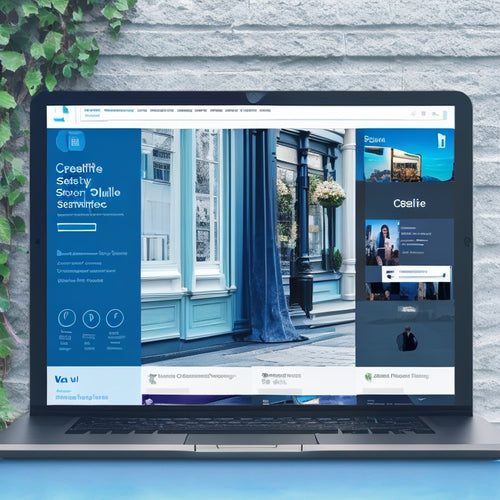
Can Shopify Integrate With Social Media
This article examines the potential for integrating Shopify with social media platforms. The focus is on the benefit...
-
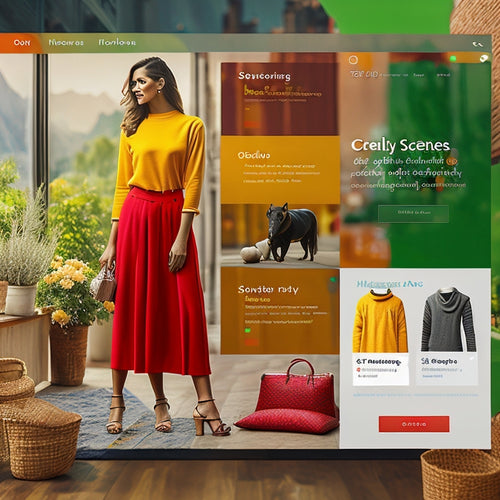
Social Media Shopify Apps Boost a Store's Presence and Sales on Social Platforms, Offering Functionalities Like Post Scheduling and Ad Performance Tracking
This article examines the impact of social media Shopify apps on a store's presence and sales on social platforms. T...