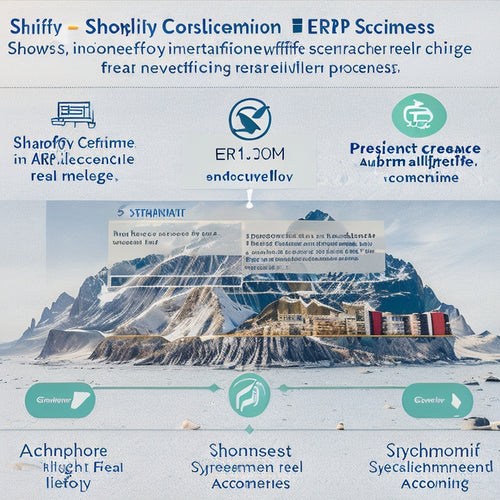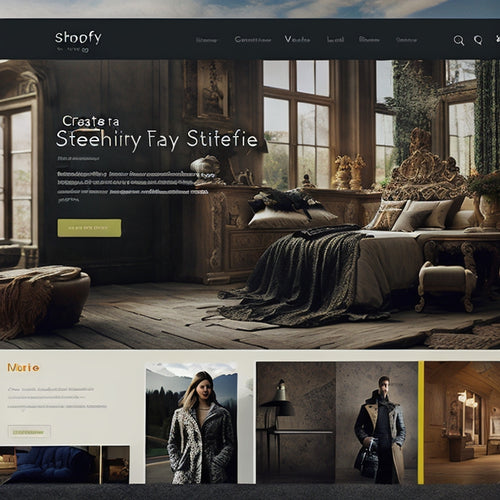Canon EOS 6D Software: Compatibility and Usage
Share
You'll need to verify that your computer meets the necessary operating system requirements before installing and using the Canon EOS 6D software, which is available for Linux, Windows, and Mac OS. Select the appropriate OS and version for compatibility, and follow the installation instructions carefully. Be aware that Canon retains all rights to the software, and you're granted a limited, non-exclusive license. You'll also need to comply with export control laws and regulations, and respect Canon's intellectual property rights. As you start using the software, remember there are significant restrictions and disclaimers to be aware of, and understanding them is essential.
Key Takeaways
• Ensure your computer meets the necessary operating system requirements for Canon EOS 6D software compatibility.
• Canon provides software for Linux, Windows, and Mac OS, so select the correct OS and version for compatibility.
• Users are granted a limited, non-exclusive license to use the software, but retain no ownership or modification rights.
• Comply with export control laws and regulations, and obtain necessary permits and licenses for transferring software.
• Canon provides software "as is" without warranties, and users assume all risks related to software quality and performance.
Operating System Requirements
When setting up your Canon EOS 6D, you need to make certain that your computer meets the necessary operating system requirements to run the camera's software and drivers smoothly. Canon provides software and drivers for Linux, Windows, and Mac operating systems, but not all of them are compatible with every OS version. Make certain to select the correct OS and version for compatibility.
During the installation process, follow the instructions carefully to avoid any hiccups. If you encounter issues, troubleshooting tips like restarting your computer or reinstalling the software can come in handy. Additionally, keep an eye out for software updates to make sure you're running the latest version.
Software Ownership and Rights
You own neither the EOS 6D software nor its copyright, as Canon retains all rights, title, and interest to the software. This means you're not the boss of the software, Canon is!
Through software licensing, Canon grants you a limited, non-exclusive license to use the software, but you can't transfer, sell, loan, or modify it. Don't even think about decompiling or reverse-engineering it - that's a big no-no!
Canon's copyright protection is in full force, and you're bound by it. So, be a good user and respect Canon's intellectual property rights. Remember, you're just a user, not the owner, and that's an important distinction to make.
Important Usage Restrictions
In accordance with export control laws and regulations, users must make sure they comply with restrictions on exporting or re-exporting the EOS 6D software. You're responsible for ensuring you're not violating any laws or regulations, so don't try to sneak it past the authorities!
| Restrictions | Your Responsibility |
| Exporting software | Comply with export control laws and regulations |
| Re-exporting software | Ensure compliance with applicable laws and regulations |
| Using software | Abide by all applicable laws and regulations |
| Transferring software | Obtain necessary permits and licenses |
Disclaimer and Liability
Canon provides the EOS 6D software 'as is' without warranties, express or implied, and you assume all risks related to the software's quality and performance. That means you're on your own when it comes to risk assessment - don't say we didn't warn you!
In other words, you're responsible for evaluating whether the software meets your needs, and Canon won't be held liable for any damages or losses resulting from its use. This is where legal implications come into play, so be sure to read the fine print.
Terms of Agreement
Accepting the terms and conditions of the EOS 6D software agreement binds you to a legal contract with Canon, outlining the rights and responsibilities of both parties. By agreeing, you're committing to adhere to Canon's rules and regulations. You're responsible for ensuring you comply with all applicable laws, including export control laws.
Remember, you can terminate the agreement at any time by deleting the software. However, if you fail to comply with the terms, Canon reserves the right to terminate the agreement, and you'll need to promptly delete the software. Understanding the termination process and your user responsibilities is crucial to avoid any issues.
Frequently Asked Questions
How Do I Troubleshoot Software Installation Issues on My Computer?
When troubleshooting software installation issues, you'll want to check computer settings, ensuring compatibility, then follow troubleshooting steps to identify the problem - is it a software or hardware snag?
Can I Use the EOS 6D Software With Other Canon Camera Models?
You're wondering if you can use the EOS 6D software with other Canon camera models, right? Sorry to break it to you, but software compatibility is limited to the 6D, and features may not be transferable across models, so don't get your hopes up!
Are There Any Tutorials or Guides for Using the EOS 6D Software?
You're looking for some guidance on using the EOS 6D software, huh? Check out Canon's official tutorials and guides, covering software features and user interface tutorials, to help you master the software and reveal its full potential!
How Often Does Canon Release Software Updates for the EOS 6d?
You'll be relieved to know that Canon releases software updates for the EOS 6D roughly every 3-4 months, ensuring compatibility with Mac's latest OS versions, like Big Sur, and keeping your photography game strong!
Is Technical Support Available for EOS 6D Software Users?
You're on your own with EOS 6D software issues, as Canon doesn't provide technical assistance. However, you can tap into the user community for help, and who knows, you might even find a fellow struggler who's got your back!
Related Posts
-
Enhancing the Online Shopping Experience With Video
In today's digital era, the online shopping experience has become an integral part of consumers' lives. As technolog...
-
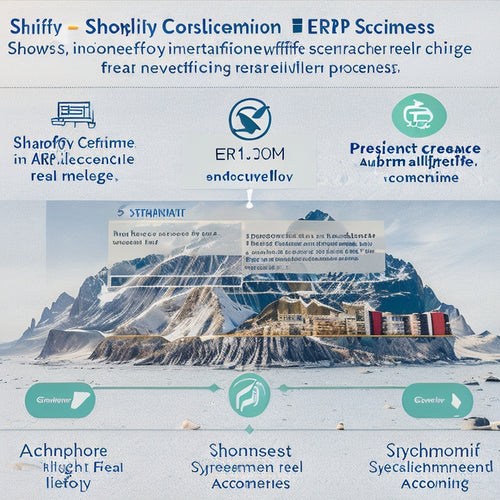
Streamlining Your Business: The Power of Shopify ERP Integration
The integration of Shopify with ERP software offers a powerful solution for businesses, automating various processes...
-
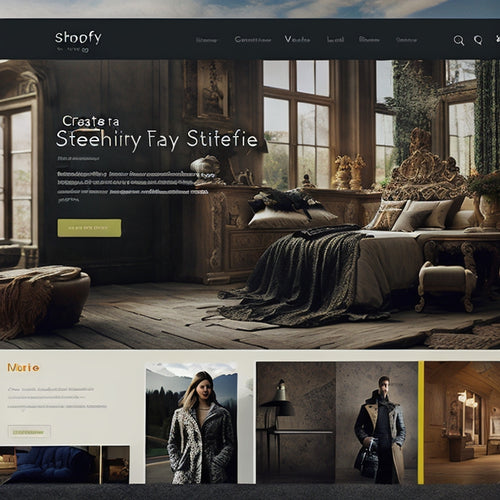
How Do I Optimize My Shopify for SEO
This article aims to provide informative and data-driven insights on optimizing a Shopify store for search engine op...