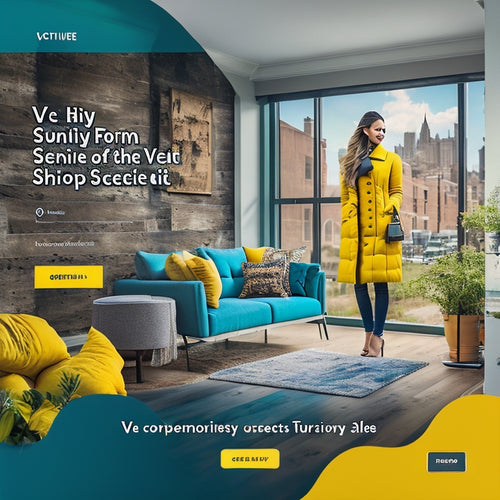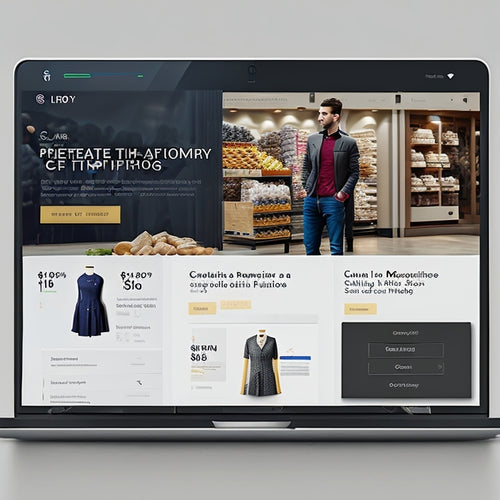Battery Woes Spark Frustration Within HP Community
Share
HP laptop users are expressing growing frustration with persistent battery-related issues, including faltering charge retention and charging problems, which are severely impacting their overall user experience. Online forums and support channels are flooded with complaints, highlighting the need for robust community support. Users are keen to find solutions, exploring troubleshooting and maintenance strategies, such as battery calibration and BIOS updates, to optimize performance. Additionally, reliable replacement batteries are in high demand, with users actively seeking out reviews and comparisons to inform their purchasing decisions. Further exploration reveals the importance of battery reliability in ensuring uninterrupted laptop usage.
Key Takeaways
• HP community members are frustrated with battery-related issues, including faltering charge retention and charging problems.
• Troubleshooting and maintenance strategies, such as battery calibration and BIOS updates, can help optimize battery performance.
• Reliable replacement batteries are sought after, with users actively seeking out reviews and comparisons of alternative batteries.
• Unavailability of reliable batteries leads to a frantic search for alternatives, emphasizing the importance of battery reliability.
• Online forums and support channels provide valuable insights and resources for users to troubleshoot and resolve battery-related issues.
Community Frustration With Battery Issues
The HP community is abuzz with frustration as users grapple with a plethora of battery-related issues, from faltering charge retention to troublesome charging problems, sparking a chorus of discontent among laptop owners. This widespread dissatisfaction underscores the need for robust community support, where users can share their experiences and seek guidance from peers and experts alike.
At the heart of the matter lies battery performance, which has become a major pain point for many HP laptop users. As users struggle to get the most out of their batteries, they are turning to online forums and support channels for help. By fostering a collaborative environment, HP can leverage community support to address battery performance issues and restore user trust.
Seeking Solutions to Battery Woes
Two primary approaches emerge as users seek to overcome battery-related frustrations: troubleshooting and maintenance strategies to extend battery life, and exploring alternative replacement options.
Battery troubleshooting tips, such as calibrating and testing batteries, can help identify and resolve common issues. Additionally, users can adopt maintenance strategies like updating BIOS and adjusting power settings to optimize battery performance.
For those seeking alternative solutions, finding reliable replacement batteries becomes essential. This may involve exploring non-OEM options or third-party suppliers.
The Quest for Reliable Batteries
Reliable batteries are the cornerstone of uninterrupted laptop usage, and their unavailability has sparked a frantic search for alternatives among HP users. The quest for reliable batteries has led users to share their experiences and compare different alternatives.
User reviews highlight the importance of battery reliability, with many expressing frustration over batteries that fail to hold a charge. In response, users are actively seeking out reviews and comparisons of alternative batteries to find a reliable solution.
This has led to a proliferation of online forums and reviews, where users can share their experiences and provide valuable insights to others. By leveraging these resources, HP users can make informed decisions when selecting a replacement battery, ultimately ensuring uninterrupted laptop usage.
Frequently Asked Questions
How Do I Troubleshoot Battery Issues on My HP Laptop?
To troubleshoot battery issues on your HP laptop, "diagnose the pulse" of your battery's health by checking power management settings, calibrating the battery, and monitoring usage patterns to identify the root cause of the problem.
Can I Use a Non-Hp Battery in My Laptop?
When using a non-HP battery, consider the potential risks: warranty void and compatibility issues. Verify that the replacement battery meets HP's specifications to avoid damaging your laptop and maintain warranty validity.
Why Do HP Batteries Drain so Quickly?
Optimizing laptop performance, HP batteries may drain quickly due to natural battery aging, inefficient power management, and usage patterns; understanding these factors can help mitigate issues and extend battery life.
How Often Should I Calibrate My Laptop Battery?
To maintain peak battery performance, establish a calibration schedule every 3-6 months, allowing the battery to drain to 0% and recharge to 100% to prolong battery longevity and guarantee accurate capacity readings.
Are Refurbished Batteries a Reliable Replacement Option?
Investigating refurbished batteries' reliability reveals a mixed bag: while they can offer significant cost savings, their warranty impact varies, and quality control can be inconsistent, making it important to research and purchase from reputable sources.
Related Posts
-
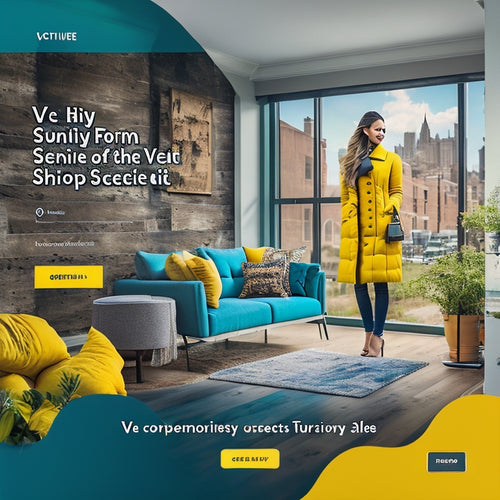
Boost Your Shopify Store With Top Social Proof Apps
The utilization of social proof apps in Shopify stores has become a prevalent strategy for enhancing customer engage...
-
Shopify Sitemap Tutorial: Submit Your Sitemap to Google
This article explores the process of submitting a sitemap to Google for Shopify websites. It discusses the benefits ...
-
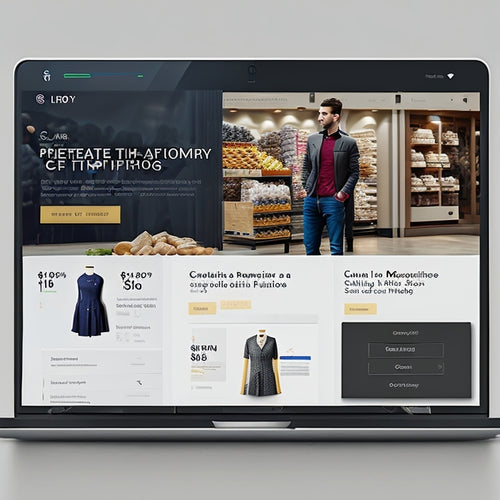
Dropshipping Shopify Apps Allow Merchants to Sell Products Without Maintaining Inventory by Seamlessly Connecting Them to Suppliers
This article explores the functionality and benefits of dropshipping Shopify apps, which enable merchants to sell pr...