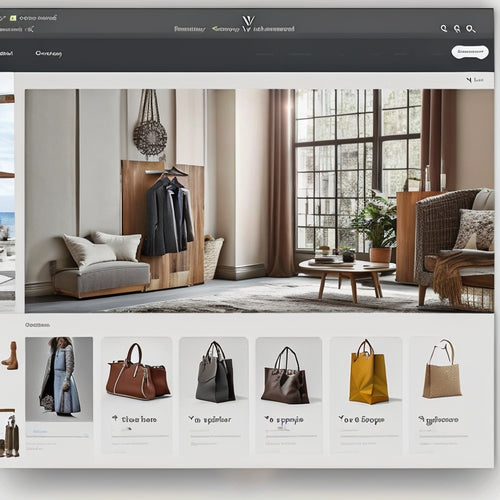Amazon Shipping Label Printing: Best Practices Revealed
Share
Accurate and efficient Amazon shipping label printing is essential for maintaining a professional brand image, guaranteeing timely order fulfillment, and avoiding costly shipping errors. To achieve this, setup a compatible printer, configure it correctly, and use high-caliber labels that meet Amazon's requirements. Meticulous attention to detail is crucial for accurate label preparation, and utilizing label printing software designed for Amazon shipping labels can help. Properly functioning printers and software, along with selecting the right label size and type, are vital for high-quality labels. By following these best practices, you can ensure seamless and professional shipping, and maximize further opportunities to enhance your brand's reputation and customer experience.
Key Takeaways
• Ensure your printer is compatible with Amazon's shipping label requirements and configured for 4x6 or 8.5x11 labels to prevent misalignment.
• Utilize label printing software designed for Amazon shipping labels and troubleshoot printer issues promptly to avoid delays.
• Choose high-caliber labels that meet Amazon's shipping requirements, considering durability, printer compatibility, and environmental resistance.
• Optimize labeling processes by selecting the appropriate label size and type, properly weighing and packing packages, and using direct thermal technology.
• Customize shipping labels to reflect your brand identity by incorporating logos, brand-specific colors, and consistent font styles to enhance customer engagement.
Setting Up Amazon Shipping
To start the Amazon shipping process, download and install a compatible printer, making sure it is compatible with Amazon's shipping label requirements. This vital step guarantees seamless integration and accurate label printing.
When setting up your printer, consider the label orientation, as Amazon recommends a specific layout for efficient printing. Make sure your printer is configured to accommodate 4x6 or 8.5x11 labels, depending on your printer type.
Properly configuring your printer settings will prevent label misalignment and inaccurate printing. By following these guidelines, you can ensure a smooth and efficient shipping process, minimizing errors and delays.
Accurate label printing is necessary for successful order fulfillment, so take the time to set up your printer correctly.
Printing Amazon Shipping Labels
Printing Amazon shipping labels demands meticulous attention to detail, as accurately prepared labels guarantee seamless order fulfillment and prevent potential shipping delays.
To guarantee smooth printing, utilize label printing software specifically crafted for Amazon shipping labels. This software streamlines the printing process, reducing the risk of errors and misprints.
Additionally, troubleshoot any printer issues promptly to avoid delays. Common issues include printer misalignment, paper jams, and ink or toner depletion. By addressing these issues promptly, you can ensure continuous label printing and maintain efficient order fulfillment.
Properly functioning printers and software are essential for producing high-quality labels, which in turn, facilitate timely and accurate shipping.
Label Quality and Selection
Selecting high-caliber labels that meet Amazon's shipping requirements is essential for maintaining a professional brand image and guaranteeing seamless order fulfillment. When choosing labels, consider factors such as label durability and printer compatibility to secure smooth printing and shipping operations.
Labels should be resistant to environmental factors like oil and water, and have strong adhesion to package surfaces. Additionally, labels should be compatible with a range of printers to accommodate different printing needs.
Enko Products and Brother DK2243 labels are excellent options, offering high-caliber direct thermal printing, resistance to oil and water, and compatibility with various printers. By selecting high-caliber labels, you can guarantee accurate and efficient shipping, while also maintaining a professional brand image.
Best Practices for Labeling
Optimizing labeling processes is vital for maintaining a seamless and professional shipping experience, as it directly impacts the efficiency of order fulfillment and brand reputation.
To prioritize accuracy and precision in labeling efficiency, it is crucial to focus on certain aspects. Begin by selecting the appropriate label size and type, ensuring compatibility with your printer and shipping requirements.
Properly weigh, pack, and label your package, avoiding placement on box seams. Select the correct label print orientation, and utilize direct thermal technology for efficient label printing.
Peel and stick labels to packages, ensuring strong adhesion to surfaces. By following these best practices, you can improve shipping accuracy, reduce errors, and uphold a professional brand image.
Customizing Labels for Branding
Tailoring shipping labels to reflect a company's brand identity is an important aspect of establishing a cohesive visual presence throughout the entire customer experience. This customization can be achieved through various branding strategies, including the use of logos, colors, and typography. A well-designed shipping label can create a lasting impression on customers and reinforce a company's brand image.
| Branding Element | Visual Design | Benefits |
|---|---|---|
| Logo | Incorporate a high-resolution logo | Instant brand recognition |
| Color Scheme | Use brand-specific colors | Emotional connection with customers |
| Typography | Select a consistent font style | Professional and cohesive appearance |
| Imagery | Add relevant product images | Enhanced customer engagement |
| Messaging | Include a personalized message | Builds customer loyalty and trust |
Frequently Asked Questions
Can I Use Any Printer to Print Amazon Shipping Labels?
When printing Amazon shipping labels, using a compatible printer that guarantees high-quality labels is crucial. Not all printers are suitable; take into account label size and type, print quality, and label placement to achieve precise and secure shipping.
How Do I Handle Label Errors or Printing Mistakes?
The age-old conundrum: label errors, the ultimate party crasher of efficient shipping operations. To salvage the situation, swiftly correct mistakes by reprinting labels, and establish a returns process to minimize losses, ensuring a seamless customer experience.
Are There Any Specific Label Requirements for International Shipping?
When shipping internationally, uphold compliance with destination country regulations by including accurate customs documentation and adhering to specific label layout requirements, such as clear product descriptions and proper Harmonized System (HS) codes.
Can I Use Pre-Printed Labels or Stickers for Amazon Shipping?
When considering pre-printed labels or stickers for Amazon shipping, guarantee label application and customization comply with Amazon's requirements, avoiding any potential issues or delays, and prioritize safety by verifying compatibility and accuracy before use.
How Do I Store and Organize Printed Shipping Labels Securely?
To store and organize printed shipping labels securely, implement organization techniques such as categorized folders, label dispensers, and protective storage bins, ensuring secure storage and preventing damage, loss, or unauthorized access.
Related Posts
-
Maximizing the Potential of Shoppable Videos on Shopify
Shoppable videos have emerged as a powerful tool for e-commerce businesses, offering the potential to engage and con...
-

What Is a Search and Discovery App in Shopify
This article aims to provide a comprehensive understanding of the concept of a search and discovery app in the conte...
-
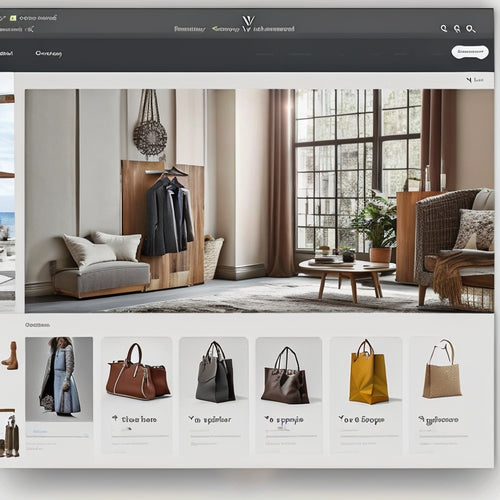
Search Shopify Apps Refine the On-Site Search Experience, Enhancing Product Discoverability
This article explores the topic of enhancing product discoverability through the use of Shopify apps that refine the...