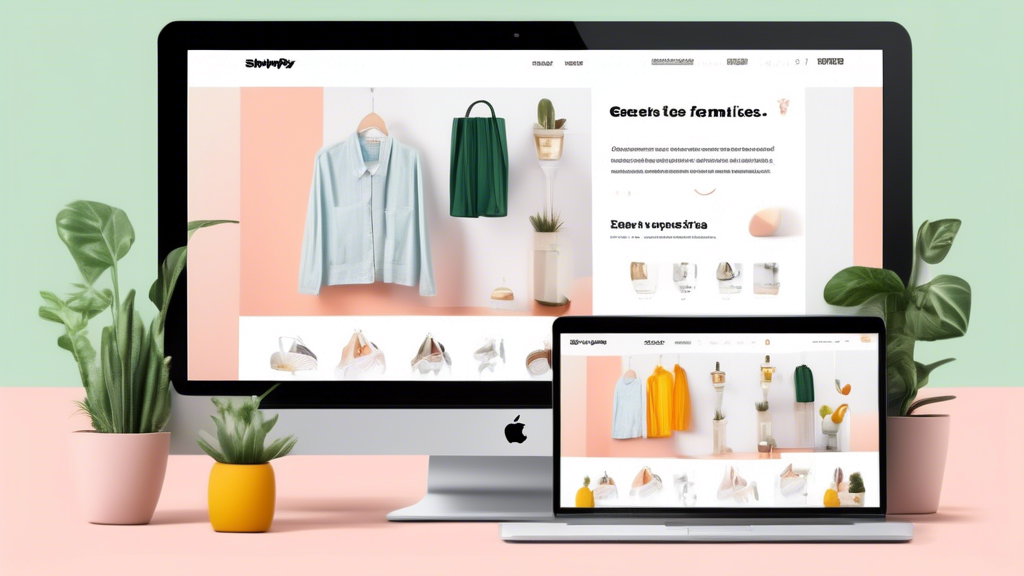
A/B Testing for Shopify: Optimize Your Store for Success
Share
Elevate Your Shopify Game: Unleash the Power of A/B Testing
Unveil the Path to E-commerce Mastery
Greetings, fellow Shopify enthusiasts! As a fervent advocate for the platform, I'm thrilled to embark on a journey that will elevate your online store to unprecedented heights. In this comprehensive guide, we'll delve into the captivating realm of A/B testing, empowering you to optimize your store with precision and finesse.Unraveling the Enigma of A/B Testing
A/B testing, the holy grail of data-driven decision-making, pits two variations of a web page or element against each other. By randomly assigning visitors to interact with either version, you'll gain invaluable insights into what resonates with your audience the most. Whether it's tweaking the layout of your homepage, experimenting with product descriptions, or rethinking your call-to-action, A/B testing empowers you to make informed choices backed by hard data.Addressing Your Lingering Questions
Before we dive into the intricacies of A/B testing, let's address some common questions that may be clouding your mind: * **What are the benefits of A/B testing?** Enhanced conversion rates, optimized user experience, and data-backed insights that guide your every decision. * **Is A/B testing time-consuming?** Not at all! With Shopify's user-friendly A/B testing tools, you can effortlessly launch and manage tests without disrupting your workflow. * **How can I measure the results of my A/B tests?**Shopify's robust analytics dashboard provides real-time insights into your test performance, making data analysis a breeze.A Step-by-Step Blueprint for Success
Now, let's unravel the art of A/B testing like pros: **1. Define Your Goals and Hypotheses:** Clearly outline the specific metrics you want to improve and formulate educated guesses on how your changes will impact them. **2. Choose Your Variations:** Craft two distinct versions of the element you're testing, ensuring the changes are significant enough to yield meaningful results. **3. Launch Your Test:** Shopify's user-friendly interface makes launching A/B tests a snap. Simply select the element you want to test, create your variations, and hit go. **4. Monitor and Analyze:**Keep a watchful eye on your test's progress and analyze the data to determine which variation emerges victorious.Real-World Examples to Inspire You
To bring the power of A/B testing to life, let's explore a few real-world examples that illustrate its transformative impact: * A clothing retailer increased sales by 12% by testing different product images on their homepage. * A SaaS company boosted sign-ups by 15% by optimizing their call-to-action button color and wording. * An e-commerce store witnessed a 20% surge in conversions by experimenting with free shipping thresholds.Conclusion: Embrace the Power, Unlock E-commerce Success
A/B testing is your secret weapon for unlocking the full potential of your Shopify store. By embracing this powerful tool, you'll gain invaluable insights into your customers' preferences, empower your decisions with data, and propel your e-commerce journey to new heights. So, don't hesitate, embrace the transformative power of A/B testing today and witness your Shopify store soar to greatness!Related Posts
-
Maximizing Tiktok's Potential On Shopify
TikTok has rapidly emerged as a powerful platform for businesses to connect with their target audience and drive sale...
-
Enhancing Online Shopping: Introducing Vimotia's Shoppable Video Experience
Vimotia Shoppable Videos UGC is a cutting-edge app that revolutionizes the online shopping experience by introducing ...
-

Why Is Shopify SEO Important
This article examines the importance of Shopify SEO. It discusses the benefits of optimizing SEO on Shopify, provide...
Liquid error (sections/main-article line 134): new_comment form must be given an article
