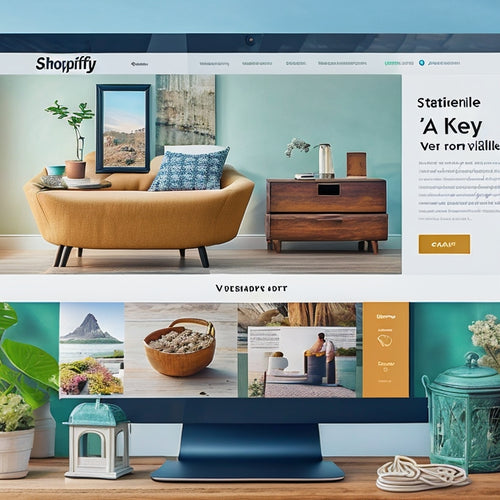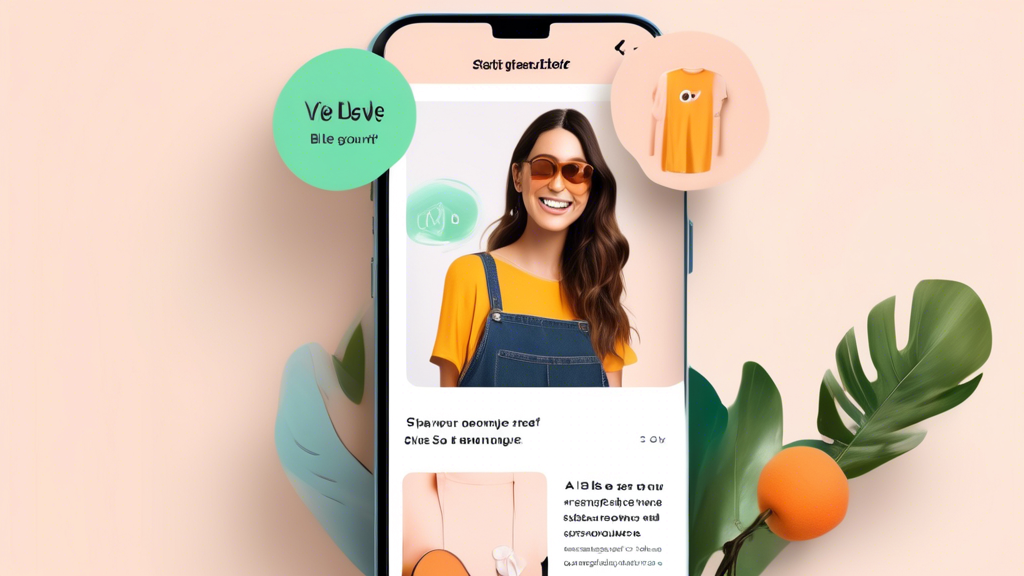
A/B Testing: Optimizing Your Shopify Mobile Experience
Share
Unlock Conversion Success: A/B Testing for a Seamless Shopify Mobile Experience
As an avid believer in the power of mobile commerce, I'm thrilled to share my insights on A/B testing, a game-changer for optimizing your Shopify mobile experience. By implementing smart experimentation, you can unlock conversion potential, boost engagement, and elevate your mobile presence.Common Questions and Issues
Q: What is A/B testing?It's a method of comparing two versions of a web page or app to determine which performs better. You create variations of an element, such as a button, image, or layout, and test them against each other to see which generates more clicks, purchases, or desired actions.
Q: Why is A/B testing important for mobile?Mobile users have unique behaviors and preferences. A/B testing allows you to tailor your experience specifically to their needs, ensuring a seamless and optimized journey.
How to Get Started with A/B Testing
1. Identify Your Hypothesis and Goals:What do you believe will improve your mobile experience? Formulate a hypothesis and define your goals (e.g., increase add-to-cart rate, reduce checkout abandonment).
2. Create Your Variations:Create two or more versions of the element you want to test (e.g., a different CTA button, a revised product listing layout). Keep variations subtle; focus on one change at a time.
3. Run the Experiment:Use an A/B testing tool to split your mobile traffic and display the different variations to random users. Set a duration to collect statistically significant data.
4. Analyze and Optimize:Once the experiment concludes, analyze the data and determine which variation performed better. Make data-driven decisions and optimize your mobile experience accordingly.
Real-World Example
Let's say you want to improve the visibility of your Add to Cart button on your product pages. Create a variation where the button is larger and has a brighter color. Run an A/B test and analyze the results. If the larger, brighter button leads to a higher add-to-cart rate, implement it for a better mobile experience.Conclusion
A/B testing empowers you to make informed decisions about your Shopify mobile experience. By understanding your audience, experimenting with variations, and analyzing the data, you can continuously optimize and unlock the full potential of your mobile platform. Embrace the power of A/B testing and elevate your mobile commerce journey to new heights!Related Posts
-

How Do I Integrate Apps With Shopify
This article aims to provide a comprehensive guide on integrating apps with the Shopify platform. The integration of...
-
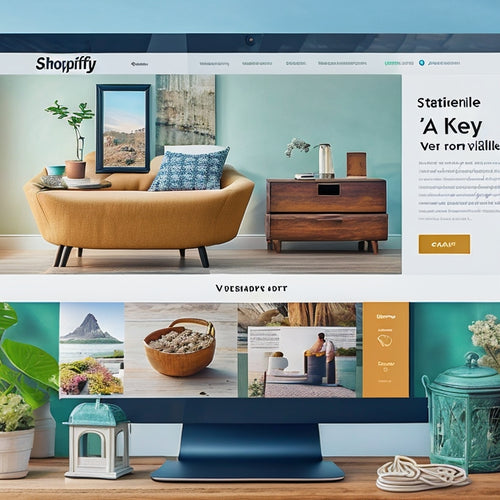
Optimizing SEO for Shopify: A Comprehensive Guide
This article provides a comprehensive guide on optimizing SEO for Shopify websites. It covers multiple aspects of SE...
-

Boost Ad Performance and ROI With the Advertiser Success Center
The Advertiser Success Center is a comprehensive platform that offers valuable insights and tools to assist advertis...