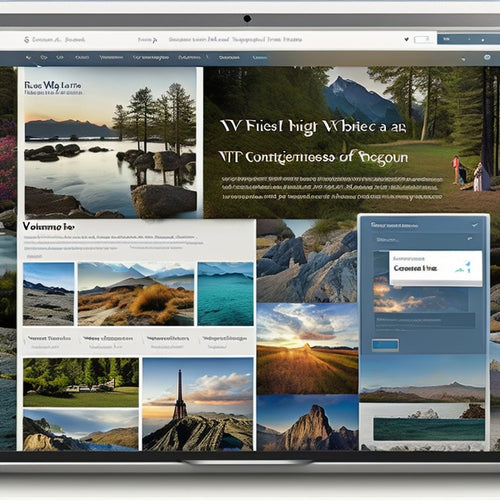7 Ways to Simplify Digital Product Delivery
Share
To simplify digital product delivery, you can start by streamlining your product file organization, automating download processes, and ensuring secure file storage. Provide instant access to digital products and optimize packaging to decrease file sizes. Focus on enhancing the customer download experience with fast speeds and real-time tracking. Finally, monitor and analyze delivery metrics to identify areas for improvement. By implementing these strategies, you'll be well on your way to creating a seamless and efficient digital product delivery process that builds trust and loyalty with your customers - and there's more to explore to take your delivery process to the next level.
Key Takeaways
• Organize digital products logically with clear folders, consistent naming, and standardized structures for quick customer request responses.
• Automate download processes to provide seamless delivery, integrating e-commerce platforms with delivery management systems.
• Ensure secure file storage using encrypted solutions, tracking file access, and detecting suspicious activity to protect sensitive data.
• Optimize digital product packaging by streamlining file sizes, offering customizable options, and simplifying checkout processes.
• Monitor and analyze delivery metrics to track key performance indicators, reduce errors, and enhance overall delivery performance.
Streamline Product File Organization
Organizing your product files in a logical and easily accessible manner saves you time and reduces frustration when searching for specific files or updates. By doing so, you'll avoid wasting hours searching through cluttered folders and focus on what matters - delivering high-quality products to your customers.
To organize efficiently, start by categorizing your files into clear and descriptive folders. This could include separate folders for different product types, versions, or updates. Within each folder, use a consistent naming convention for your files, including the product name, version, and date. This will enable you to quickly identify and locate specific files.
Simplify your workflow further by setting up a standardized structure for your files, making it easy for you and your team to access and share information. By streamlining your product file organization, you'll be able to respond quickly to customer requests and stay ahead of the competition.
Automate Download Process Flows
With your product files neatly organized, you can now focus on automating the download process flows to guarantee seamless delivery to your customers. This step is essential in simplifying digital product delivery, as it minimizes manual intervention and reduces the risk of human error. By automating the download process, you can make sure that your customers receive their products quickly and efficiently.
To automate delivery, you can integrate your e-commerce platform with a delivery management system. This system can automatically trigger downloads once a customer completes a purchase. You can also set up rules to customize the delivery process based on product type, customer location, or other parameters.
Automating the download process flow won't only improve efficiency but also free up your time to focus on more strategic activities. By eliminating manual processes, you can reduce the likelihood of delays, errors, and customer complaints. As a result, you can enhance the overall customer experience, build trust, and drive loyalty.
Use Secure File Storage Solutions
By storing your digital products in a secure file storage solution, you guarantee that sensitive customer data and valuable product files are protected from unauthorized access and potential breaches. This is especially important when dealing with sensitive information, such as credit card numbers or personal identifiable information. Encrypted storage solutions safeguard that even if a breach occurs, the data remains inaccessible to hackers.
Cloud security measures, like two-factor authentication and access controls, add an extra layer of protection. This means you can grant access to authorized personnel while keeping unauthorized users out. Additionally, secure file storage solutions often provide audit logs and real-time monitoring, enabling you to track file access and detect any suspicious activity.
Implement Instant Download Options
When you implement instant download options, you're giving your customers the ability to access their digital products quickly and easily.
You'll want to guarantee that files are readily accessible, which is where fast file access comes in.
Fast File Access
Implement instant download options to give customers immediate access to their digital products, eliminating wait times and frustrations. You can achieve this by leveraging cloud storage solutions that provide quick access to files. This way, customers can retrieve their digital products instantly, without having to wait for emails or manual processing.
Here's a snapshot of how instant download options can benefit your business and customers:
| Benefits | Description |
|---|---|
| Time Efficiency | Instant downloads save time for both you and your customers, reducing wait times and manual processing. |
| Improved Customer Experience | Customers get instant access to their digital products, leading to increased satisfaction and loyalty. |
| Reduced Support Queries | With instant downloads, customers are less likely to contact support, reducing the workload for your team. |
| Increased Sales | Fast file access can lead to increased sales, as customers are more likely to complete their purchases without hesitation. |
Secure Download Links
You can secure and guarantee seamless digital product delivery by generating unique, time-limited download links for each customer, protecting your products from unauthorized access and piracy. This approach safeguards that only authorized customers can access your digital products, reducing the risk of theft and misuse.
Here are some key benefits of secure download links:
-
Link expiration: Set a specific time frame for download links to expire, controlling how long they remain active.
-
Access control: Restrict access to specific IP addresses or user accounts to prevent unauthorized sharing.
-
Encryption: Safeguard your digital products with advanced encryption methods, making them unreadable to unauthorized users.
- Authentication: Verify customer identities through secure authentication protocols, safeguarding that only legitimate customers access your products.
Optimize Digital Product Packaging
By streamlining your digital product packaging, you can decrease file sizes, making it easier for customers to download and access their purchases quickly. This is vital in today's digital landscape where speed and convenience are paramount. To achieve this, consider offering customizable packaging options that cater to different customer needs and preferences. A user-friendly packaging design will also guarantee that customers can easily navigate and access their digital products.
Another effective strategy is digital product bundling, which involves grouping related products together. This not only reduces the number of files customers need to download but also simplifies the overall buying experience.
Additionally, a streamlined checkout process can substantially reduce friction and cart abandonment rates. By minimizing the number of steps required to complete a purchase, you can increase conversions and customer satisfaction.
Enhance Customer Download Experience
Once you've optimized your digital product packaging, it's time to focus on making the download process as seamless as possible, guaranteeing that customers can quickly and easily access their purchases.
To enhance the customer download experience, you should prioritize the following:
1. Fast Download Speed: Guarantee that your digital products are delivered at lightning-fast speeds to maximize customer satisfaction. This is critical, as slow downloads can lead to frustration and abandonment.
2. User-Friendly Interface: Design an intuitive interface that guides customers through the download process, making it simple for them to access their purchases. This should include clear instructions and minimal clicks.
3. Real-Time Delivery Tracking: Provide customers with real-time updates on the status of their downloads, giving them peace of mind and reducing anxiety.
4. Error Handling: Implement a robust error handling system that can manage common issues, such as failed downloads or corrupted files, to minimize customer frustration and guarantee a smooth experience.
Monitor and Analyze Delivery Metrics
To guarantee the download process meets customer expectations, it's essential to monitor and analyze key delivery metrics that reveal areas for optimization and improvement. By doing so, you'll be able to identify bottlenecks, reduce errors, and enhance the overall delivery experience.
Here are some necessary delivery metrics to track:
| Metric | Description |
|---|---|
| Download Success Rate | Percentage of successful downloads compared to total attempts |
| Average Download Time | Time taken for a customer to download a product |
| Error Rate | Number of failed downloads due to errors or timeouts |
Through real-time data analysis and delivery performance tracking, you can gain valuable insights into your digital product delivery process. This enables you to make data-driven decisions, optimize your delivery infrastructure, and ensure smooth customer experiences. By monitoring these metrics, you'll be able to identify areas for improvement, reduce downtime, and increase customer satisfaction.
Frequently Asked Questions
How Do I Handle Refunds or Exchanges for Digital Products?
You establish clear refund policies and exchanges processes, ensuring transparency and fairness. Provide customer support via multiple channels, offering download link assistance to resolve issues quickly and efficiently, maintaining customer trust and loyalty.
Can I Customize the Download Page to Match My Brand?
You can definitely customize the download page to match your brand by exploring branding options and customization possibilities, ensuring visual consistency and a strong brand identity that resonates with your customers.
What Happens if a Customer Loses Their Download Link?
'Imagine a key to a treasure chest lost in cyberspace - frustrating, right? If a customer loses their download link, you'll be their hero, providing excellent customer support by reissuing the link or offering an easy retrieval process, saving the day!'
Are There Any File Size Limits for Digital Product Delivery?
You'll want to check your storage solutions for file size limits, as they vary; for instance, some platforms cap at 2GB, while others allow up to 10GB, so be sure to verify before uploading your digital product.
How Do I Prevent Unauthorized Sharing of Digital Products?
'Don't worry, you're not powerless against digital thieves. You can prevent unauthorized sharing by using digital rights management (DRM) tools, tracking downloads, and monitoring access to guarantee security and prevent piracy of your valuable products.'
Related Posts
-
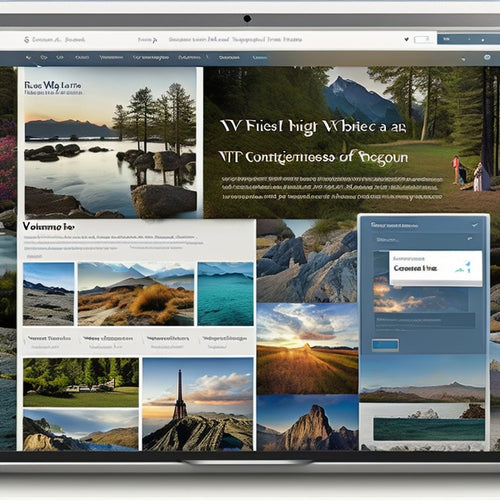
What Are the Benefits of Creating a Sitemap
The benefits of creating a sitemap have been widely recognized in the field of search engine optimization (SEO). Sit...
-

Unleashing Shopify's Surprising Power in Ecommerce
Shopify has emerged as a powerful force in the ecommerce industry, offering numerous advantages for brands seeking t...
-

How Do I Increase My Shopify Mobile Speed
This article delves into the topic of increasing Shopify mobile speed, exploring the benefits, tips, optimization te...