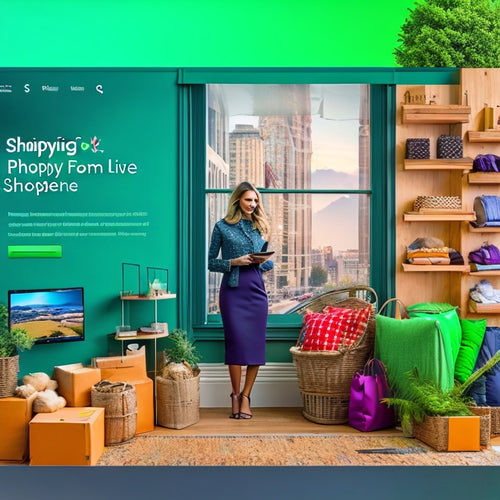5 Best Online Course Creation Tools for Merchants
Share
You're looking for the best online course creation tools to sell and deliver your products effectively. You've got options like Thinkific, Kajabi, Teachable, and Podia, each with its strengths. Thinkific offers easy content creation and customization options. Kajabi provides advanced analytics and integrated email marketing tools. Teachable helps you create engaging content with quizzes and video hosting. Podia focuses on brand consistency and student engagement. When choosing a platform, consider pricing, customization, and features that align with your goals. By weighing these factors, you'll find the perfect tool to take your online course to the next level - and that's just the start of your journey.
Key Takeaways
• Thinkific offers a user-friendly drag-and-drop builder and pre-designed templates for easy course creation.
• Kajabi provides advanced analytics, email marketing tools, and flexible pricing options to drive sales and engagement.
• Teachable allows for the creation of well-structured lessons, high-quality video content, and interactive quizzes for engaging students.
• Podia enables merchants to craft a unique learning experience with fully customizable courses, interactive modules, and automation tools.
• When choosing a course creation tool, consider factors such as pricing options, customization capabilities, and alignment with business goals and needs.
Choosing the Right Course Platform
As you begin creating an online course, selecting the right platform becomes an important decision that can make or break your success. You'll need to take into account several factors to make sure you choose a platform that aligns with your goals and meets your needs.
One key aspect to assess is comparing pricing options. Different platforms offer varying pricing models, such as subscription-based, course-based, or even free options. You'll need to calculate the costs and determine which one best fits your budget.
Another essential consideration is customization options for branding. You want your online course to reflect your brand's identity and aesthetic. Look for platforms that offer flexible customization options, such as personalized landing pages, color schemes, and logo integration. This will help you create a cohesive and professional-looking course that resonates with your target audience.
Course Creation Made Easy With Thinkific
With Thinkific, you can effortlessly create and sell online courses, leveraging its intuitive interface and robust features to bring your educational vision to life. This platform empowers you to craft engaging, interactive lessons that captivate your students' attention. Thinkific's course customization options allow you to tailor your content to suit your brand's unique style and voice.
Here are some key features that make Thinkific an ideal choice for merchants:
| Feature | Description | Benefits |
|---|---|---|
| Drag-and-Drop Builder | Easily create and organize course content | Saves time, no coding required |
| Interactive Lessons | Add quizzes, discussions, and assignments | Enhances student engagement |
| Course Templates | Pre-designed templates for various niches | Streamlines course creation |
| Customizable Landing Pages | Showcase your course with a professional-looking page | Increases conversions |
Selling Courses With Kajabi Features
You can access the complete potential of your online courses by utilizing Kajabi's extensive set of features designed to assist you in selling and delivering high-quality educational content. This platform offers a range of tools to help you create and market your courses effectively. With Kajabi, you can develop and implement successful marketing strategies to reach your target audience and increase sales.
Some of the key features that can help you sell your courses include:
- Customizable landing pages to showcase your course offerings
- Advanced analytics to track student engagement and progress
- Integrated email marketing tools to nurture leads and promote your courses
- Flexible pricing options, including one-time payments, subscriptions, and payment plans, to cater to different customer needs
Creating Engaging Content on Teachable
Two essential components of a successful online course are well-structured lessons and engaging content, which Teachable's user-friendly platform helps you create. You can create high-quality video production that captivates your students' attention and keeps them engaged throughout the course. With Teachable, you can easily upload, host, and manage your video content, ensuring a seamless learning experience for your students.
To take your content to the next level, you can add interactive quizzes to test your students' knowledge and understanding. These quizzes not only make the learning process more engaging but also help you track your students' progress and identify areas where they need improvement. Teachable's interactive quiz feature allows you to create customized quizzes that align with your course objectives, making it easy to assess student learning outcomes.
Podia's Course Building Capabilities
Podia's course building capabilities offer a robust alternative to Teachable, enabling you to craft a unique learning experience that mirrors your brand's identity. With Podia, you're not limited to a standard template; you can create a fully customizable course that reflects your brand's voice and aesthetic. This flexibility allows you to focus on what matters most: delivering high-quality content that resonates with your students.
To boost student engagement, Podia offers a range of interactive modules, including:
- Quizzes and assessments to test students' knowledge and understanding
- Discussions and live chats to facilitate real-time feedback and collaboration
- Drip content and email marketing automation to keep students on track and motivated
- Embeddable content from third-party providers, such as videos, podcasts, and webinars
Frequently Asked Questions
Can I Use Multiple Course Creation Tools at the Same Time?
You can use multiple course creation tools simultaneously, but be aware that you might face compatibility challenges and feature overlap, which could lead to inefficiencies and increased costs, so plan strategically to maximize benefits.
How Do I Ensure Course Content Stays Up-To-Date and Relevant?
Did you know that 80% of online learners expect regular content updates? You'll guarantee your course stays relevant by prioritizing content maintenance, monitoring user engagement, and staying ahead of market trends and industry updates.
What Kind of Customer Support Can I Expect From Course Platforms?
You'll want to look for platforms offering 24/7 support, so you can get help whenever you need it. Additionally, community forums can provide valuable resources and answers from experienced users, ensuring you're always supported.
Can I Sell Courses on My Own Website or Only on the Platform?
You can choose to sell courses on your own website with self-hosted courses, enjoying flexibility, or opt for a platform, but be aware of potential platform restrictions and limitations that might curb your control.
Are There Any Course Creation Tools With a Free Trial or Demo?
You'll find that many course creation tools offer free trial options or demos, allowing you to test their features before committing. For instance, Thinkific, Teachable, and Kajabi provide free trials, while Podia and Ruzuku offer demos, so you can compare their features and choose the best fit.
Related Posts
-
Creating Shoppable Videos: Boost Your Ecommerce Sales
Shoppable videos have emerged as a powerful tool for businesses looking to enhance their ecommerce sales. By combini...
-

What Aspect Ratio Are Shopify Videos
This article investigates the aspect ratio used in Shopify videos. It explores the benefits of selecting an appropri...
-
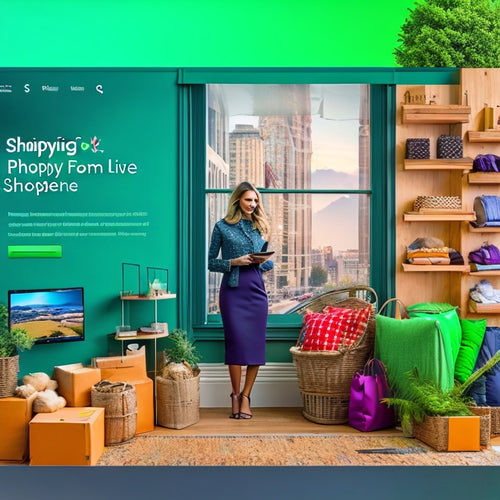
Does Shopify Have Live Shopping
This article explores the presence of live shopping on the Shopify platform. It aims to provide an objective analysi...