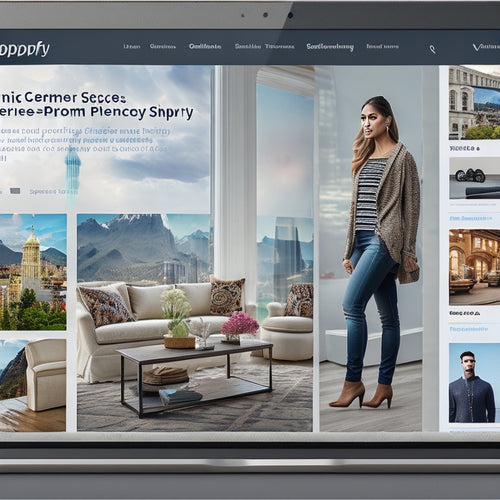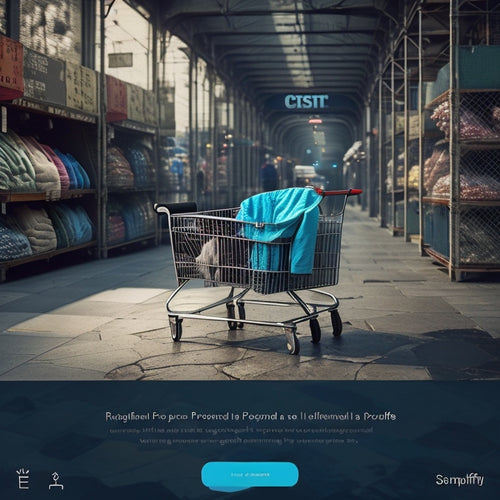10 Best Online Courses for Merchant Technical Support
Share
You're looking to upgrade your merchant technical support skills to tackle common ecommerce issues. To excel in this field, you'll want to master payment gateway integrations, ecommerce platform troubleshooting, and order fulfillment strategies. You'll also need to develop skills in customer communication, plugin management, and performance optimization. Fortunately, there are online courses that can help you achieve these goals. Courses that cover Shopify Merchant Support Certification, WooCommerce technical support, and PayPal dispute resolution techniques can give you a competitive edge. Take the next step to boost your technical support skills and increase your ecommerce success.
Key Takeaways
• Look for courses that cover technical support essentials, such as troubleshooting strategies and data security practices, to ensure comprehensive knowledge.
• Courses that focus on performance optimization, including server configuration and caching mechanisms, can help merchants improve their online store's speed.
• Certification programs, like the Shopify Merchant Support Certification, can demonstrate expertise and enhance job prospects in merchant technical support.
• Courses that teach efficient support workflow, including workflow optimization and remote troubleshooting strategies, can help reduce response times and improve customer satisfaction.
• Merchant technical support courses that cover advanced plugin management, payment gateway integration, and order fulfillment strategies can provide specialized knowledge and skills.
Mastering Payment Gateway Integrations
You'll need to integrate payment gateways seamlessly to guarantee uninterrupted transactions and customer satisfaction. This requires a thorough understanding of payment gateway selection, ensuring you choose the right provider for your business needs. Consider factors such as fees, security, and compatibility with your ecommerce platform.
Once you've selected a payment gateway, it's essential to integrate it correctly to avoid technical issues. Familiarize yourself with integration troubleshooting techniques to identify and resolve common problems quickly. This might involve reviewing API documentation, checking for compatibility issues, or debugging code.
By mastering payment gateway integrations, you'll be able to provide a smooth checkout experience for your customers, reducing cart abandonment rates and increasing revenue. Remember, a seamless payment process is critical to building trust and loyalty with your customers.
Ecommerce Platform Troubleshooting Essentials
When troubleshooting ecommerce platform issues, you'll need to develop a systematic approach to diagnose errors, identify performance bottlenecks, and resolve API integration problems.
You'll learn how to pinpoint the root causes of platform errors, optimize performance to guarantee seamless user experiences, and troubleshoot API integration issues that can disrupt sales.
Platform Error Diagnosis
By understanding the intricacies of ecommerce platforms, technical support specialists can efficiently diagnose platform errors, which is essential for providing timely and effective solutions to merchants. As a technical support specialist, you'll encounter various platform errors that can impact merchants' sales and reputation. To resolve these issues, you need to be proficient in identifying and troubleshooting common platform errors.
Here are some common platform errors you should be familiar with:
| Error Type | Description |
|---|---|
| Hardware Issues | Troubleshooting hardware issues such as server crashes, disk failures, or faulty network equipment. |
| Server Problems | Resolving server problems like slow server response, downtime, or misconfigured server settings. |
| Network Connectivity | Identifying and resolving network connectivity problems such as DNS resolution issues or firewall misconfigurations. |
| Software Bugs | Diagnosing and fixing software bugs that cause errors, crashes, or unexpected behavior on the ecommerce platform. |
Performance Optimization Techniques
Optimizing ecommerce platform performance is critical to ensuring a seamless shopping experience, as slow loading times and unresponsiveness can lead to cart abandonment and lost sales. You'll want to focus on techniques that improve your platform's speed and responsiveness.
Here are some key strategies to take into consideration:
-
Server Configuration: Make sure your server is properly configured to handle high traffic and large volumes of data. This includes optimizing server resources, such as CPU and RAM, and setting up load balancing and caching.
-
Database Optimization: Enhance your database by indexing tables, simplifying queries, and implementing efficient data retrieval techniques.
-
Image Compression: Compress images to decrease file sizes and enhance page load times.
-
Caching: Integrate caching mechanisms to lessen the load on your server and enhance page load times.
-
Content Delivery Networks (CDNs): Utilize CDNs to distribute content across multiple servers, lessening the load on your server and enhancing page load times.
API Integration Issues
API integration issues can bring your ecommerce platform to a grinding halt, leaving you scrambling to identify the root cause of the problem and get your site back online. You know how important it is to troubleshoot these issues quickly and efficiently. That's where API troubleshooting techniques come in. By mastering these techniques, you'll be able to identify and resolve API integration issues in no time.
Here are some common API integration issues you might encounter:
| Issue | Causes | Solutions |
|---|---|---|
| Connection errors | Incorrect API keys, firewall issues | Check API key, configure firewall rules |
| Data inconsistencies | Incorrect data formatting, syncing issues | Verify data formats, check syncing schedules |
| Authentication errors | Incorrect credentials, token expiration | Check credentials, renew tokens |
| Rate limit errors | Excessive API calls, throttling | Optimize API calls, implement rate limiting |
When integrating third-party services, it's vital to anticipate and prepare for potential API integration issues. By understanding the common causes and solutions, you'll be better equipped to troubleshoot and resolve these issues quickly, ensuring your ecommerce platform remains online and running smoothly.
Shopify Merchant Support Certification
When pursuing Shopify Merchant Support Certification, you'll need to possess certain technical skills to effectively troubleshoot and resolve merchant issues.
You'll want to focus on developing expertise in areas like theme customization, payment gateways, and order management.
Technical Skills Required
You'll need to possess a solid foundation in several technical areas to succeed in Shopify merchant support, including proficiency in HTML, CSS, and JavaScript. As a technical support specialist, you'll be expected to troubleshoot and resolve complex issues, which requires a strong understanding of coding fundamentals and software development principles.
To excel in this role, you should possess the following technical skills:
- Strong understanding of HTML, CSS, and JavaScript
- Familiarity with troubleshooting techniques and debugging skills
- Knowledge of software development life cycles and version control systems
- Understanding of APIs, data structures, and algorithms
- Experience with Shopify's Liquid templating language and theme development
Certification Exam Prep
Several online courses and study resources are available to help you prepare for the Shopify Merchant Support Certification exam, which assesses your technical skills and knowledge in resolving complex merchant issues.
To maximize your chances of passing, you'll want to focus on exam preparation strategies that work for you. This includes mastering troubleshooting techniques, such as identifying and resolving common issues, and understanding support workflow best practices to efficiently manage merchant requests. Additionally, you'll need to be well-versed in performance optimization techniques to guarantee seamless interactions between Shopify and external systems.
When choosing a prep course, look for ones that provide hands-on practice exercises, real-world scenarios, and thorough review materials. Some popular options include Shopify's official study guides, online courses on Udemy and Coursera, and practice exams on platforms like Quizlet.
Solving Common Magento Issues
Magento technical support teams frequently encounter a range of common issues that can be resolved with a solid understanding of the platform's underlying mechanics and troubleshooting techniques. As a technical support specialist, you'll need to develop expertise in Magento customization techniques to tackle these issues head-on.
Here are some common Magento issues you'll encounter and how to resolve them:
-
Failed payment processing: Identify and fix payment gateway integration issues, or troubleshoot server-side errors causing payment failures.
-
Slow site performance: Optimize server resources, enable caching, and compress images to improve site speed.
-
Customer login issues: Verify customer account information, check password hashes, and troubleshoot session management.
-
Product import/export errors: Validate CSV files, check data formatting, and troubleshoot import/export module configurations.
-
Handling customer complaints: Respond promptly, empathize with customers, and provide timely resolutions to build trust and loyalty.
WooCommerce Technical Support Mastery
When you're working on mastering WooCommerce technical support, you'll need to start with the basics of troubleshooting essentials to identify and fix common issues quickly.
Next, you'll want to optimize your support workflow to handle customer inquiries efficiently, reducing response times and increasing customer satisfaction.
WooCommerce Troubleshooting Essentials
You'll need a solid understanding of WooCommerce troubleshooting essentials to effectively resolve technical issues and provide high-quality support to online store owners. This involves developing a systematic approach to identify and fix problems, rather than just treating the symptoms.
With WooCommerce troubleshooting essentials, you'll be able to analyze issues, identify root causes, and implement solutions that work.
Here are some key areas to focus on:
-
Troubleshooting strategies: Learn how to use tools like debug logs, error reports, and performance metrics to identify and diagnose issues.
-
Platform customization techniques: Understand how to customize WooCommerce using code, plugins, and themes, and how to troubleshoot common customization issues.
-
Customer communication: Develop effective communication strategies to gather information from customers, provide clear explanations, and set expectations.
-
Data security practices: Learn how to identify and mitigate security risks, and implement best practices for data protection and compliance.
-
WooCommerce-specific debugging tools: Familiarize yourself with tools like WooCommerce's built-in debug logging, WP_Debug, and Query Monitor to troubleshoot issues efficiently.
Efficient Support Workflow
Mastering an efficient support workflow is vital to resolving WooCommerce technical issues quickly and effectively, allowing you to tackle a high volume of support requests without sacrificing quality. As a technical support specialist, you need to optimize your workflow to maximize productivity and minimize response times. This starts with developing remote troubleshooting strategies that enable you to quickly diagnose and resolve issues, even when you can't physically access the merchant's site.
Effective customer communication techniques are also pivotal in an efficient support workflow. You'll learn how to ask the right questions, gather essential information, and provide clear, concise solutions that empower merchants to resolve issues on their own.
By honing these skills, you'll be able to respond to support requests more efficiently, reducing the time spent on each issue and increasing overall customer satisfaction. With an efficient support workflow, you'll be able to handle a higher volume of requests, freeing up more time to focus on complex issues and delivering exceptional support experiences.
Advanced Plugin Issues
When you're dealing with WooCommerce technical support, you'll often encounter advanced plugin issues that require specialized knowledge to resolve.
Five common WooCommerce plugins that can cause technical issues are:
- Payment gateways
- Shipping integrations
- Product filters
- Checkout customizations
- Cache optimization tools
These plugins can be particularly tricky to troubleshoot, but with the right skills, you can master their complexities.
Here are some key strategies to keep in mind:
-
Master plugin troubleshooting techniques to identify and fix issues quickly
-
Follow customization best practices to minimize conflicts and guarantee seamless integration
-
Develop advanced coding solutions to overcome complex technical hurdles
-
Implement integration testing methods to secure plugins work harmoniously together
-
Stay up-to-date with the latest plugin updates and releases to prevent compatibility issues
Advanced Product Catalog Management
Frequently, technical support teams encounter complex product catalogs that require advanced management techniques to guarantee accuracy, consistency, and efficiency. You'll need to develop strategies to optimize your product catalog, ensuring seamless integration with your storefront. To achieve this, you'll want to explore inventory management strategies that automate tasks, such as tracking stock levels and managing product variations. This will help you maintain a unified product catalog across all sales channels.
Additionally, you'll need to master storefront customization techniques to create a tailored shopping experience for your customers. This might involve configuring product filters, creating custom product pages, or implementing product recommendations. By leveraging these advanced product catalog management techniques, you'll be able to streamline your product catalog, improve customer satisfaction, and increase sales.
With the right skills, you'll be able to tackle even the most complex product catalogs with confidence. By investing in advanced product catalog management training, you'll access the full potential of your online store and take your technical support skills to the next level.
Effective Order Fulfillment Strategies
You'll need to ensure that your product catalog is supported by efficient order fulfillment strategies that can keep up with customer demand and expectations. This is vital to maintaining customer satisfaction and loyalty.
To achieve this, you'll need to develop and implement effective inventory management strategies that guarantee timely and accurate order fulfillment.
Here are some key strategies to take into account:
- Implement a robust inventory management system that can track stock levels in real-time
- Set up a system for automatic inventory replenishment to avoid stockouts
- Develop a shipping strategy that offers flexible and cost-effective options for customers
- Establish clear communication channels with customers to keep them informed about order status
- Use data analytics to identify trends and optimize your order fulfillment process
PayPal Dispute Resolution Techniques
When dealing with customer disputes on PayPal, address them effectively by understanding the dispute resolution process and following best practices to minimize negative outcomes. You'll need to stay calm, professional, and responsive to customer concerns.
Effective communication strategies are key in handling customer escalations. Be empathetic, acknowledge their issues, and provide clear explanations to address disputes quickly.
To address disputes effectively, you should comprehend PayPal's dispute resolution process, including the types of disputes, timeframes, and required documentation. This knowledge will help you navigate the process confidently and provide accurate information to customers.
When responding to customer disputes, use clear and concise language, avoiding jargon and technical terms that might confuse them. Additionally, make sure you're proactive in resolving disputes, responding promptly to customer inquiries, and keeping them informed about the resolution process.
Building Customer Service Skills
To provide effective merchant technical support, you must develop strong customer service skills that enable you to handle complex customer inquiries and resolve issues efficiently. This involves more than just answering questions; it requires a deep understanding of communication techniques that foster customer satisfaction.
To achieve this, focus on:
-
Active listening: Pay attention to customers' concerns and respond thoughtfully.
-
Empathy: Put yourself in customers' shoes to understand their frustrations.
-
Clear communication: Use simple, concise language to explain technical issues.
-
Problem-solving: Approach each issue with a solution-oriented mindset.
-
Follow-through: Guarantee that customers' issues are resolved and they're satisfied with the outcome.
Optimizing Site Performance for Sales
Optimizing your site's performance is essential for driving sales, as even slight delays can lead to significant losses in revenue and customer trust. You know that a slow site can be a major turnoff for customers, causing them to abandon their shopping carts and take their business elsewhere.
To avoid this, you need to focus on conversion rate optimization, which involves streamlining your site's design and functionality to encourage customers to complete their purchases.
User experience design plays a critical role in this process, as it helps you create an intuitive and seamless shopping experience that guides customers through the sales funnel. By using A/B testing strategies, you can identify areas of your site that need improvement and make data-driven decisions to optimize its performance.
Website analytics tracking allows you to monitor your site's performance in real-time, identifying bottlenecks and areas for improvement. By combining these strategies, you can create a high-performing site that drives sales and revenue.
Frequently Asked Questions
Can I Take These Courses if I Have No Prior Technical Experience?
You can still take these courses without prior technical experience, but be prepared to overcome a steep learning curve and unfamiliar technical terminology. Focus on hands-on practice to develop troubleshooting skills and boost your confidence.
Are These Courses Suitable for Part-Time or Freelance Work?
"As you dip your toes into freelance or part-time work, you'll find remote opportunities abound, offering a flexible schedule that fuels your potential income and skill development, giving you the reins to control your career trajectory."
How Long Does It Take to Complete Each Online Course?
You'll find that average completion times vary, but most courses take 2-6 months to finish, assuming dedicated effort. Be sure to check prerequisites for enrollment, as some courses require prior experience or certifications.
Will I Receive a Certificate Upon Completing These Courses?
When you complete a course, you'll typically receive a certificate, which is often valid for a certain period. The certificate's validity and recognition depend on the course content and the provider's accreditation.
Are These Courses Applicable to Other E-Commerce Platforms Besides Shopify?
While focusing on Shopify, you'll develop transferable skills in technical support that can be applied to other e-commerce platforms, ensuring compatibility and versatility in your career, regardless of the platform you choose to work with.
Related Posts
-
Mastering Topical Authority: Building SEO Expertise
Mastering topical authority is a crucial aspect of search engine optimization (SEO) that involves becoming a trusted...
-
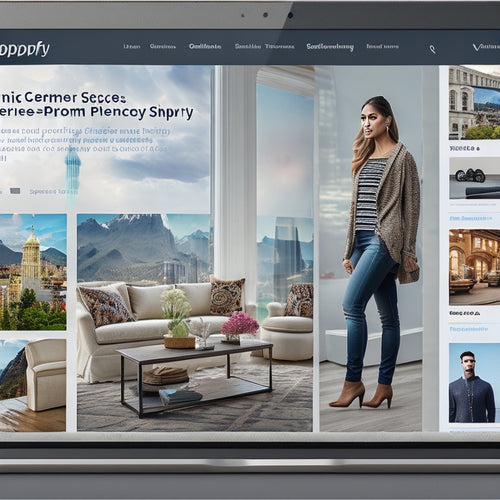
Why Is Shopify Speed Optimization Important
This article aims to provide an objective and informative analysis of the importance of Shopify speed optimization. ...
-
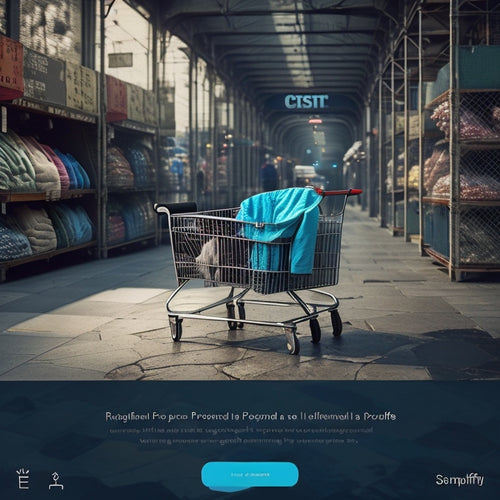
Abandoned Cart Shopify Apps Target Potential Lost Sales by Reminding Customers Who Left Items in Their Carts
This article examines the efficacy of abandoned cart Shopify apps in targeting potential lost sales. By reminding cu...